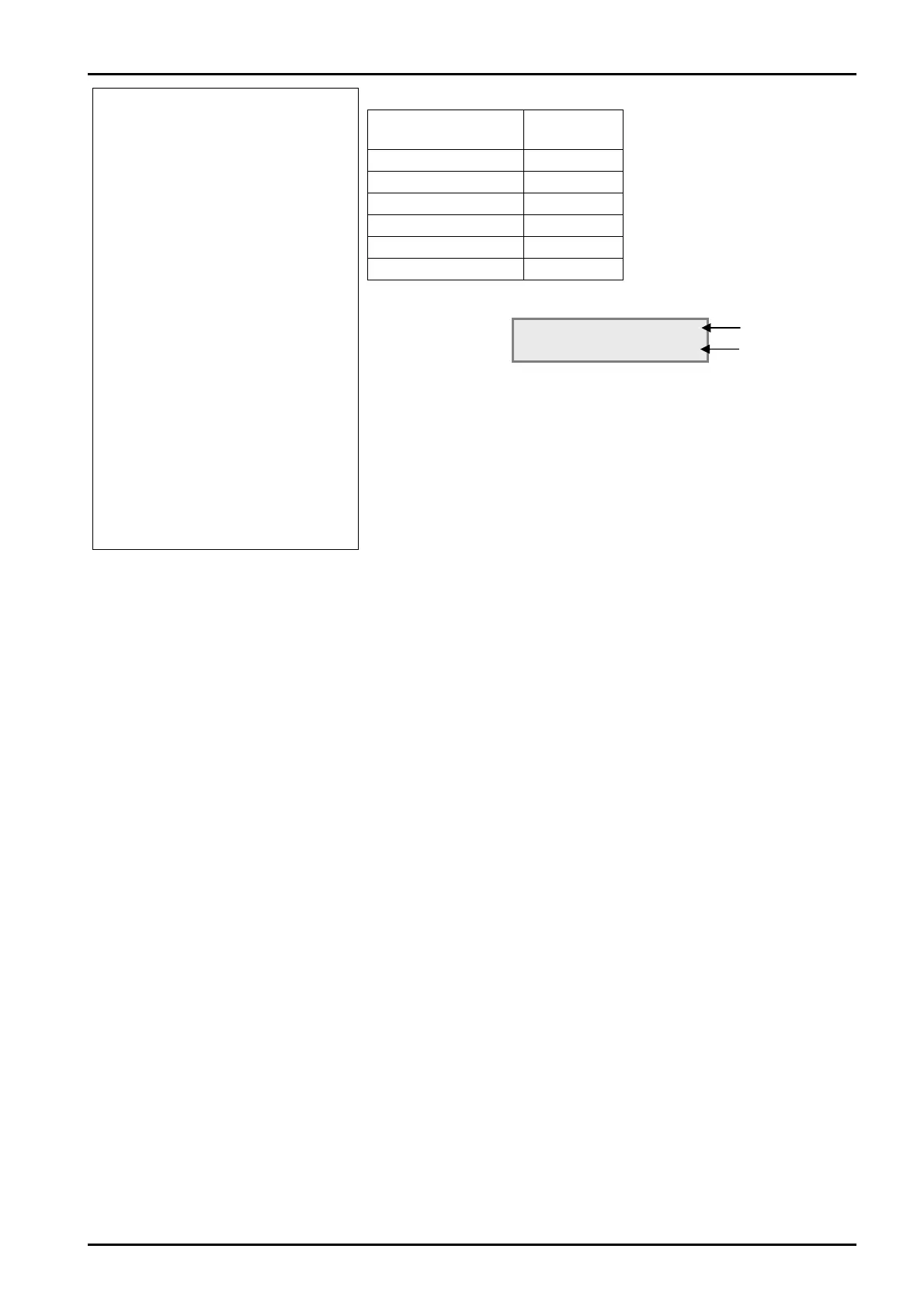External Paging
3
Program 31-04-01
Confirm the 2PGDU audio port
number to page zone number
assignment.
The Topaz can have up to 6
external paging zones.
Record the settings on this
sheet.
Default:
Audio Port number
Page Zone
number
1 1
2 2
3 3
4 4
5 5
6 6
¾ Select the audio port number (1-6) with the Vol.
S T keys.
¾ Enter the paging zone number (1-6) the audio port will be
assigned to.
¾ Press HOLD to confirm the entry and step to the next 2PGDU
port.
When you are finished:
¾ Press DC several times when you are done to return to the
Program Mode.
(Press SPK to save changes and exit if you are finished).
Audio port
number (1-6)
Page Zone
number (1-6)
31-04-01 SPK 1
Paging Zone GP 1
14 Topaz 2PGDU Guide