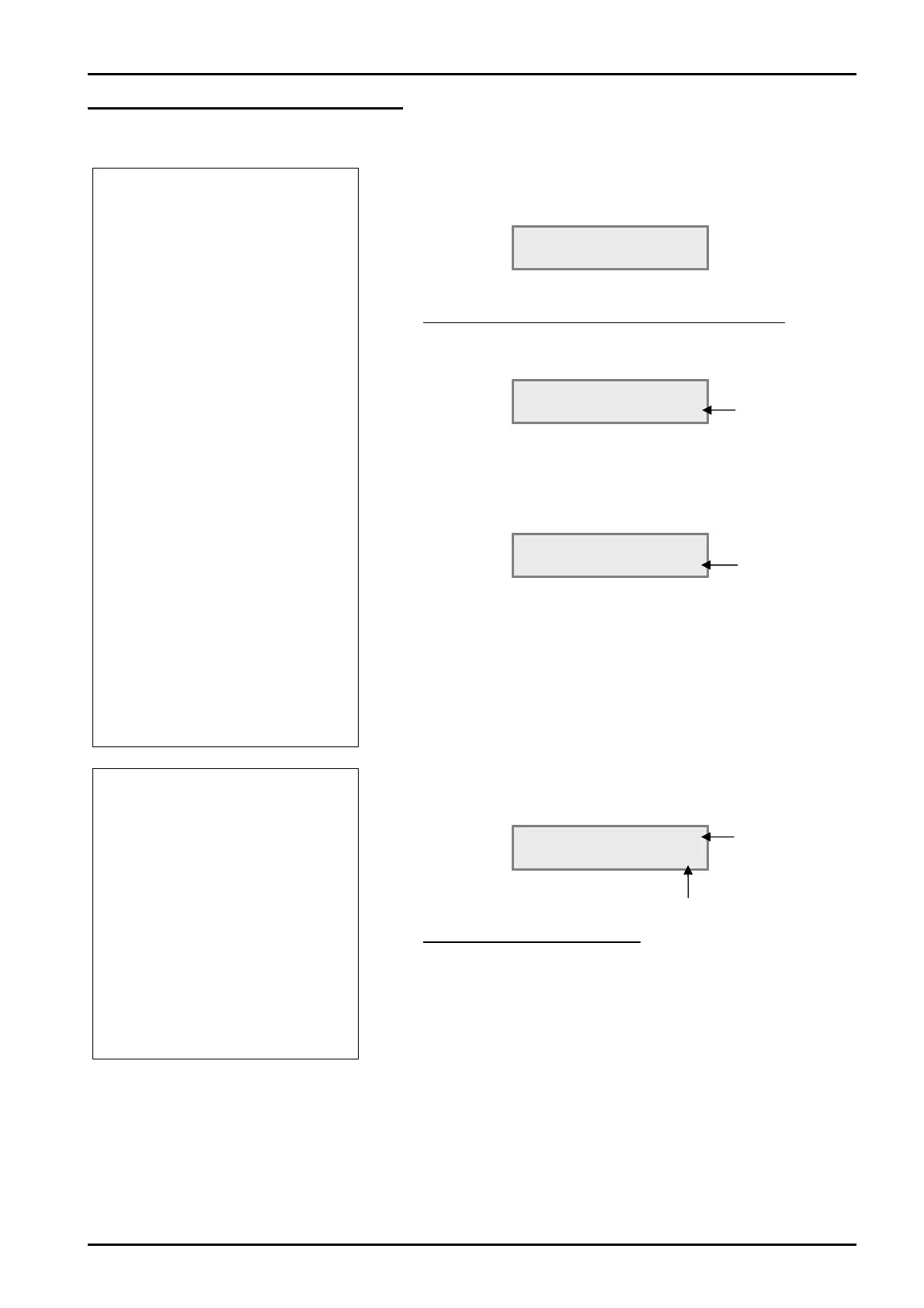External Music
Assign the System’s Music on Hold
The system’s music on hold can be either a tune generated by the system or an external music device
connected to the MOH socket of the Topaz main unit.
1
Program 10-04-01
Set the music on hold device
for the system.
This will be used for all held
calls unless another is
specified for the trunk or DDI.
Default:
The Topaz generated tune is used.
¾ Set to 0 to select the Topaz generated tune.
Set to 1 for external music input via the MOH socket.
¾ Press HOLD to confirm the entry and display the music
selection (OFF/ON)
Set to 0 to turn OFF the music on hold (callers will hear
silence).
Set to 1 to turn ON the music on hold.
¾ Press HOLD to confirm the entry and step to the gain setting.
Enter the gain level 1-63 (-15.5dB to +15.5dB), 0.5dB
increments.
Enter a value of 32 for 0dB, no gain.
¾ Press HOLD to confirm the entry.
When you are finished:
¾ Press DC several times when you are done to return to the
Program Mode.
(Press SPK to save changes and exit if you are finished).
10-04-01
Hold Music Set 0
2
Program 33-01-01
Set the audio port of the
2PGDU as music input.
An audio port is referred to as
an ACI (Audio Communication
Interface) port.
Default:
The audio (ACI) ports are not assigned.
¾ Type 0 is not assigned.
Type 3 is BGM source input.
Type 4 is EXMOH source input.
Press HOLD to confirm the entry and display the next ACI
port.
¾ Press HOLD to confirm the entry
When you are finished:
¾ Press DC several times when you are done to return to the
Program Mode.
10-04-02
Music Select 1
10-04-03
Audio Gain Set 32
33-01-01 ACIPort1
ACI T
e 4
Turn ON/OFF
the music on
hold
Gain level 1-63
Press Vol S T
to select the ACI
number (1-6)
Input Type (0-4)
Topaz 2PGDU Guide 17