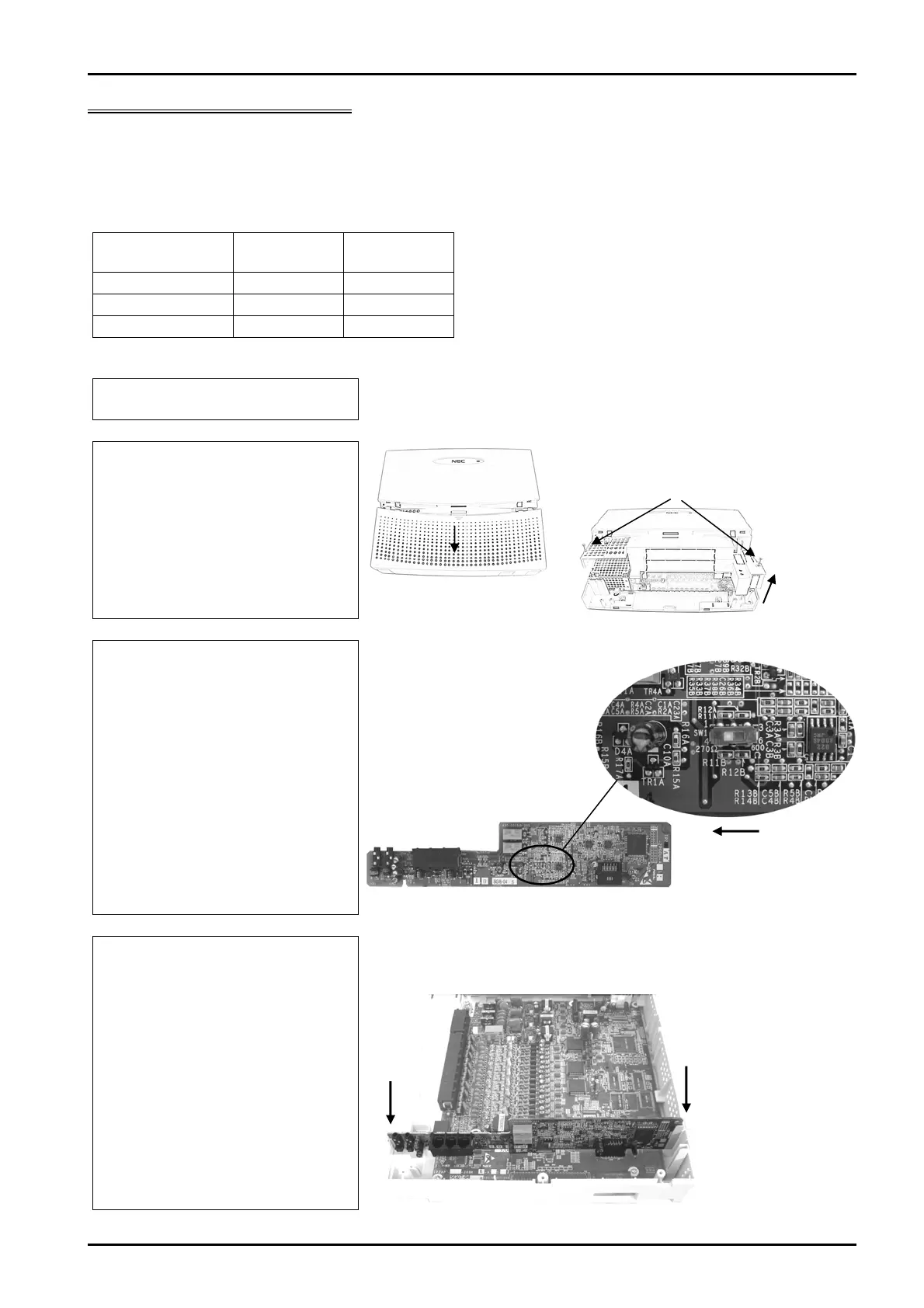Install the 2PGDU Card
2- Install the 2PGDU Card
! Observe anti-static precautions when handling the 2PGDU card.
• Wear a suitable anti-static strap connected to an Earth point.
The 2PGDU card is installed onto the base board within the Topaz main or expansion units.
One 2PGDU card can be installed into each main/expansion unit.
! When installing the 2PGDU card the installation order below shows the port assignment:
Order of 2PGDU
card installed.
Door Phone
numbers
Audio Port
numbers
First
1 & 2 1 & 2
Second
3 & 4 3 & 4
Third
5 & 6 5 & 6
The port assignment is determined when the system is powered on, after the 2PGDU card is installed.
1 Power off the Topaz system
You must also power off each Topaz expansion unit if you have any
installed.
2
Remove the sub cover and
main cover of the Topaz unit
that will have the 2PGDU card
installed.
3
Set the door phone switch to
the correct mode.
The 2PGDU is compatible with
two types of door phone unit.
The door phone unit used with
the Topaz is the 270Ω type.
Set switch SW1 to the 270Ω setting.
4 Fit the 2PGDU card
Using the guides fit the 2PGDU card into the Topaz unit and push
firmly onto the connector marked CN4.
Lift off
the
main
cover
Set switch SW1 to
270Ω
Remove the sub cover
Loosen the 2
screws
6 Topaz 2PGDU Guide