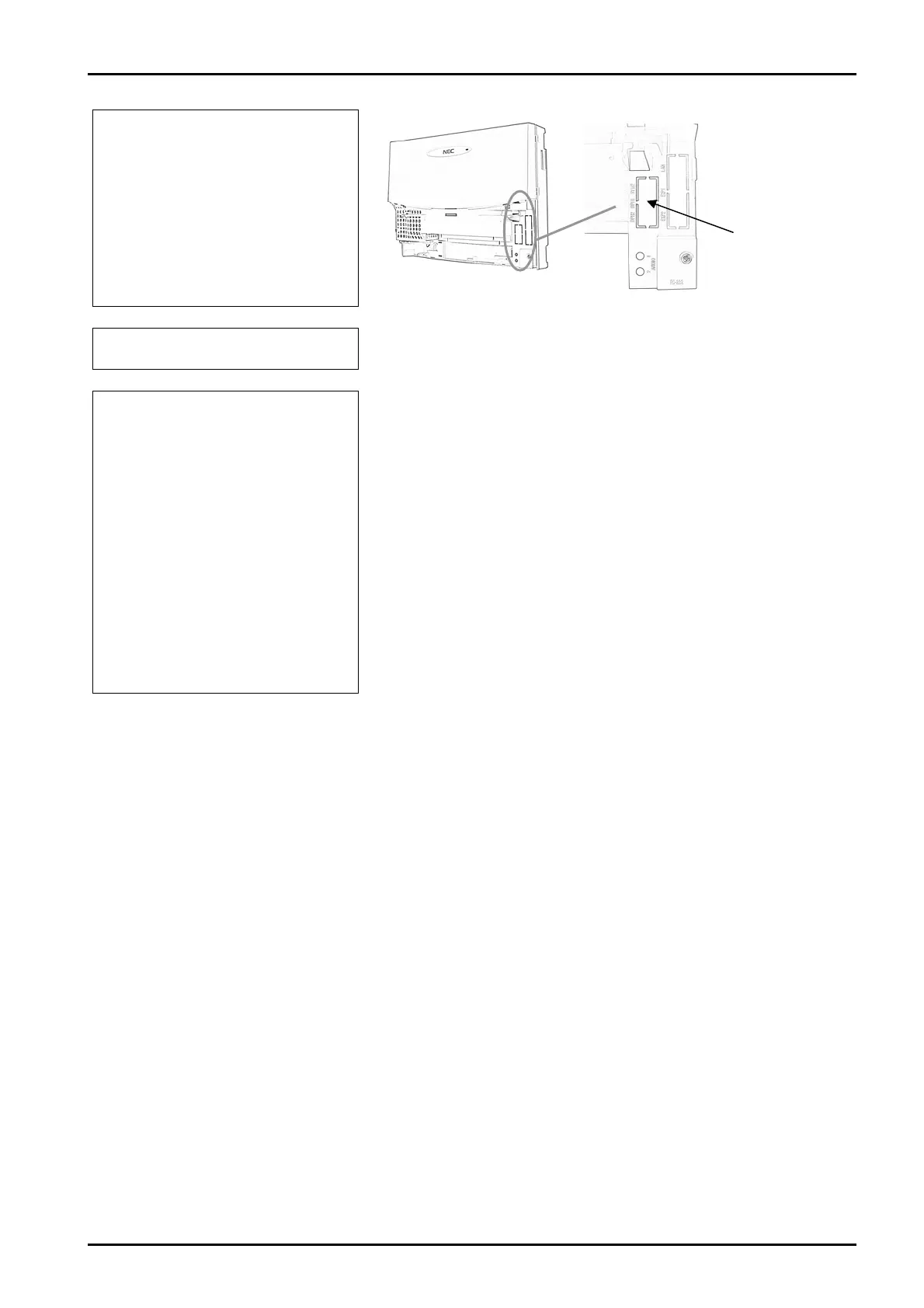Install the 2PGDU Card
5
Before you refit the main cover
break out the panels for the
door phone sockets.
6 Re-fit the main and sub covers
7 Power on the Topaz system
If you have any expansion units installed you must power these on
first.
The 2PGDU card will be automatically configured and assigned door
phone and audio port numbers.
To determine the port numbers refer to the relevant section in this
guide (door phones, external paging or external music input)
! System Start Up – Retain Customer Configuration
This is the normal operation for powering the Topaz on.
Before you power on the system check that the NORMAL switch is set
to ON. This will ensure that the system memory retains your
configuration.
The NORMAL switch is located to the right of the ST connector on the
main unit, refer to the Getting Started Guide supplied with the Topaz
for further information.
Remove the
break out for
the door
phone sockets
Topaz 2PGDU Guide 7