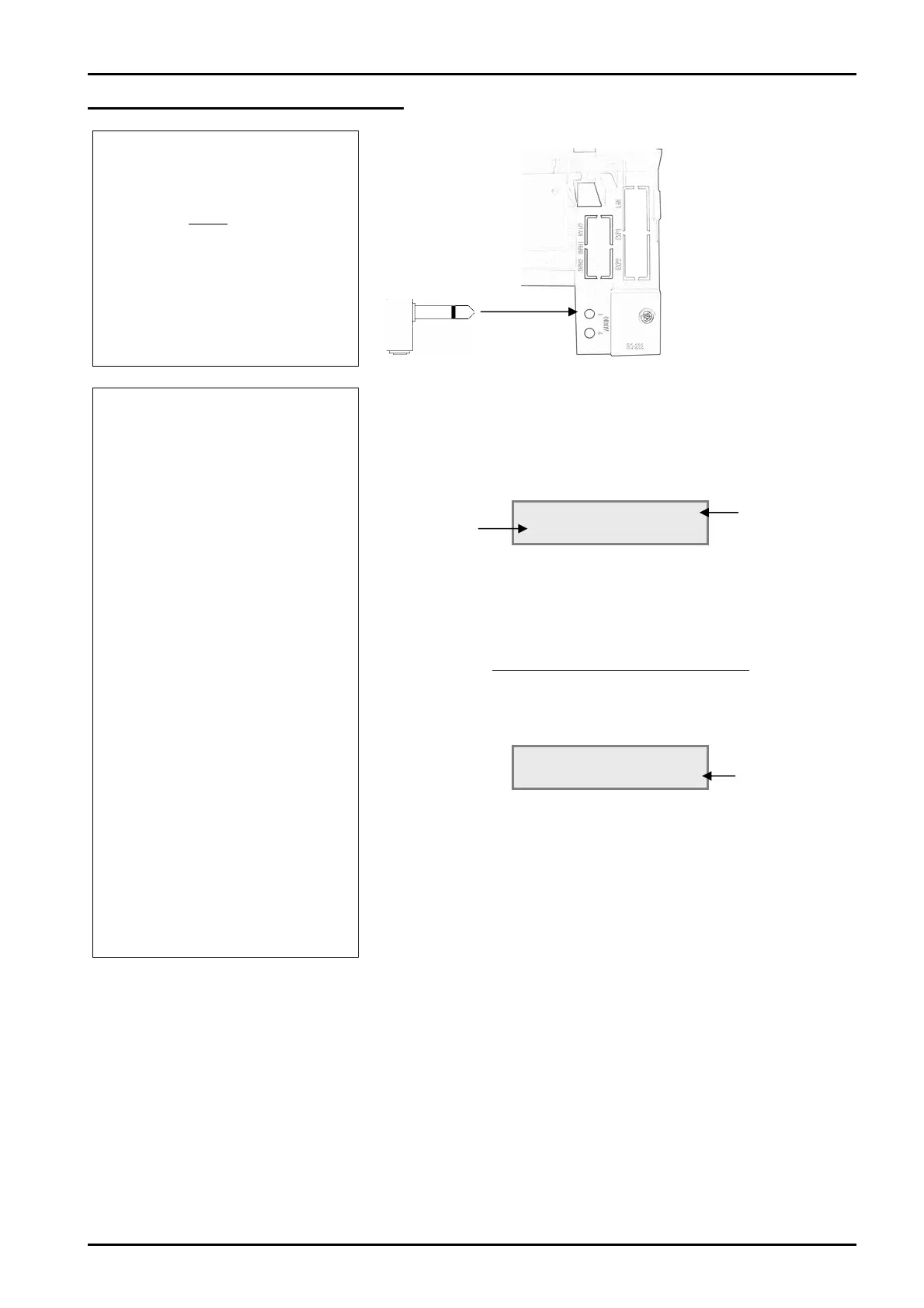External Music
Connect the External Music System
1
Run a single pair audio cable
to the external music device.
Terminate the cable with a
3.5mm
mono Jack plug to
connect to the 2PGDU audio
port.
Note, there is only 26mm of
clearance for the jack plug
inside the sub cover.
2
Program 10-03-01
Set the audio port of the
2PGDU card to External Music
input.
Record the settings on the
Configuration sheet on page
12.
The Topaz can have a 2PGDU card installed into each Topaz
main/expansion unit.
Each 2PGDU card has 2 audio ports which can be configured for
either external music or external paging.
¾ Select the correct 2PGDU slot number with the Vol.
S T keys.
¾ Select the correct audio port by pressing FLASH until the
curser moves to the PGD port number, enter the number (3 or
4 for the audio ports). The curser will automatically move to
the Type.
Set to Type 9 for external music input.
¾ Press HOLD to confirm the entry and display the audio port
number. You can not change the port number, it is
automatically assigned.
The audio port number will determine the Audio
Communication Interface (ACI) number.
¾ Press HOLD to confirm the entry and step to the next 2PGDU
port.
When you are finished:
¾ Press DC several times when you are done to return to the
Program Mode.
(Press SPK to save changes and exit if you are finished).
Audio port of the Topaz
main/expansion unit
3.5mm mono
Jack plug
10-03-01 SlotNo 4
PGD 4 T
e 9
Press Vol S T
to select the slot
number of the
2PGDU card (4,
10 or 16)
10-03-02 SlotNo 4
PGD 4 Port 1
The audio port
number will be
shown (1-6).
Press FLASH to
move the curser
to the 2PGDU
port number (1-
4)
16 Topaz 2PGDU Guide