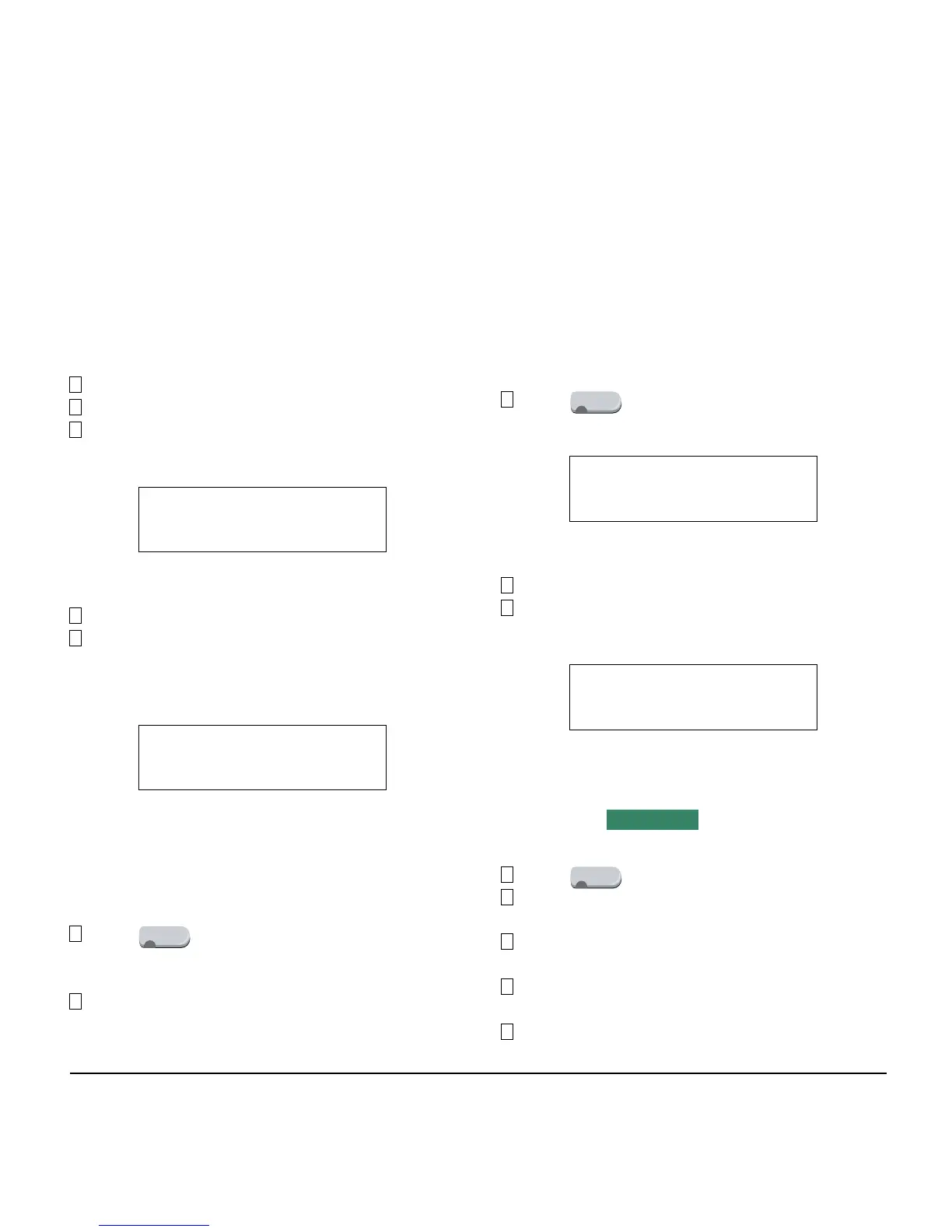57
Using Soft Key
Press FDB Soft Key. Receive special dial tone.
Dial destination; wait for service set tone.
“FORWARD SET” is displayed; Call Forwarding –
Busy Line is set.
To Verify (Only For Terminal With LCD)
Press FWD-BY.
Display indicates the station number calls are for-
warded to.
To Cancel
Press key. Receive dial tone. If canceling
for another station, press MULTILINE APPEAR-
ANCE.
Press FWD-BY or dial “Call Forwarding – Busy
Line” cancel code. Receive service set tone. LED
goes out at your station (or the DT Series of the
multiline station).
Press key. Call Forwarding – Busy Line is
cancelled.
Using Soft Key
Press FDB Soft Key.
Receive service set tone and “FORWARD CAN-
CEL” is displayed.
CALL FORWARDING - DON’T
ANSWER
To Set
Press key. Receive dial tone.
If setting for another station, press
MULTILINE
APPEARANCE
.
Press FWD-NA or dial “Call Forwarding – Don’t
Answer” access code. Receive special dial tone.
Dial destination station or external telephone num-
ber. Receive service set tone.
FWD-NA LED lights (at your station or at the DT
Note:
With Soft Key operation, FDB flashes on the dis-
play.
4:26 PM TUE 13 APR 2004
FORWARD SET
MIC >>>
Forwarding station
4:26 PM TUE 13 APR 2004
FORWARD 2000
Speaker
Speaker
4:26 PM TUE 13 APR 2004
FORWARD CANCEL
4:26 PM TUE 13 APR 2004
FORWARD CANCEL
MIC >>>
DT330/310
Speaker
