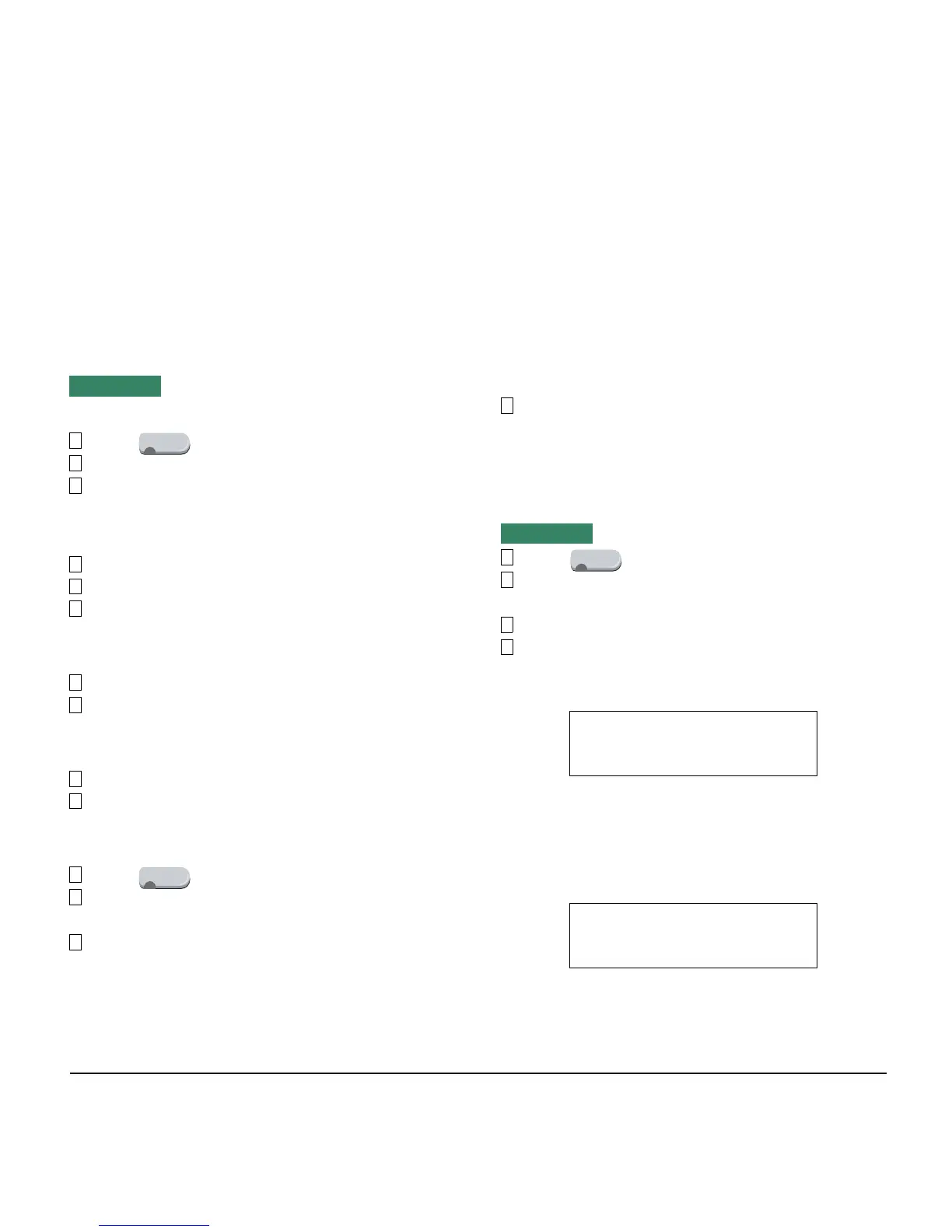60
TO SAVE AND REPEAT A NUMBER
To Save
Press key.
Dial desired telephone number.
Press S&R. Dialed number is now stored. S&R
LED lights.
– Or –
Receive internal call.
Press S&R. Number is stored in memory.
S&R LED lights.
Using Soft Key
Press S&R. Number is stored in memory.
S&R LED lights.
To Verify (Only For Terminal With LCD)
While idle, press S&R.
Display indicates digits sorted.
To Repeat
Press key.
Press S&R. DT Series automatically redials the
programmed number.
S&R automatically cancelled. LED goes out.
Using Soft Key
Press flashing S&R Soft Key. Stored number is
automatically redialed. “S&R” disappears from dis-
play.
TO LEAVE A MESSAGE
Press key. Receive dial tone.
Dial desired station number. Encounter no answer
or busy condition.
Press MSG. Message is sent to called DT Series.
Called station MSG LED lights.
Note:
If saved number is busy or no answer is received,
to save it again, press S&R again before hanging
up.
DT330/310
Speaker
Speaker
Note:
Up to four messages can be stored in DT Series
memory.
Note:
If a fifth message is attempted, reorder tone is
heard and display indicates as follows:
Note:
If station is not equipped to receive messages,
reorder tone is heard and display indicates as fol-
lows:
DT330/310
Speaker
Called station
4:26 PM TUE 13 APR 2004
MESSAGE SET 2001
4:26 PM TUE 13 APR 2004
MESSAGE BUSY
