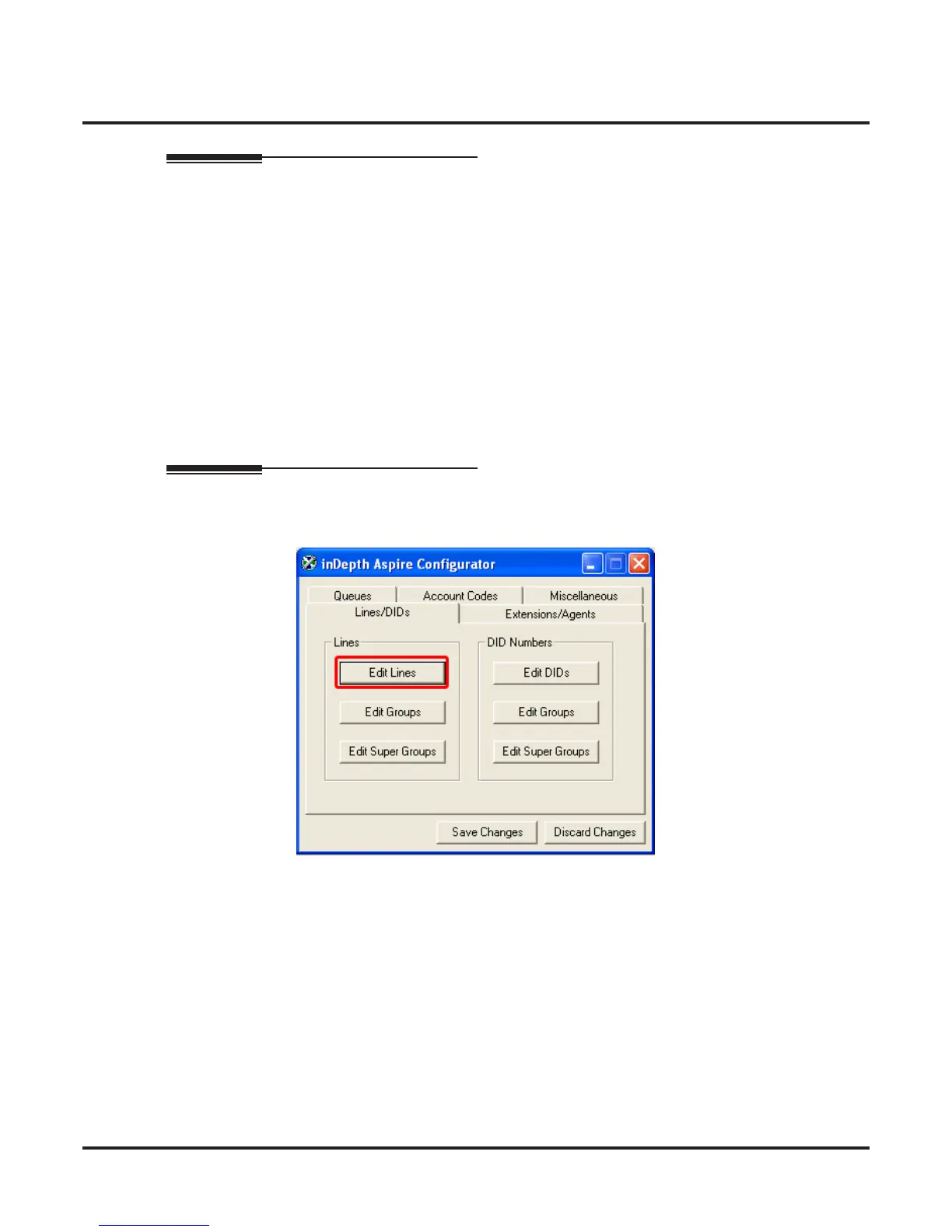inDepth Basic Setup Guide
Section 2: Programming inDepth
8
◆
inDepth Quick Setup Guide for the UX5000
Default Configuration
In version 3.13 the system defaults will cover:
1. 128 lines in the range 1-128. These lines are offset with a 9 to give 9001 to 9128.
2. Two Line Groups - one for analog lines and one for T1/PRI lines. These can be renamed to cover
whatever the end user prefers.
3. Extensions in the range of 301 upwards.
4. Twelve extension groups; ten in the range 1-10 to cover any ACD Groups you have configured in
Program 11-17, one for All Extensions and one for Voice Mail ports.
5. Eleven ACD Groups in the range 1-10 to match the ten extension groups as above and one for All
Agents.
6. Some DIDs and a DID Group and DID Super Group, both containing All DIDs.
7. Sixteen Queues in the range 10550 - 10565 representing Queues 1-16. These numbers are hard
coded and should not be changed
8. Some Account Codes and an Account Code Group and Super Group containing All Account Codes.
Configuring Devices
The process for configuring devices is similar for all devices. Starting with lines first, click on
Edit Lines
.
