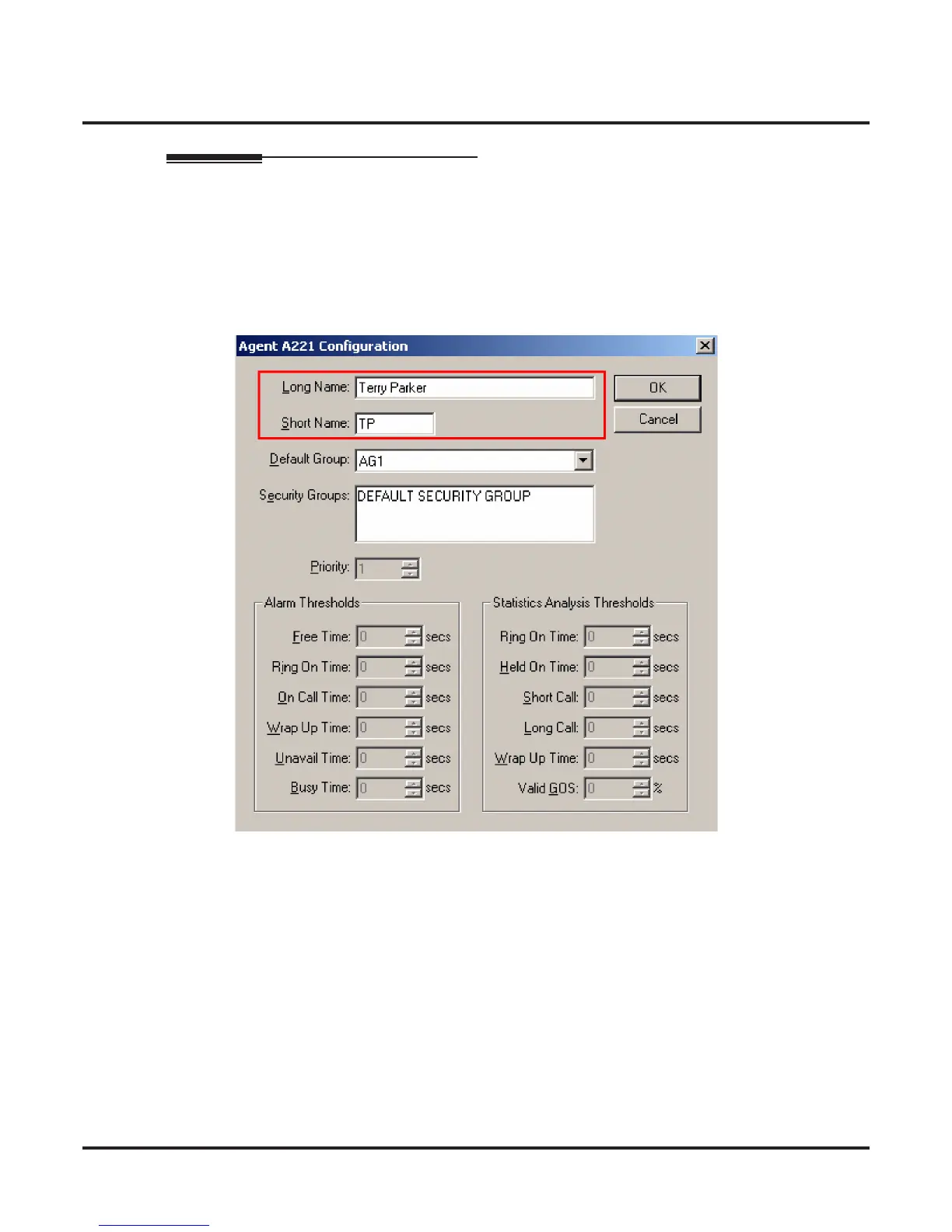inDepth Basic Setup Guide
Section 2: Programming inDepth
12
◆
inDepth Quick Setup Guide for the UX5000
Extensions and Agents Configuration
Configuring most devices are similar, so this section will just highlight a few differences. Selecting the
Extensions/Agents
tab will bring you to the Extensions and Agents Configuration section.
The first difference at the Extension and Agent Level is that both of these devices can have a Long Name and
a Short Name. It is recommended that the Long Name should be the First Name and Last Name of the per-
son using the phone or the person using the Log On ID. The names can apply to extensions outside the Call
Center where you might want to track the activities of staff who are not logging on as agents
Another area where configuration is slightly different is that the Extension Groups used for ACD have to be
associated with the Agent Group. See the screen shot on the following page.
