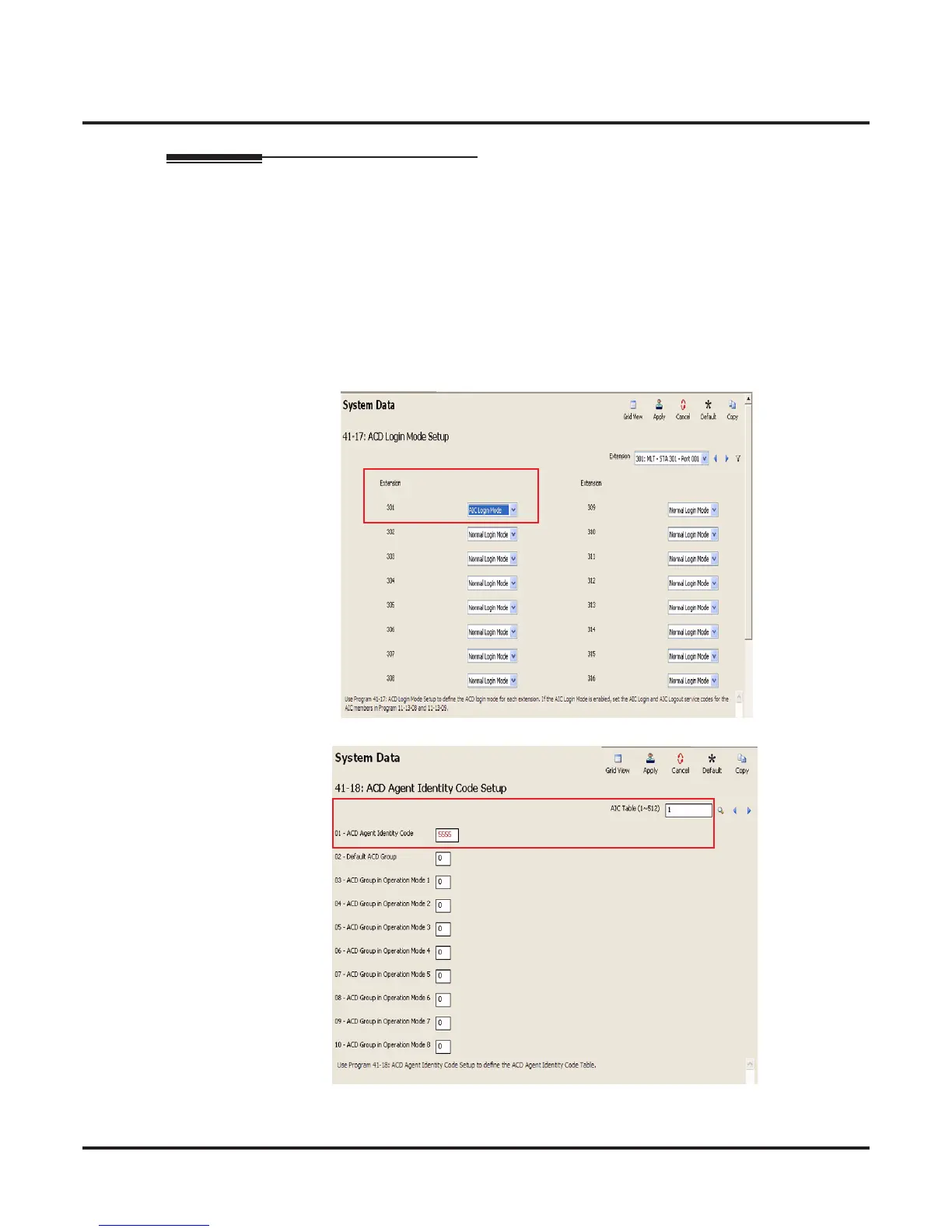inDepth Basic Setup Guide
Section 1: Programming the UX5000 Communications Server
inDepth Quick Setup Guide for the UX5000
◆
5
Configuring ACD Log-In Mode : Program 41-17 and 41-18
The ACD log-in mode for AIC requires inDepth software 3.13.0.2b or higher.
Using the AIC option in the UX5000, an agent can log in to multiple ACD groups using different AIC codes.
For this option in the inDepth, a Queue option has been added to the Real Time windows and reports. The mul-
tiple log-ins are actually tracked by the group into which the agent logged in, and not by the agent themself.
In the UX5000, assign the required agents to log in using the AIC mode in Program 41-17-01 and assign the
agent AIC code in Program 41-18-01.
