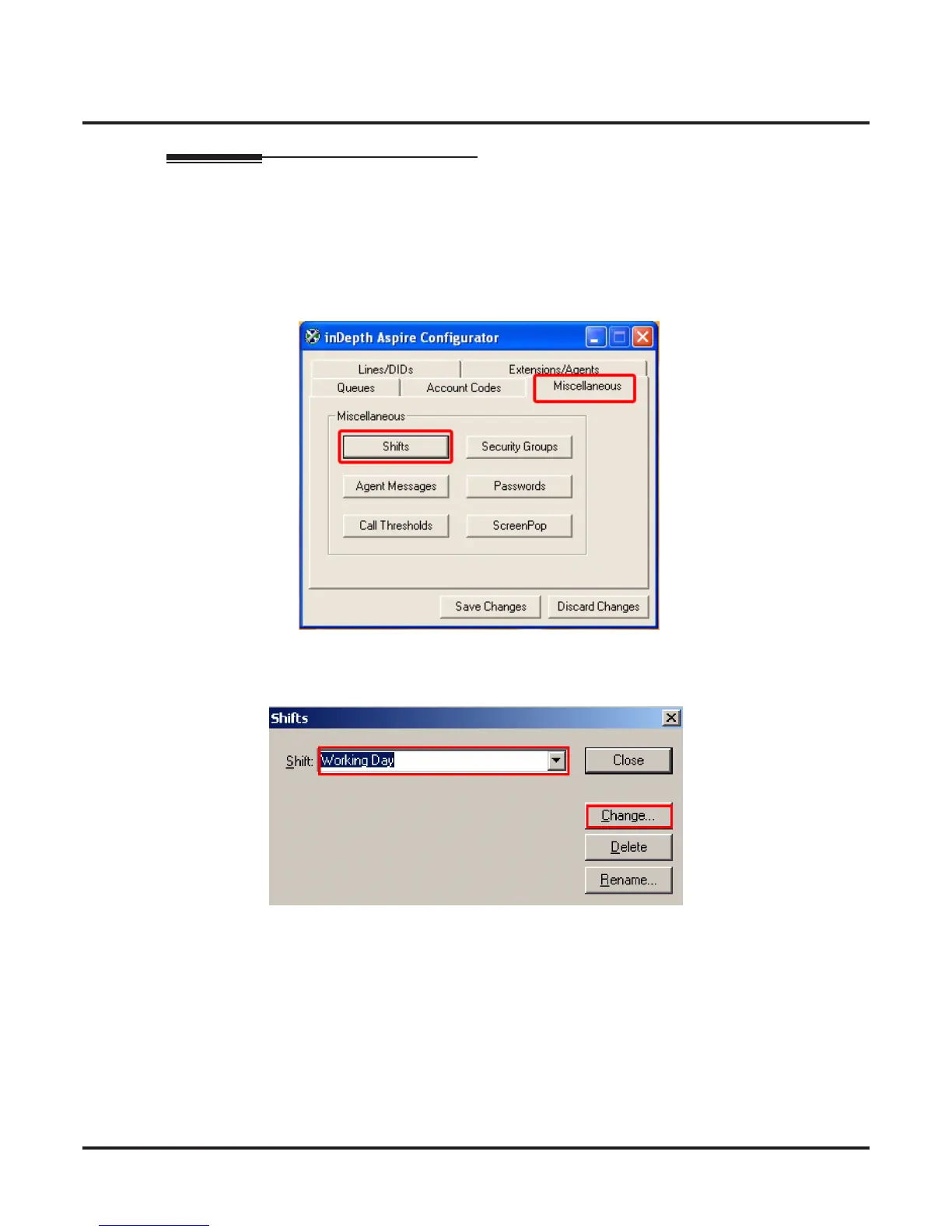inDepth Basic Setup Guide
Section 2: Programming inDepth
inDepth Quick Setup Guide for the UX5000
◆
15
Shifts
Shifts control the data that is included or excluded from a report. So running a report from 8:30 AM Monday
until 17:00 on Friday and using the 24-Hour Shift will include all activity between those dates and time
INCLUDING the hours that the business is closed. To resolve this, you would use the Working Day Shift
which must be configured to show the times that business is open.
From the Configurator, select
Miscellaneous
Tab and then
Shifts
.
Select the
Shift to Edit
(or create new ones or delete existing ones) and click Change.
