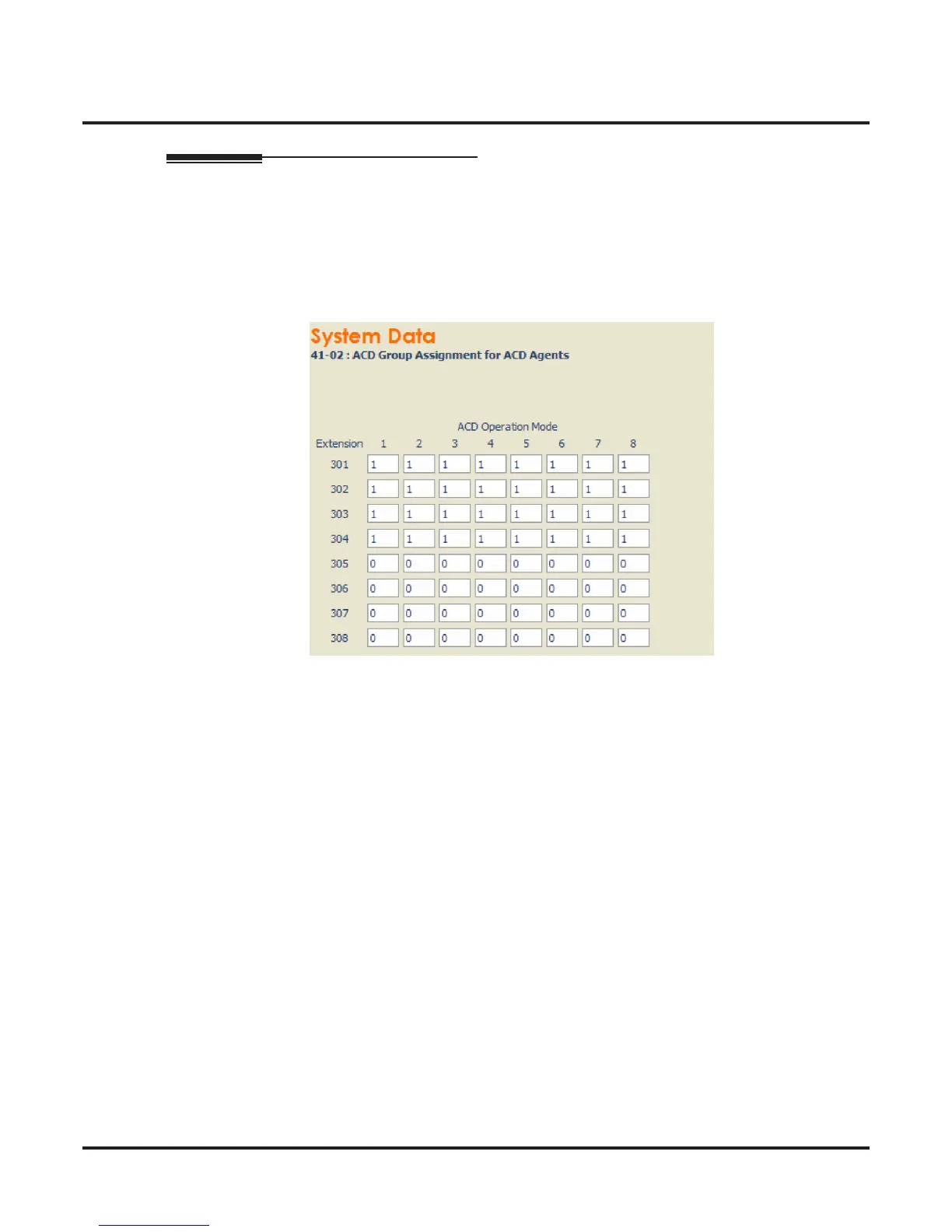inDepth Basic Setup Guide
Section 1: Programming the UX5000 Communications Server
4
◆
inDepth Quick Setup Guide for the UX5000
Configuring ACD Groups : Program 41-02
As stated in the previous section, the physical extensions used to route calls to must be put into an Extension
Group. In the example below, extension 301 is in ACD Group 1.
In the inDepth Extension 301 would be configured in Extension Group 1 and the Agents who would log on to this
and any other extension in the group would be configured in Agent Group 1 and the Extension Group would be
associated with the Agent Group.
