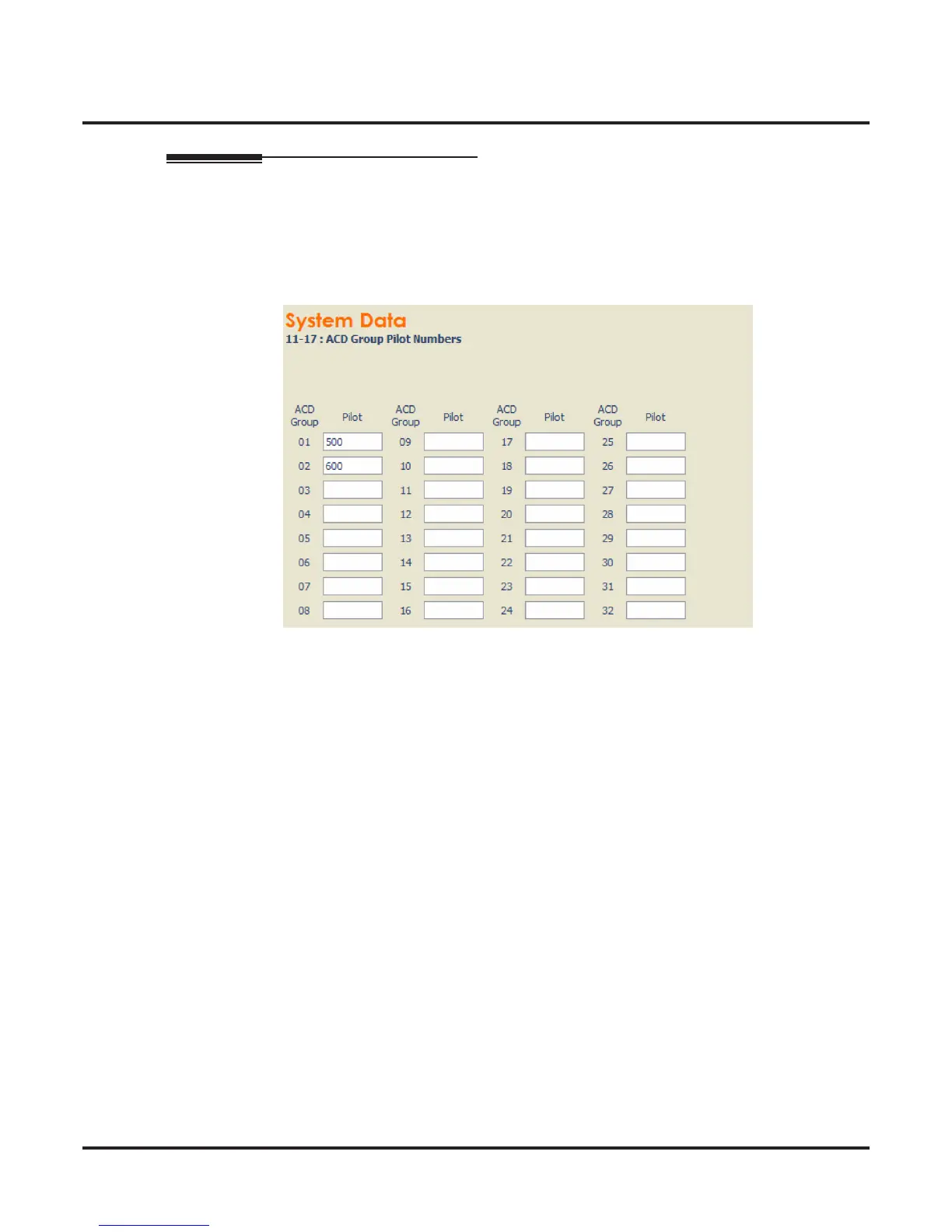inDepth Basic Setup Guide
Section 1: Programming the UX5000 Communications Server
inDepth Quick Setup Guide for the UX5000
◆
3
Programming the Extension and Agent Groups : Program 11-17
The UX5000 routes calls to a group of physical extensions on the basis of the longest waiting call to the long-
est free agent if there is more than one free agent. When you have configured the UX5000, then you must con-
figure both an extension group to match and an agent group with the same number. These should then be
“associated” with each other. See the section
Extensions and Agents Configuration, page 12
. It does NOT
matter about the Master or ACD Group pilot, but the ACD Group does matter. The groups are in the range 1-
64.
