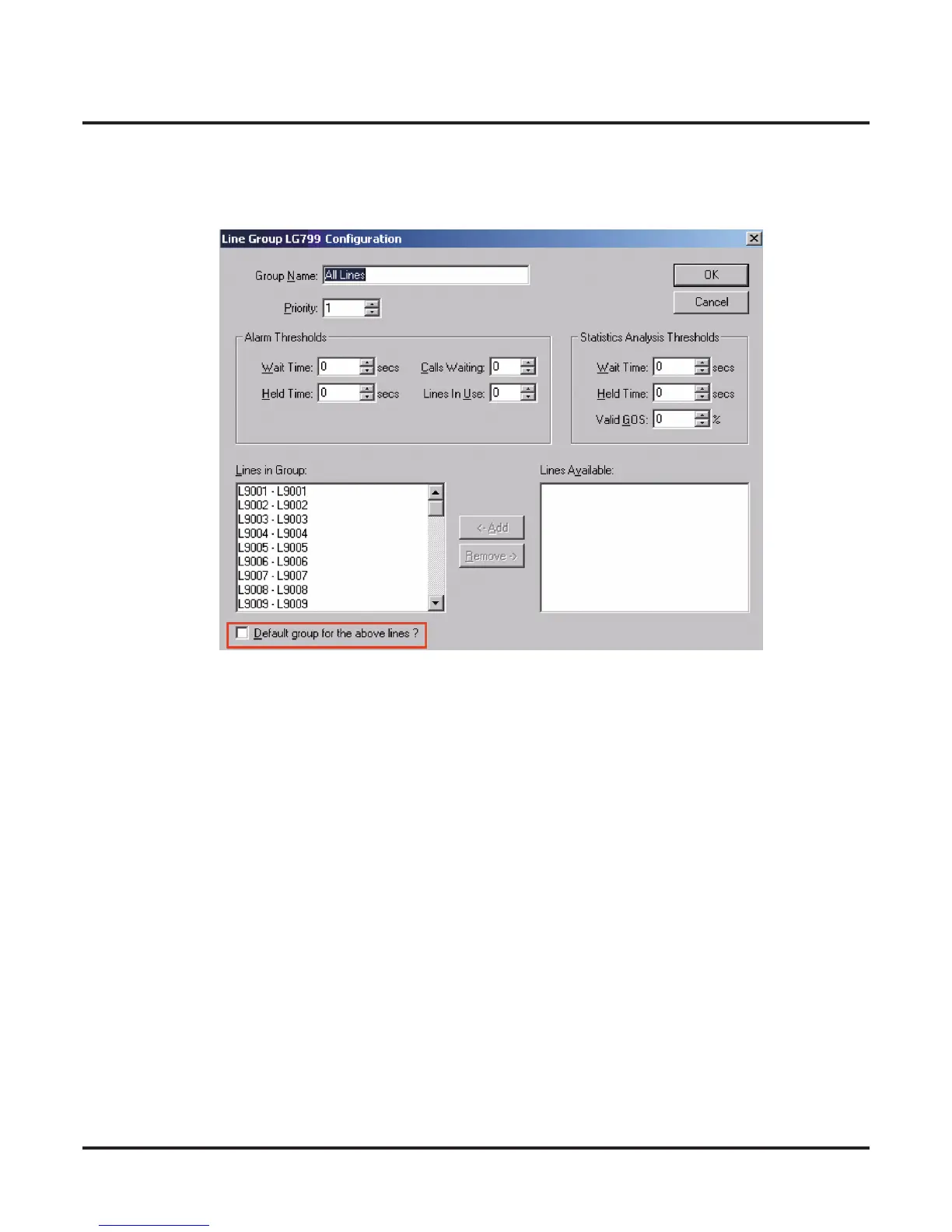inDepth Basic Setup Guide
Section 2: Programming inDepth
10
◆
inDepth Quick Setup Guide for the UX5000
Here you can add new groups, delete groups or edit existing groups. Below you can see the
Line Group
Configuration
dialog box which allows you to add or remove lines from the group as well as make changes
to the alarm thresholds and statistical analysis thresholds. Remember to check the
Default Group for the
above Lines
check box to apply the values to the members of the group.
Here you can click
Cancel
if you have made no changes or want to cancel any changes. Or, click
OK
if you
want to save changes.
