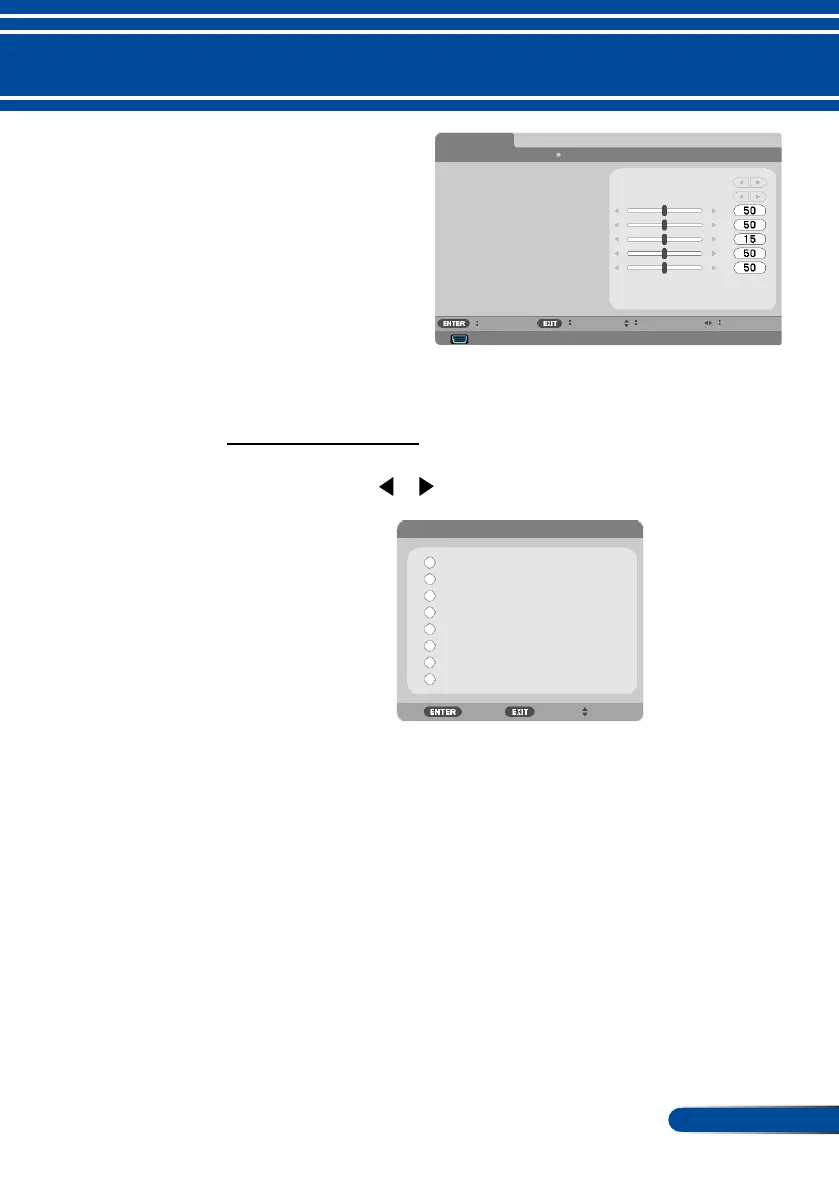37
... English
User Controls
PICTURE MODE
There are many factory presets optimized for various types of
images. Use the or button to select the item.
PICTURE MODE
PRESENTATION
HIGH-BRIGHT
MOVIE
VIDEO
sRGB
BLACKBOARD
USER1
USER2
PRESENTATION: For computer or notebook.
HIGH-BRIGHT: Maximum brightness from PC input.
VIDEO: This mode is recommended for typical TV program
viewing.
MOVIE: For home theater.
sRGB: Standardized accurate color.
BLACKBOARD: This mode should be selected to achieve
optimum color settings when projecting onto a blackboard
(green).
USER1/USER2: Memorize user’s settings.
SCREENIMAGE SETTINGS OPTIONS
GENERAL ADVANCED
PICTURE MODE
WALL COLOR
BRIGHTNESS
CONTRAST
SHARPNESS
SATURATION
HUE
PRESENTATION
OFF
COMPUTER
SELECT EXIT MOVE MOVE
IMAGE |
GENERAL