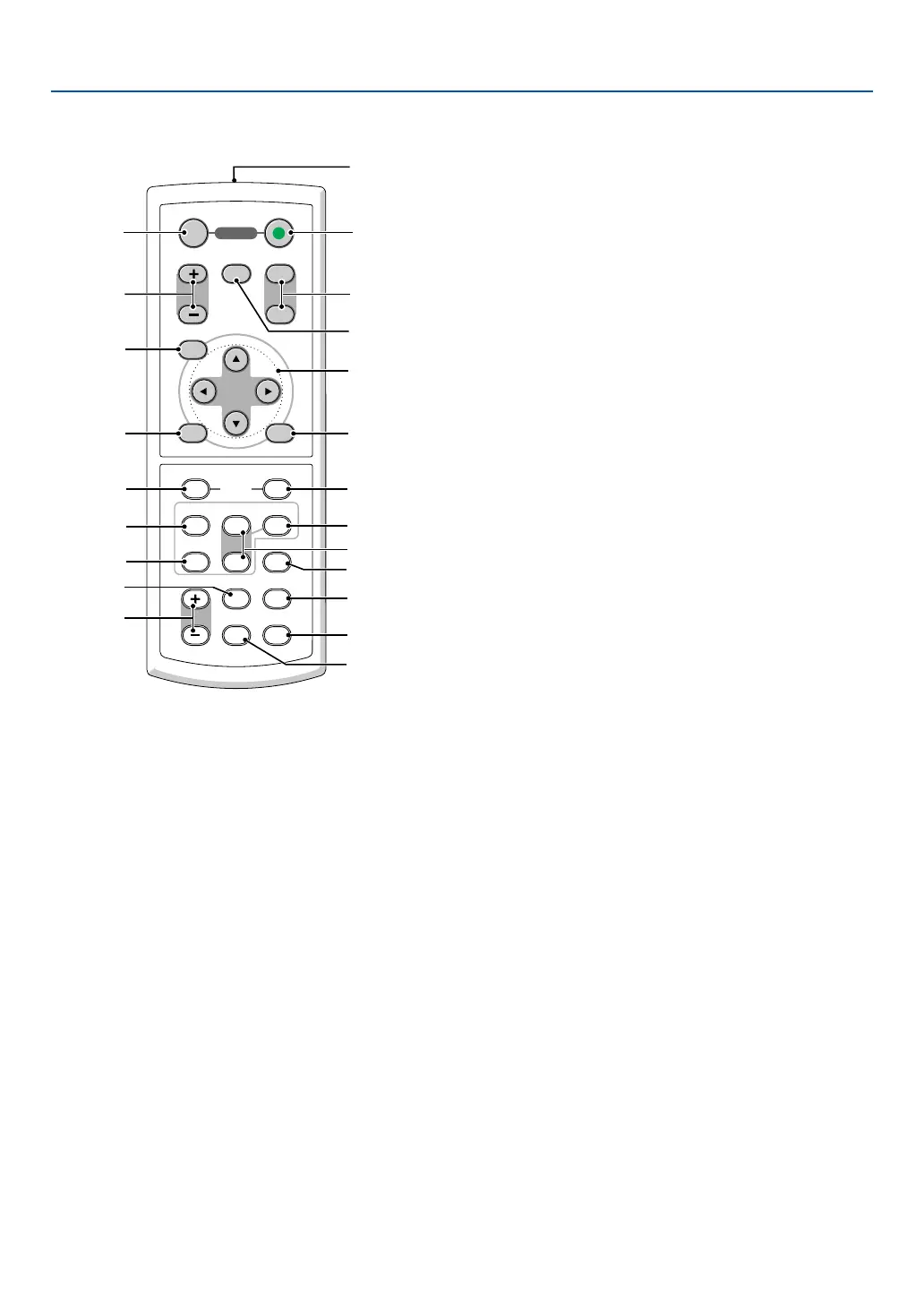7
1. Introduction
Part Names of the Remote Control
1. Infrared Transmitter
(→ page 8)
2. POWER ON Button
(→ page 18)
3. POWER OFF Button
(→ page 26)
4. MAGNIFY (+)(–) Button
(→ page 28)
5. PIC-MUTE Button
(→ page 28)
6. PAGE UP/DOWN Button*
(→ page 32,33)
7. MENU Button
(→ page 34)
8. SELECT Button
9. ENTER Button
10. EXIT Button
11. MOUSE L-CLICK Button*
(→ page 32,33)
VOLUME
L-CLICK
ENTER
EXIT
MENU
UP
MAGNIFY PAGE
OFF
POWER
ON
PIC-MUTE
DOWN
MOUSE
R-CLICK
COMPUTER
ASPECT HELP
FREEZEPICTURE
S-VIDEO
VIDEO
COMPUTER
AUTO ADJ.
LAMP MODE
2
1
1
3
4
7
6
9
2
8
10
11
13
14
12
21
22
20
16
15
18
5
17
19
12. MOUSE R-CLICK Button*
(→ page 32,33)
13. VIDEO Button
(→ page 20)
14. S-VIDEO Button
(→ page 20)
15. COMPUTER 1/2 Button
(→ page 20)
16. AUTO ADJ. Button
(→ page 25)
17. VOLUME (+)(–) Button
(→ page 25)
18. LAMP MODE Button (→ page 29)
19. ASPECT Button
(→ page 40)
20. PICTURE Button
(→ page 39,40)
21. HELP Button
(→ page 46,47)
22. FREEZE Button
(→ page 28)
* The PAGE UP/DOWN, MOUSE L-CLICK and MOUSE R-CLICK buttons work only when the optional remote mouse
receiver is connected with your computer.