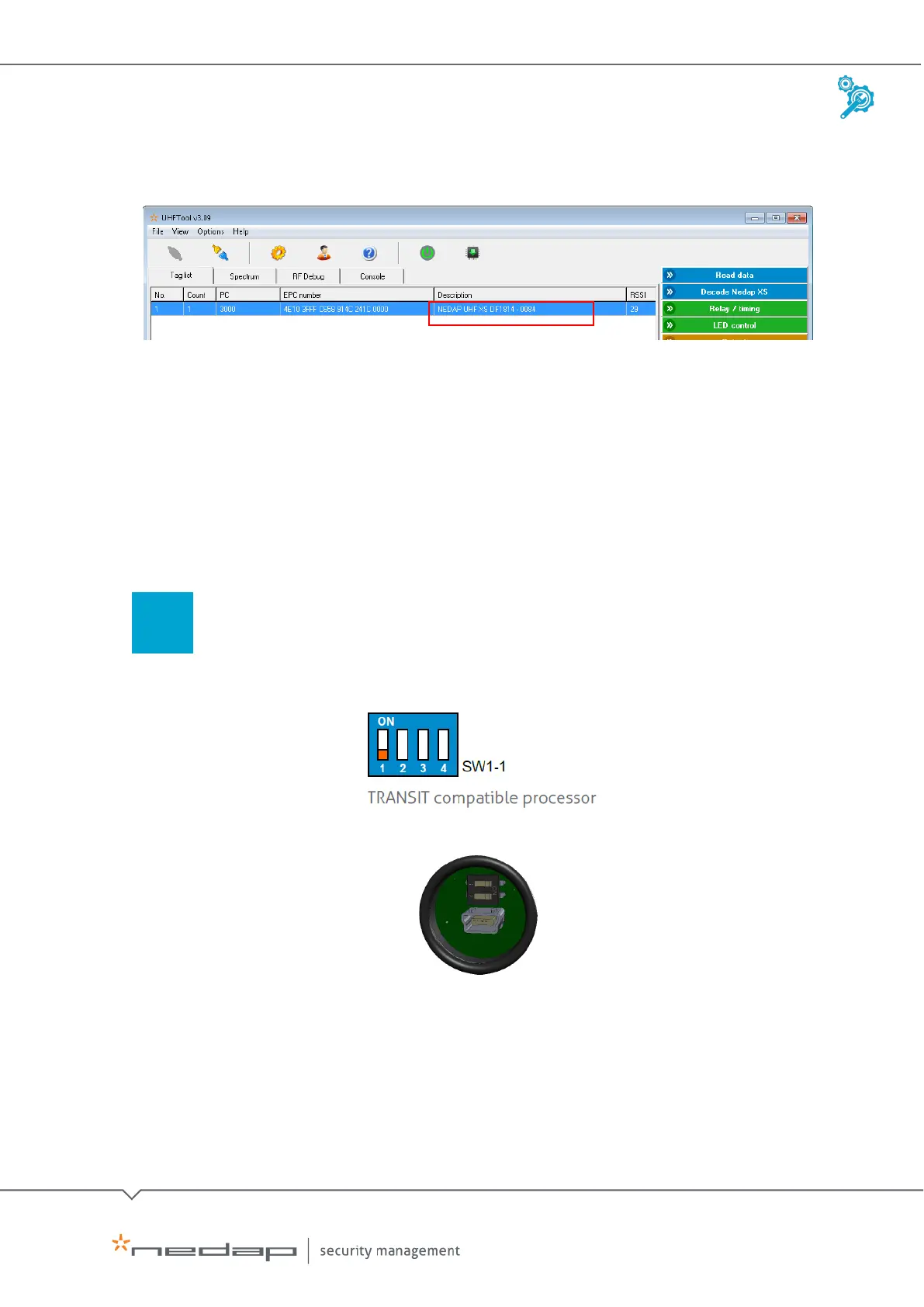Installation and Configuration | AEOS Blue and vehicle identification EN
Manual version 3 18/48
The example below shows a Nedap XS card format, with customer code DF1814.
Retrieving card information with the Nedap UHFTool software
1. Log in to the Nedap Identification Systems partner portal
2. Download and install the
UHFTool software.
3. Connect the UPass reader via USB to the computer.
4. Open the
UHFTool software.
5. Press
F2 to connect.
6. Check your card customer code
7. Close the
UHFTool software.
Set the uPASS reader to TRANSIT mode
For uPASS Reach, set the dip switch as shown below. SW1-1 must be switched OFF.
For uPASS Target, set the dip switch as shown below. SW1-1 must be switched ON:
uPASS Access does not have a dip switch.