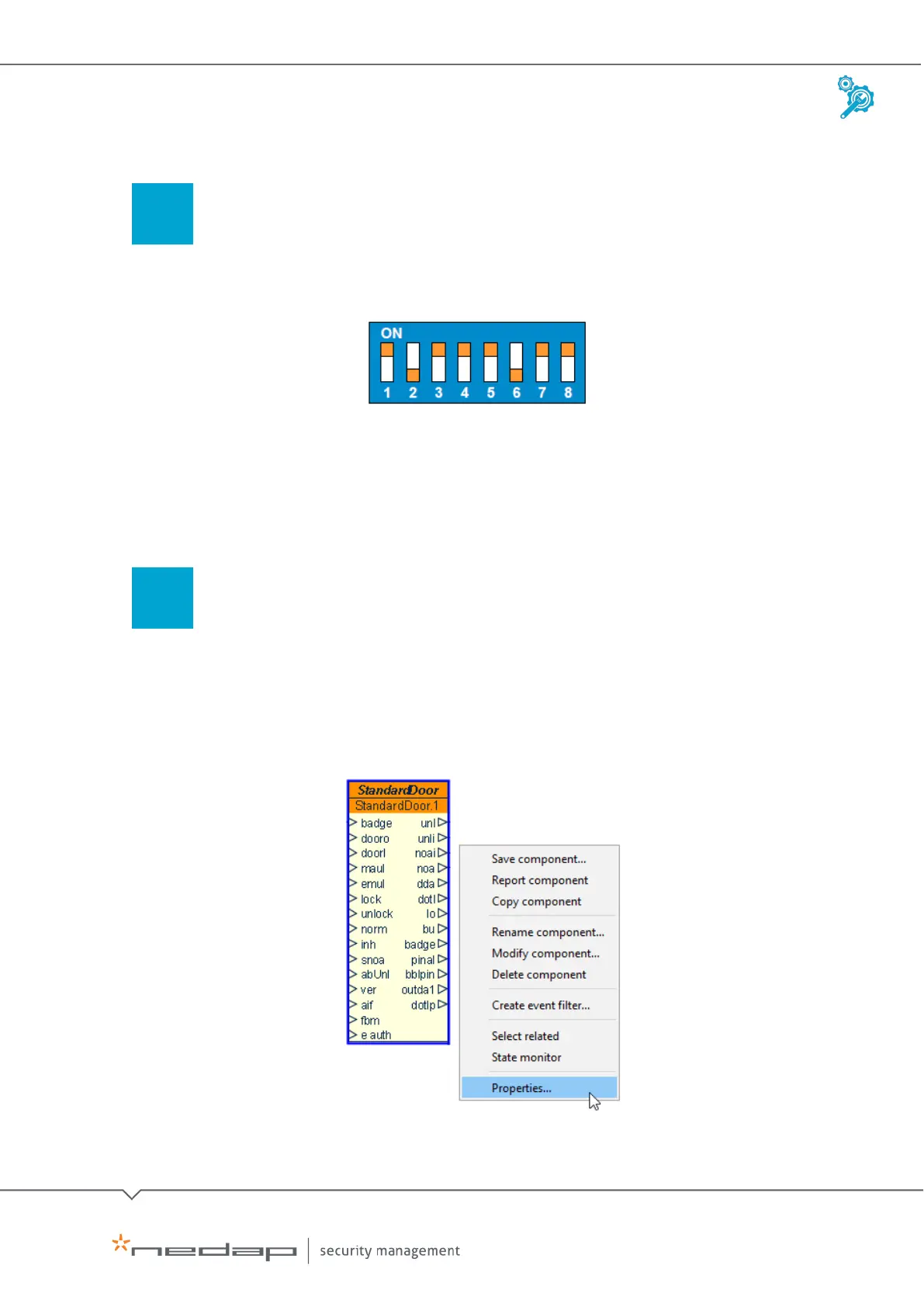Installation and Configuration | AEOS Blue and vehicle identification EN
Manual version 3 9/48
Adjust the dip switch
1. To send the tag number as Wiegand 26 format, set the dip switch as shown below.
For other Wiegand formats, please refer to the P81 firmware guide.
2.3 Configuring AEmon (for Wiegand)
To configure the AEOS Blue controller for the TRANSIT reader (Wiegand interface) in AEmon, take
the following steps:
Configure the identifier type in AEmon
1. Start AEmon
2. In AEmon, create/open the configuration, including the AP7803 AEOS Blue controller and
the StandardDoor access point (see the AEOS Access Points and Entrances manual).
3. Right-click the
StandardDoor AEbc, and click Properties.