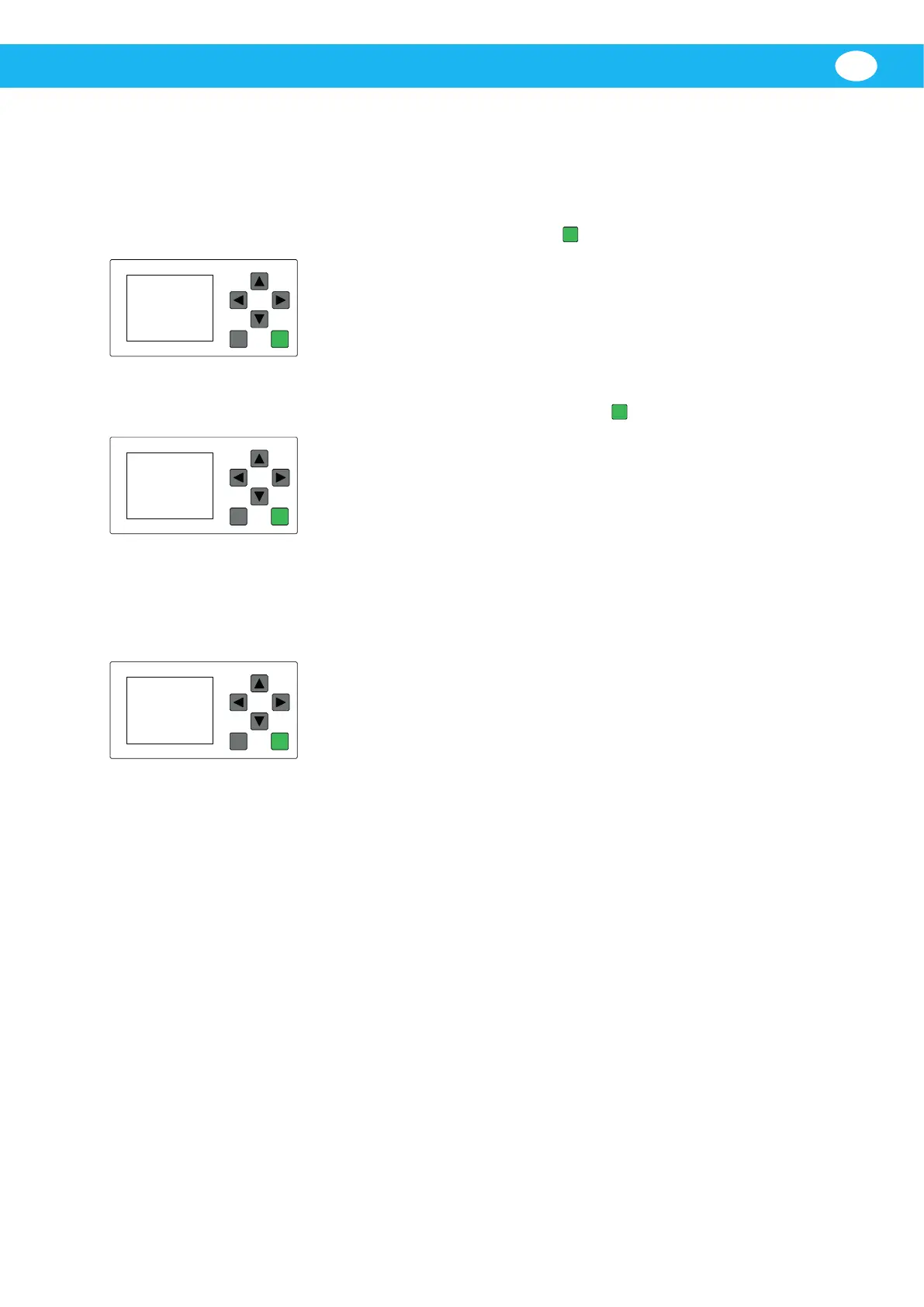L-PAK 150/250 Standard
11
EN
5.3.1 Alarm! Fan Hi Temp
When the fan temperature passes above 125°C, a Warning Fan Hi Temp message is
displayed, and the lter cleaning valve opens to let air in to cool the fan.
If the lter-cleaning valve has been open to cool the fan more than 8 minutes, and the
temperature has not gone below 90°C. The unit shuts o and the message Alarm Fan Hi
Temp is displayed. Correct the problem, and press ‘OK’
to reset the warning.
ESC OK
Alarm!
Fan Hi Temp
Vacuum Unit
Off
Th 11:23
Reset OK
Th: The actual day and me when L-Pak was stopped.
5.3.2 Alarm! Motor Protector Acvated
The motor is overheated. Correct the problem, and press ‘OK’
to reset the warning.
ESC OK
Alarm!
Motor
Protector
Acvated
Th 11:23
Reset OK
Th: The actual day and me when L-Pak was stopped.
5.3.3 Alarm! Low Pressure CAS
This alarm is only shown when the Compressed Air Switch (CAS) is installed.
The compressed air level is low. When the accurate pressure is established, No reset is
required aer acve alarm message.
ESC OK
Alarm!
Compressed Air
Low Pressure
CAS<3Bar
Th 11:23
Th: The actual day and me when L-PAK was stopped.
