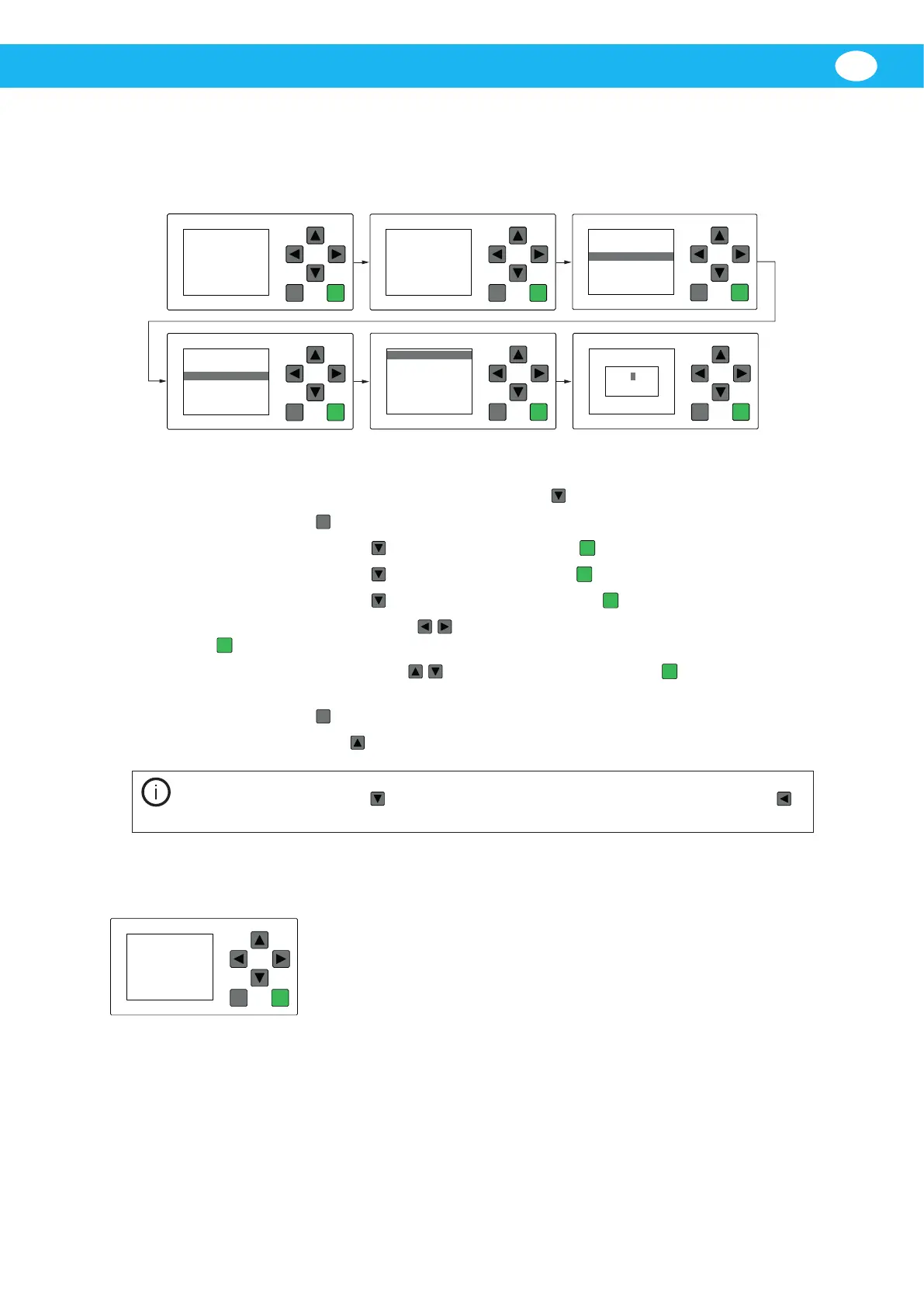L-PAK 150/250 Standard
13
EN
6.2 Parameter sengs
The following PLC displays show the dierent sengs that can be congured for the unit.
6.2.1 Adjust the me and date
ESC OK
Thu 10:45
2018-02-01
ESC OK
NEDERMAN
Hi Vacum Unit
L-PAK Standard
OFF
TimeTo Service
2000 Hours
ESC OK
Stop >
Program >
Setup >
Network >
Diagnoscs >
ESC OK
Msg Config >
Start Screen >
Clock >
LCD >
Menu Language >
Switch to OP
ESC OK
Set Clock >
S/W me >
Sync >
Thu 10:45
2018-02-01
ESC OK
Set Clock
Do the following to adjust the me and date:
1. From a PLC status screen, press the down arrow to go to the date and me screen.
2. Press ‘Escape’
to get to the main menu.
3. Press the down arrow to go to ‘Setup’. Press ‘OK’
to conrm.
4. Press the down arrow to go to ‘Clock’. Press ‘OK’
to conrm.
5. Press the down arrow to go to ‘Set Clock’. Press ‘OK’
to conrm.
6. Use the le and right arrows to move to cursor to parameter value. Press ‘OK’
to conrm.
7. Use the up or down arrows to set Time or Date. Press ‘OK’
to conrm.
Weekday is automacally set by the date.
8. Press ‘Escape’
3 mes to go to the me screen.
9. Press the up arrow to exit.
NOTE! There are several other input menus on the same level as the date and me screen.
If pressing the down arrow
takes the PLC to one of those menus, use the le arrow to
get to the date and me screen.
6.2.2 H-Meter 1
Menu for seng the service interval. The default value is 2000 hours.
ESC OK
H-Meter 1/1
MI =2000h:0m
OT =0h:15m
MN =1999h:45
MN Ext =2000
MI = Congured, me, between, maintenance interval
OT = Accumulated, total operang me
MN = Time le unl next maintenance
MI = 2000h: The amount of me between service intervals.
MI = 2000h: The amount of me between service intervals.
