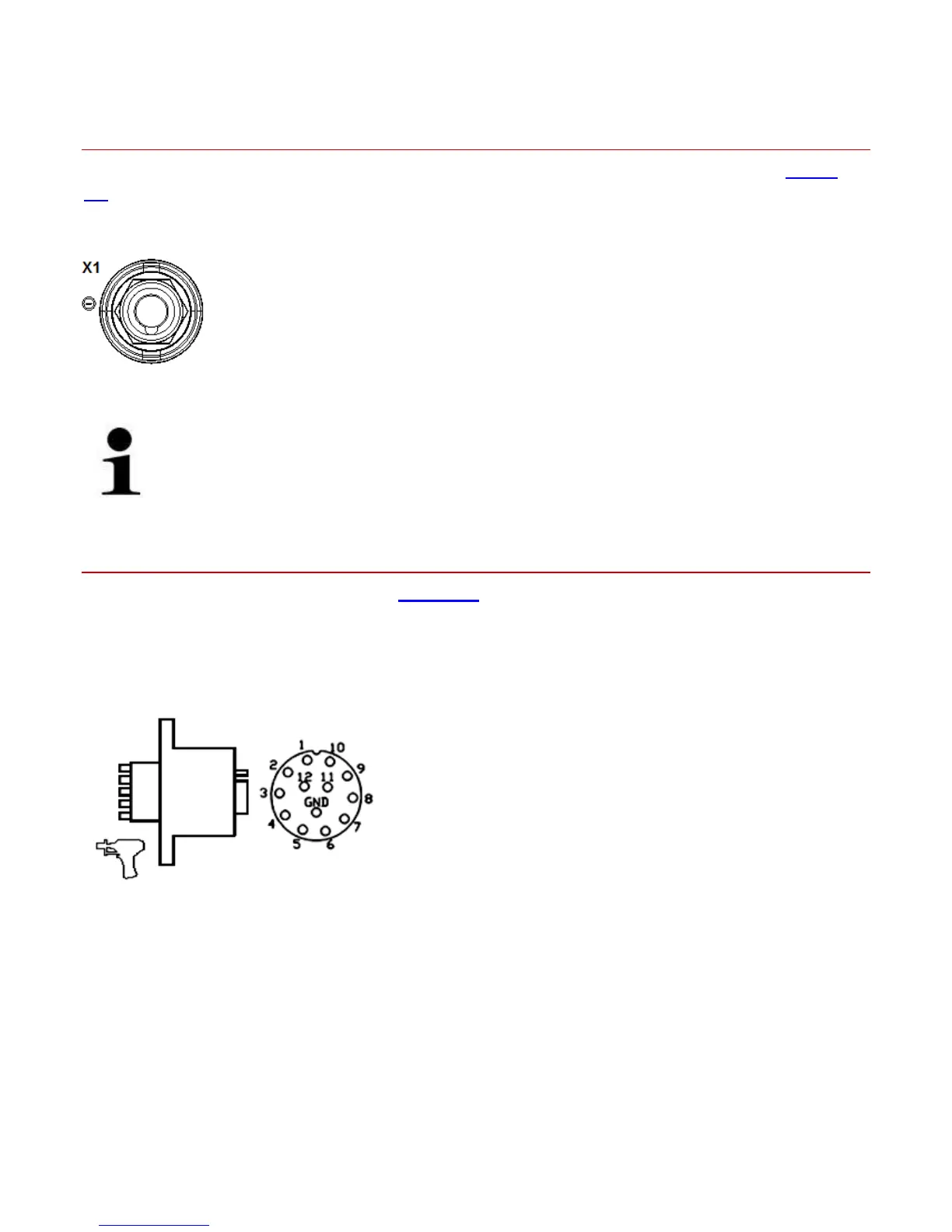NCD+ 3200 Manual | Connection and Installation
Part No. 729-110-037 Rev. 1.31 | May 2016 © 2014 Nelson Stud Welding, Inc. All Rights Reserved.
1.2.2 Connection of Gun Welding Cable
The Gun Welding Cable connects to the NCD+ via the Gun Welding Cable socket (Item 1 of Figure
1.1, Page 7). It must be noted that the procedural safe operation of the system can only be guaranteed
when either a Nelson Contact or a Nelson Auto Lift gun is connected.
Gun Welding Cable Connection (X1)
Align the locking pin of the welding cable plug to the locking groove of the welding
cable socket. Turn to the welding cable plug 1/3 of a turn to the right clockwise to
secure the connection.
Connect Gun Welding Cable to X1 for straight polarity and to X3 for reverse polarity.
1.2.3 Connection of Gun Control Cable
The Gun Control Cable socket (Item 2 of Figure 1.1, Page 7) permits the connection of the control
cable to the NCD+ unit. The signals to control the gun are transmitted via the control cable.
The control cable socket of the unit has a 12-pin design.
Gun Control Cable Connection (X2)
Pin 1: LED Green
Pin 2: LED Red
Pin 3: Trigger
Pin 4: Trigger
Pin 5: Gun Coil
Pin 6: Gun Coil
Pin 7: Weld (+)
Pin 8: Weld (-)
Pin 9: Spark Shield
The connection must be secured by aligning the index of the control cable plug with the index of the
control cable socket. Once the indices are aligned, turn the collar ring to the right until it’s tight. Now,
the connection is secure.
Figure 1.2 Gun Welding Cable Socket
Figure 1.3 Gun Control Cable Socket
