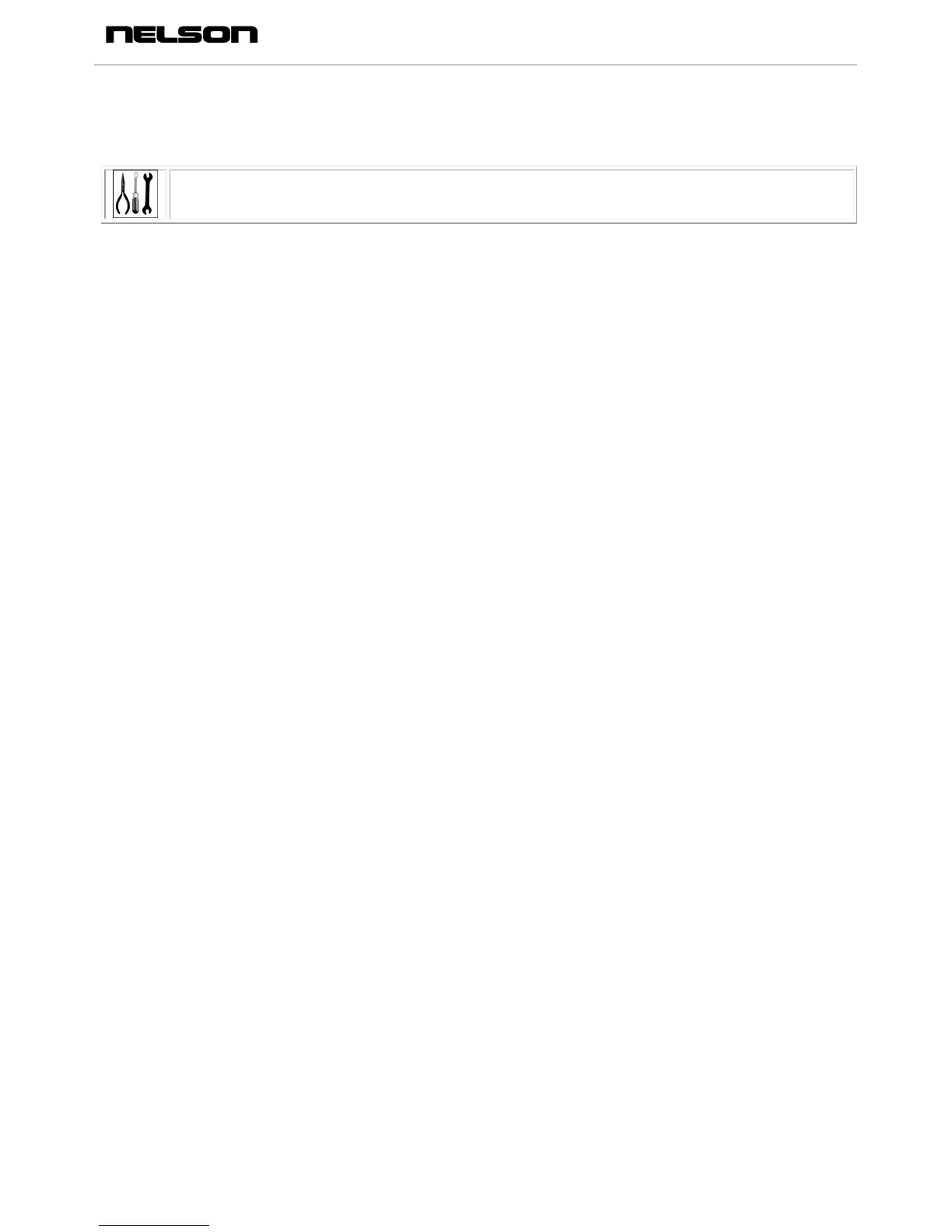NW511
15
5 SET-UP
A seriesof operations canbe carriedout when thewarewasher is firstinstalled tocustomise it tothe
user'srequirements.Tomodifytheparameters,proceedasfollows.
5.1 DisplayContents
Thetwogreendigitsprovidethefollowinginformation:
Applianceoffbutpoweredup:alldecimalpointsonbothdigits
Applianceon:Boilertemperature
Washingphase:Tanktemperature
Pausephase:Boilertemperature
Rinsephase:Boilertemperature
Programmingphase:Seeparameterprogrammingsection
Errormessage:Seeerrormessagessection
5.2 Noteondisplayoftemperatures
BoththeBoilerandtheTanktemperaturesprovideinstantaneousreadingsofthe currentvaluepicked
upbythe probe,but duetothethermalinertiaofthe probeor itsseat,waitabout 1minute afterthe
heatingelementpowerabsorptionreadingtoobtaintherealtemperature.
5.3 Parameterprogrammingprocedure
Toaccesstheprogrammingmenu,proceedasfollows:
1) switchtheapplianceoffwiththe(OnOff)key
2) Within6seconds,presskeyP1(SHORTwash)7times.Waitforthe6secondstopass;attheend
P0appearsonthedisplay
3) UsekeyP1toselecttheparametertobemodified
4) PressthePUMP‐OUTKEYtodisplaytheparameterformodification
5) ModifytheparameterbypressingkeyP1
6) ConfirmthechangebypressingthePUMP‐OUTkey
7) Selecttheotherparametersformodificationinthesamewayandproceedasdescribedabove
8) Aftersettingalltheapplianceparameters,presstheOnOffkeytoquit.
Set‐up
Duringfirststart‐up,thefunctions/parameterslistedbelowmustbesetoradjusted:
