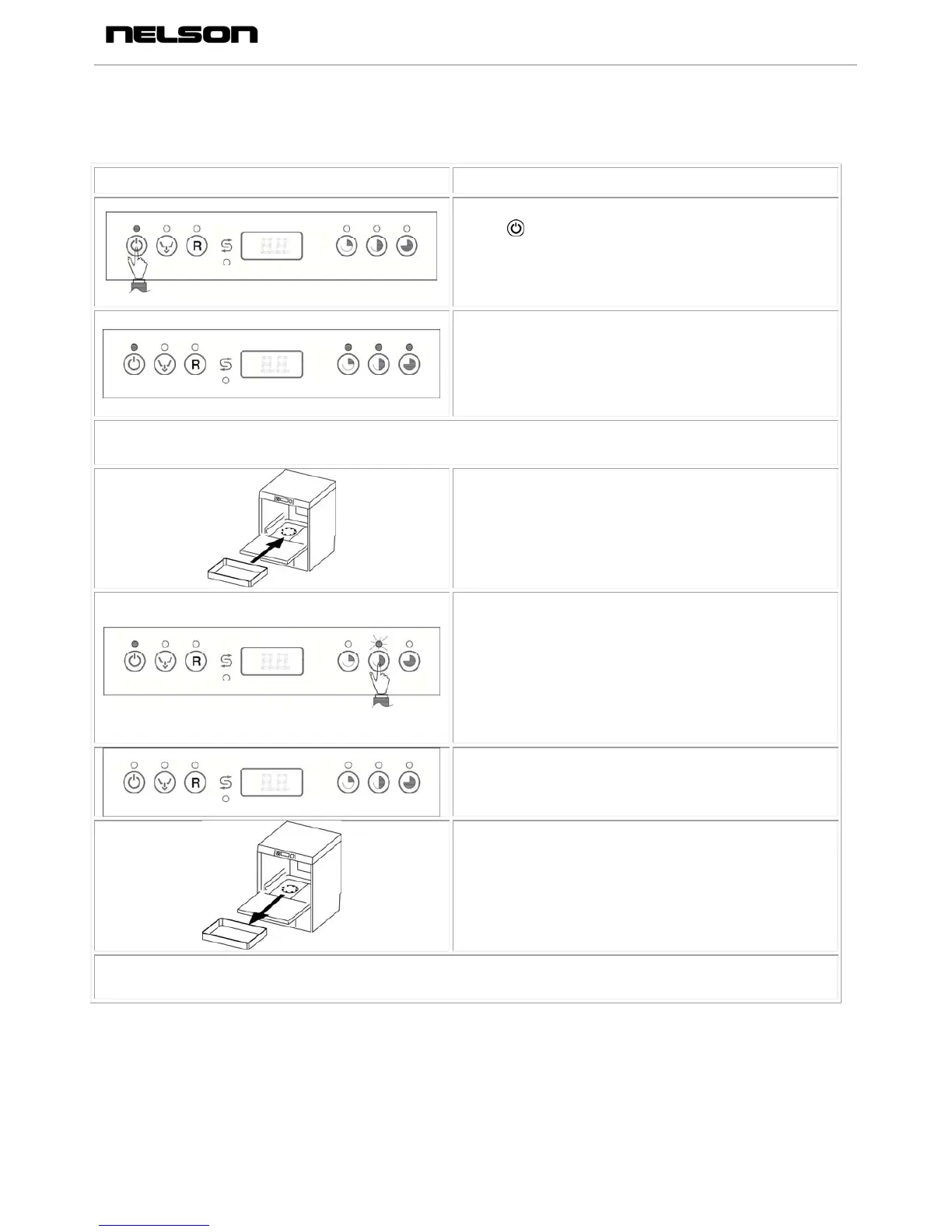NW511
23
7.3 Firstuseeachday(tankandboilerempty)
Displayshows Actionsandwhathappens
DoorclosedandmasterswitchonON:
Pressand hold it down for 2‐3 seconds; the
ON/OFFlightandthetwodigitsonthedisplaylight
up.
Closethedoor
Thewarewasherfillsthetankautomatically.Atthe
endofthis phase,when the tankis full,P appears
onthedisplayandprogramlightsL5,L6andL7are
lit.
WARNING! If theapplia nce is connectedto cold water, waitat least 30'beforemovingon to the
nextphasetogivethetanktimetoreachthecorrectwashingtemperature.
Loadthedishesorglassesandclosethedoor.
Selectthe programmerequiredby pressingone of
thethreebuttons;theLEDoftheselectedprogram
flashes and the other two go out. The cycle starts
once the key has been held down for about 2".
Whilewashingisinprogressthedisplay showsthe
water temperature in the tank. During rinsing, it
showstheboilertemperature.
AttheendoftheprogramtheprogramLEDcomes
onand“End"flashesonthedisplay.
Unloadthedishesorglasses.
Whenthedoorisclosedagain,thelastprogramisrepeated.