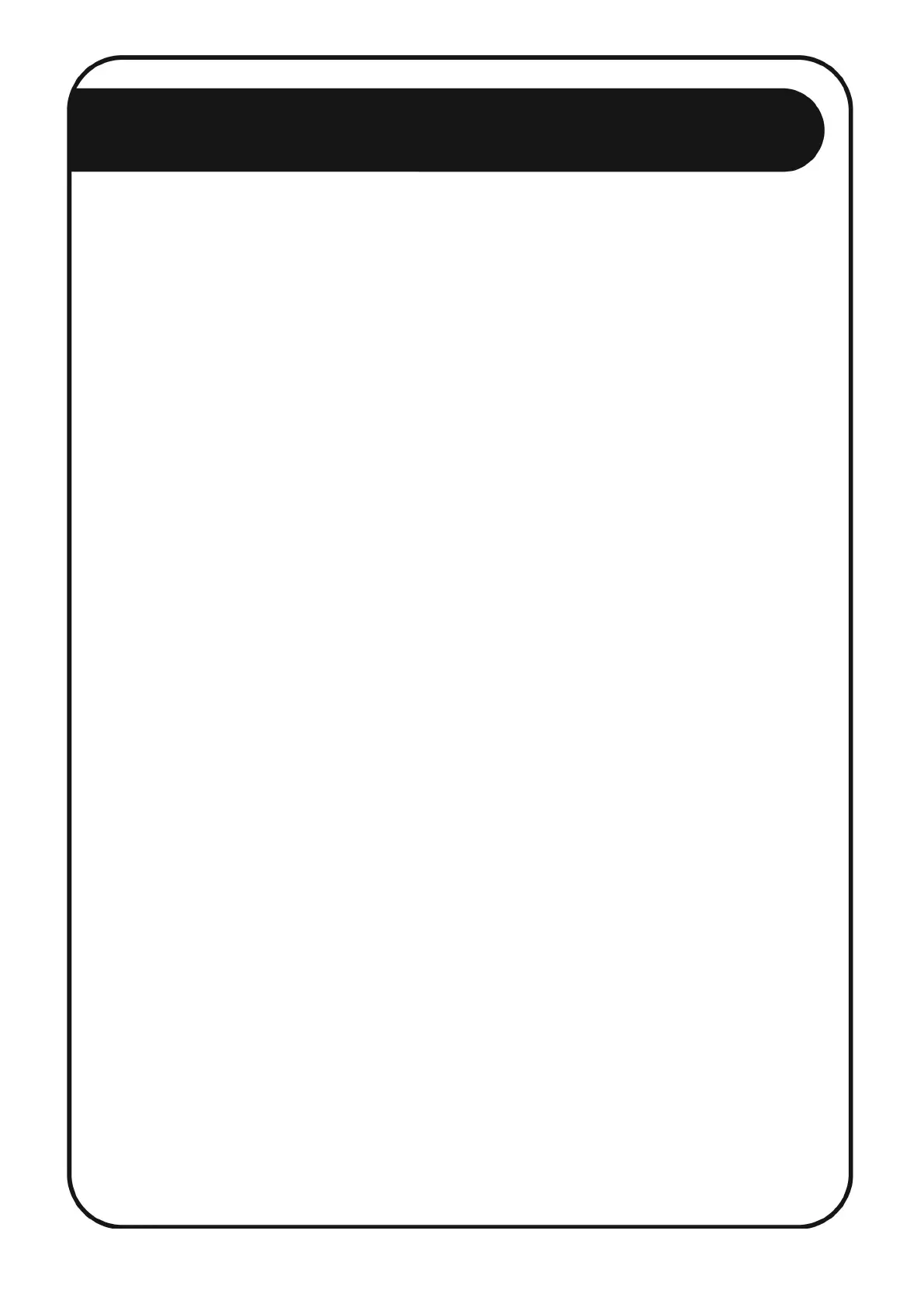15
5 Software Setup D
5.3.1.4 Set Channel 1 total sensors
• Although the total sensor value is automatically set in 3.3.1.2, it is possible
to set it manually.
• Press the centre pushbutton to access the sensor amount and use the left
and right pushbuttons to increase or decrease the value. Press the centre
pushbutton again to select a value.
• The sensor count in 3.2.1 will be updated when the configuration is saved
(see 3.3.4).
• Note that if the selected sensor count is less than the actual sensors
connected to the board, the additional sensors will be ignored. For example,
if 10 sensors are selected and 12 sensors are connected, the last 2 sensors
will be ignored.
• Note that if the selected sensor count is more than the actual sensors
connected to the board, the additional sensors will generate a
communication error. For example, if 12 sensors are selected, but only 10
sensors are connected, the additional 2 sensors will generate a
communication error.
5.3.1.5 Set Channel 1 comms fail
• The threshold sets the amount of times the board will try to establish
communication with the sensors, before generating a communication alarm.
The value can be adjusted by pressing the centre pushbutton, selecting a
value with the left and right pushbuttons and pressing the centre
pushbutton again.
• This configuration needs to be saved before it will take effect (see 3.3.4).
5.3.1.6 Exit installer menu
• Press the centre pushbutton to exit the Channel 1 installer menu. Note that
any changes need to be saved before restarting (see 3.3.4).