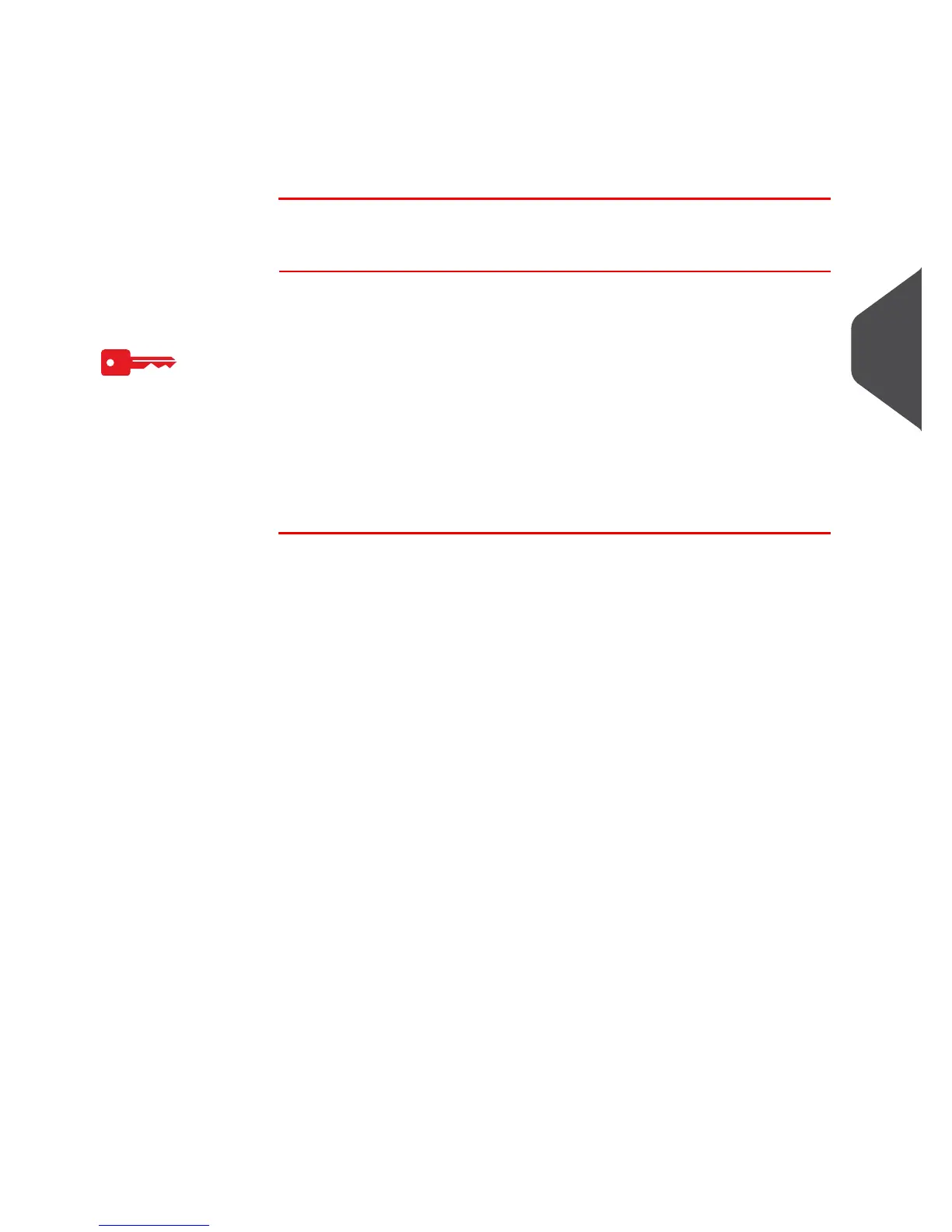Managing Accounts and Assigning Rights
95
5
status: active or inactive) and press [OK].
3 Accept the changes by pressing [OK] on the
Account modifi-
cation summary
.
If an account is deactivated it is no longer visible to the
operator.
Deleting Accounts
You may need to delete an account.
How to Delete an Account
How to Delete
an Account
To delete an Account:
1 Perform procedure
How to View / Edit Account Information
p.94.
2 Perform procedure
How to View / Edit Account Information
p.94.
3 On the
Account management
screen, select > Delete (or
type
2) instead of
Edit/Modify
.
A confirmation of account deletion is displayed.
