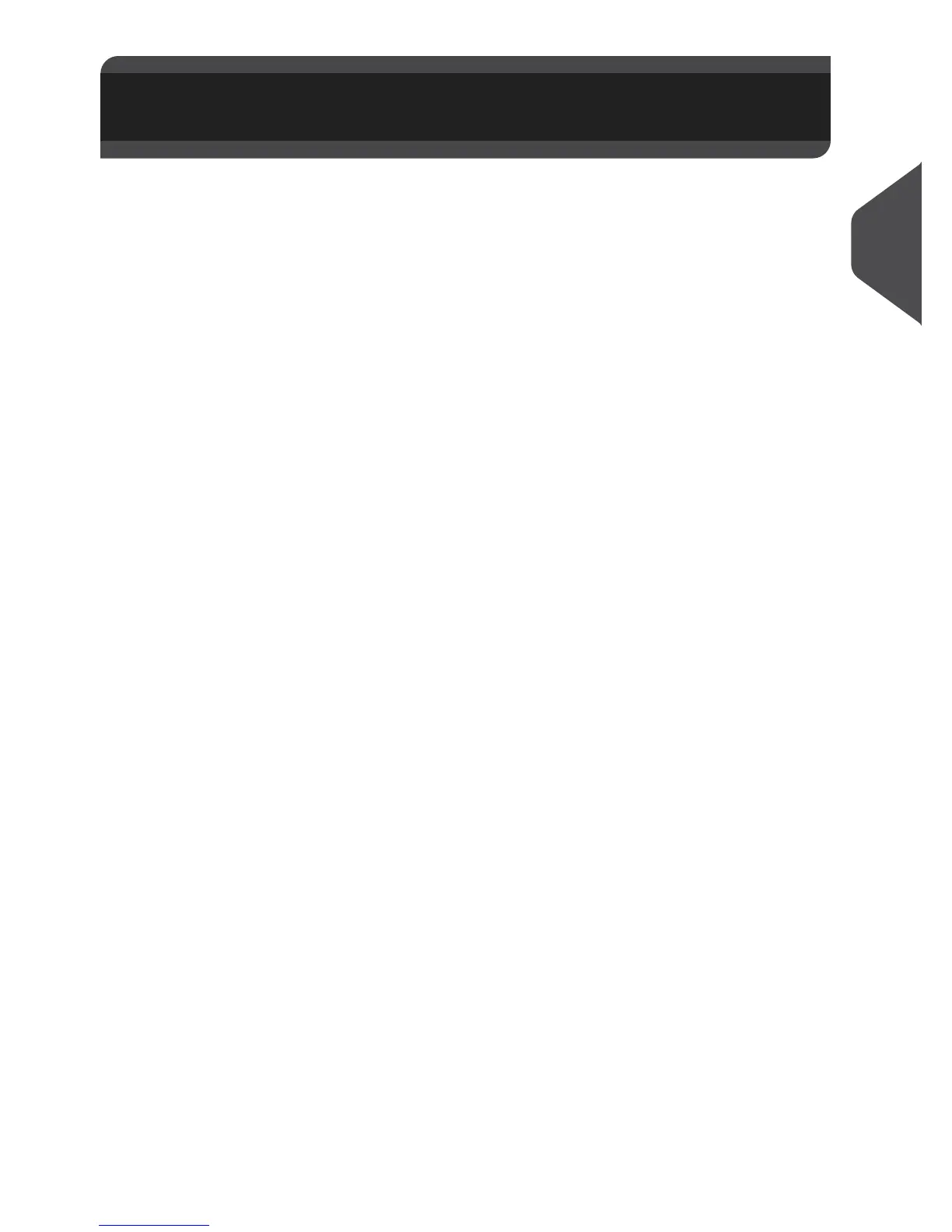Processing Mail
27
3
Preparing and Starting your Work Session
In this section
This section recommends a list of preparation steps you should perform to help you
run your mail efficiently.
Mail preparation involves:
• Sorting mail by type and task, to make processing faster (p.28)
• Logging into the system to start a work session (p.29)
• Selecting the Type of stamp that corresponds to your mail (p.31)
• Checking additional issues concerning your Mailing System: ink level, funds...
(p.32).
3.2 Preparing and Starting your Work
Session
