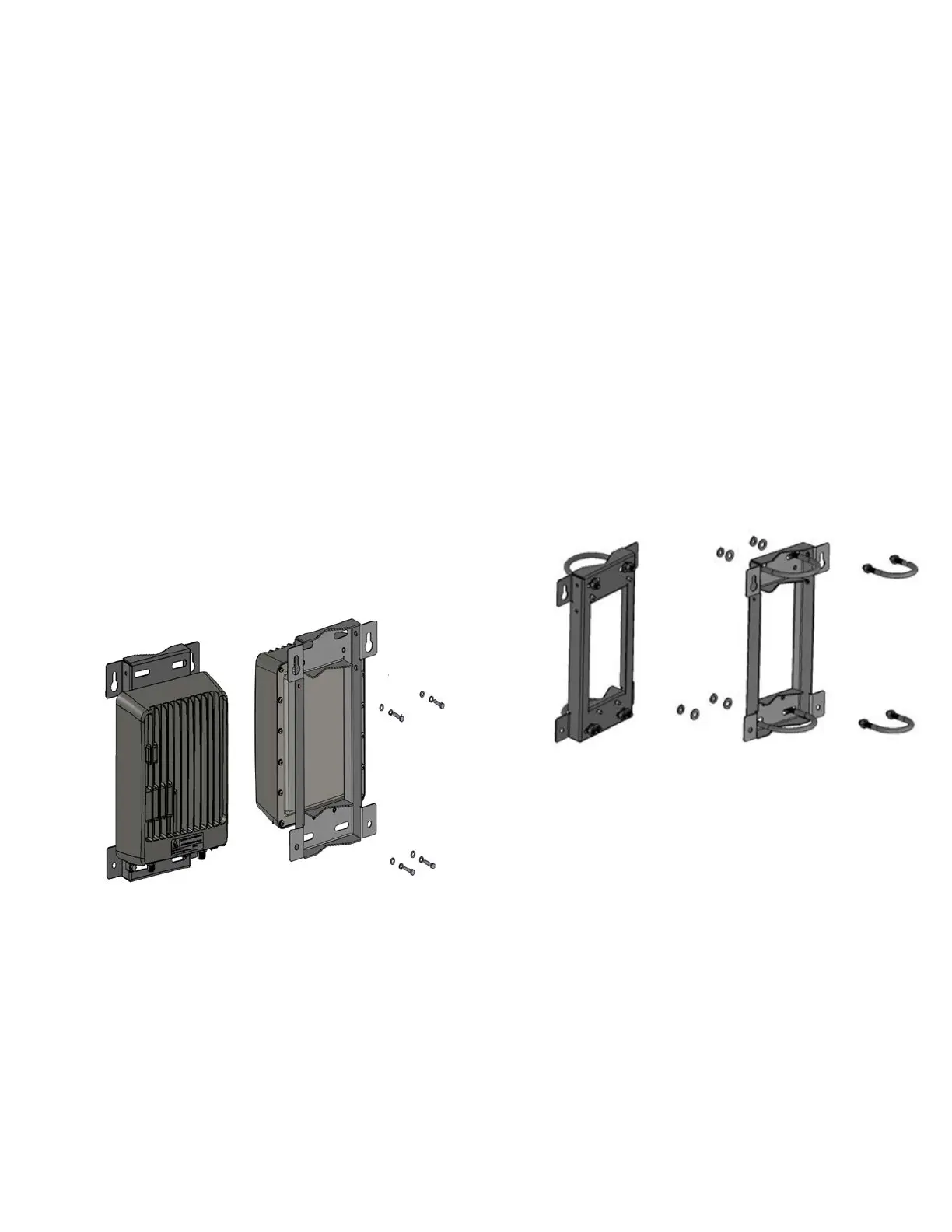Page 11
Installing the Gateway
Before starting, it is recommended to review the
mounting hardware table, the Kona Mega Gateway
User Guide and the Kona Mega Quick Start Guide
referenced in the appendix.
Required Items
• Socket and/or adjustable wrench set
• Cordless drill (if mounting to wall)
• Gateway w/mounting bracket
• 4xM8 bolts if mounting to wall or strut
channel
• 2x U-bolts (2” to 3 ½” pole mounting)
• 2x Pipe clamps (3” to 16” pole mounting)
Wall or Strut mounting procedure:
1. Bolt the wall mounting bracket to the
gateway module using the supplied four
M6x1.0 - 14 mm bolts with flat and star lock
washers.
2. Install two site-supplied M8 bolts into the
wall or strut at 5 ½” (139.7 mm) center
spacing, leaving the bold heads protruding
with a 2mm gap from the wall surface.
3. Hang the Kona Mega Gateway with bracket
from the two bolts by inserting the keyhole
slots at the top of the bracket onto the two
bolts and tightening the bolts. Orient the
gateway with connector bulkheads facing
downward toward the earth.
4. Insert and tighten two additional site-
supplied M8 bolts through the holes at the
bottom of the bracket.
Pole Mounting Procedure
1. Bolt the wall mounting bracket to the
gateway module using the supplied bolts and
washers.
2. Install the U-bolts for 2” to 3 ½” (50.8 to 88.9
mm) mounting poles or pipe clamps for 3” to
16” (76.2-406.4 mm) poles, through each of
the upper and lower slotted clamp mounting
points.
Powering
1. Always ground the unit first via the two-hole
grounding lug.
2. For powering via PoE, assemble the Ethernet
cable with the Ethernet cover as shown in the
PoE injector installation section and plug it
into the PoE input port on the gateway.
3. For power via DC cable, insert the CPC direct
DC connector and tighten the cover.