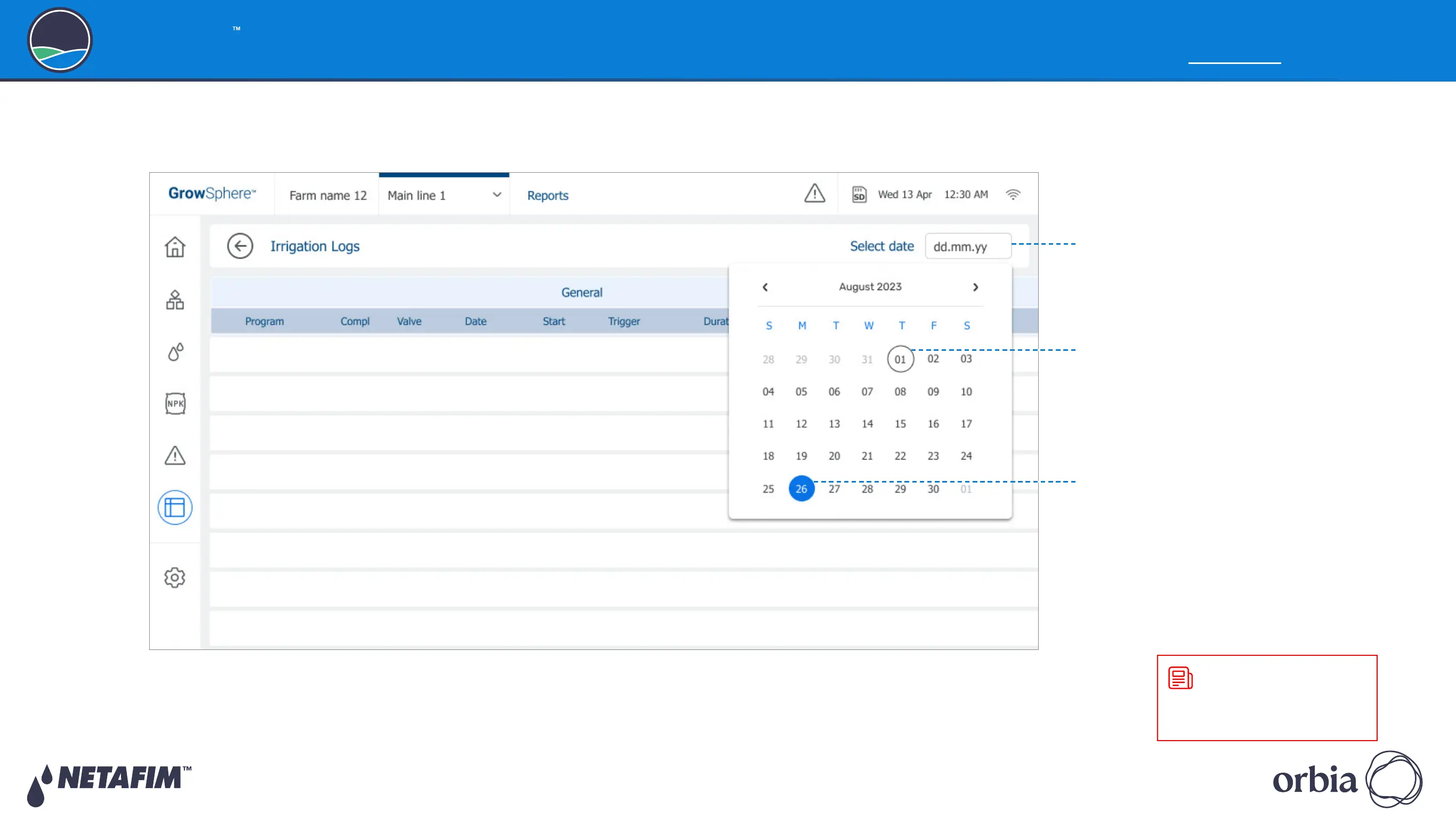Rev 01
|
GrowSphere MAX User Manual
112
|
Controller Operation
GrowSphere
Operating System
Selecting Date Range
Perform the following steps to select a date range:
NOTE
All log screens offer the ability
to selecting a date range.
3. Tap to select an end date
The end date is represented
by a blue circle.
1. Tap Select Date
A calendar opens.
2. Tap to select a start date
The start date is represented
by white circle.
