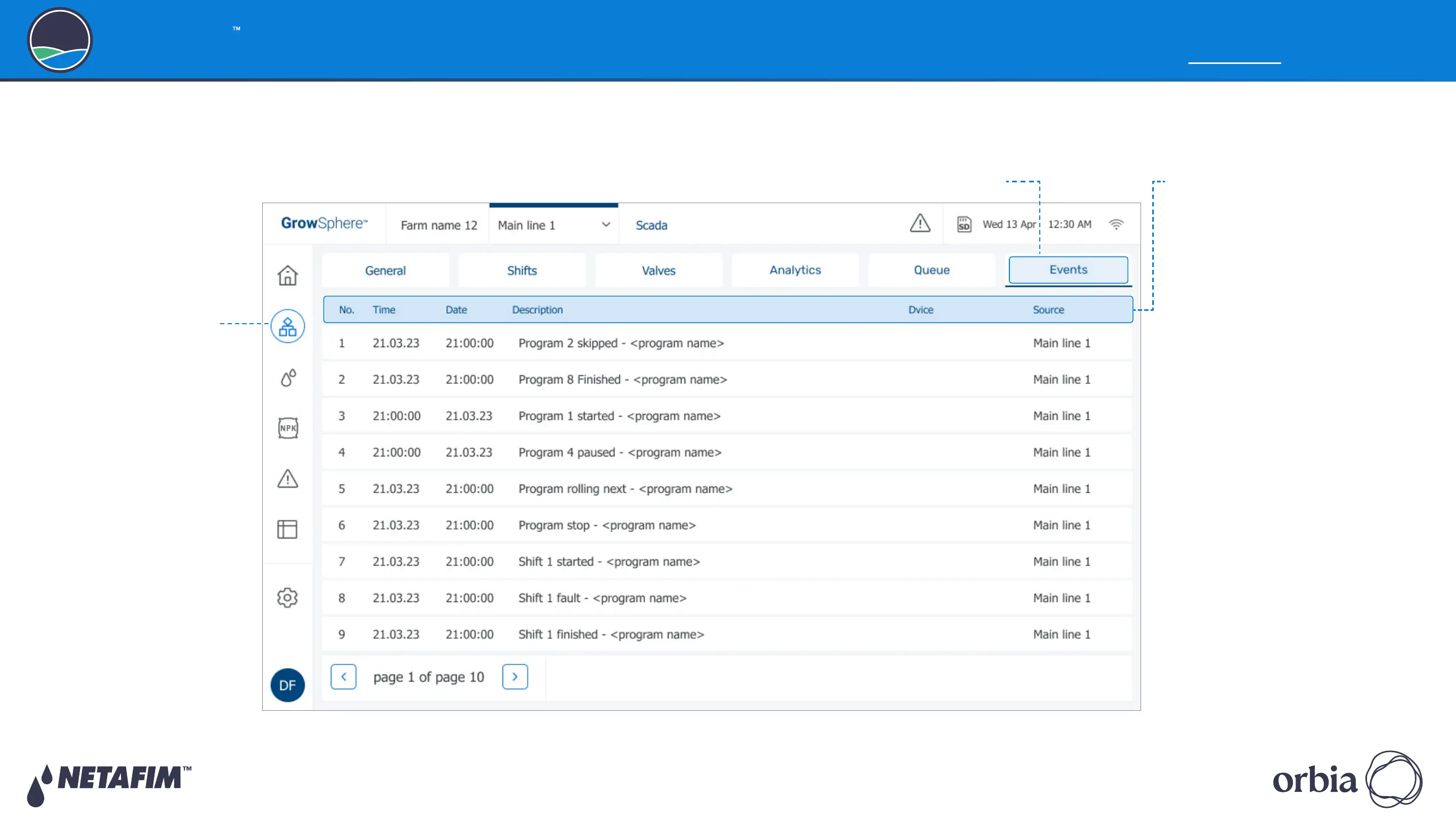Rev 01
|
GrowSphere MAX User Manual
135
|
Controller Operation
GrowSphere
Operating System
6.7.7 Monitoring Irrigation Events
The Events tab displays all controller events. Perform the following steps to view the events:
z
Time: Time the event
occurred.
z
Date: Date the event
occurred.
z
Description: Description of
what occurred, including the
irrigation program running at
the time of the even.
z
Device: Device involved with
the event.
z
Source: Main line on which
the event occurred.
2. Tap the Events tab
1. Tap the SCADA button
3. Review the following event
information:
