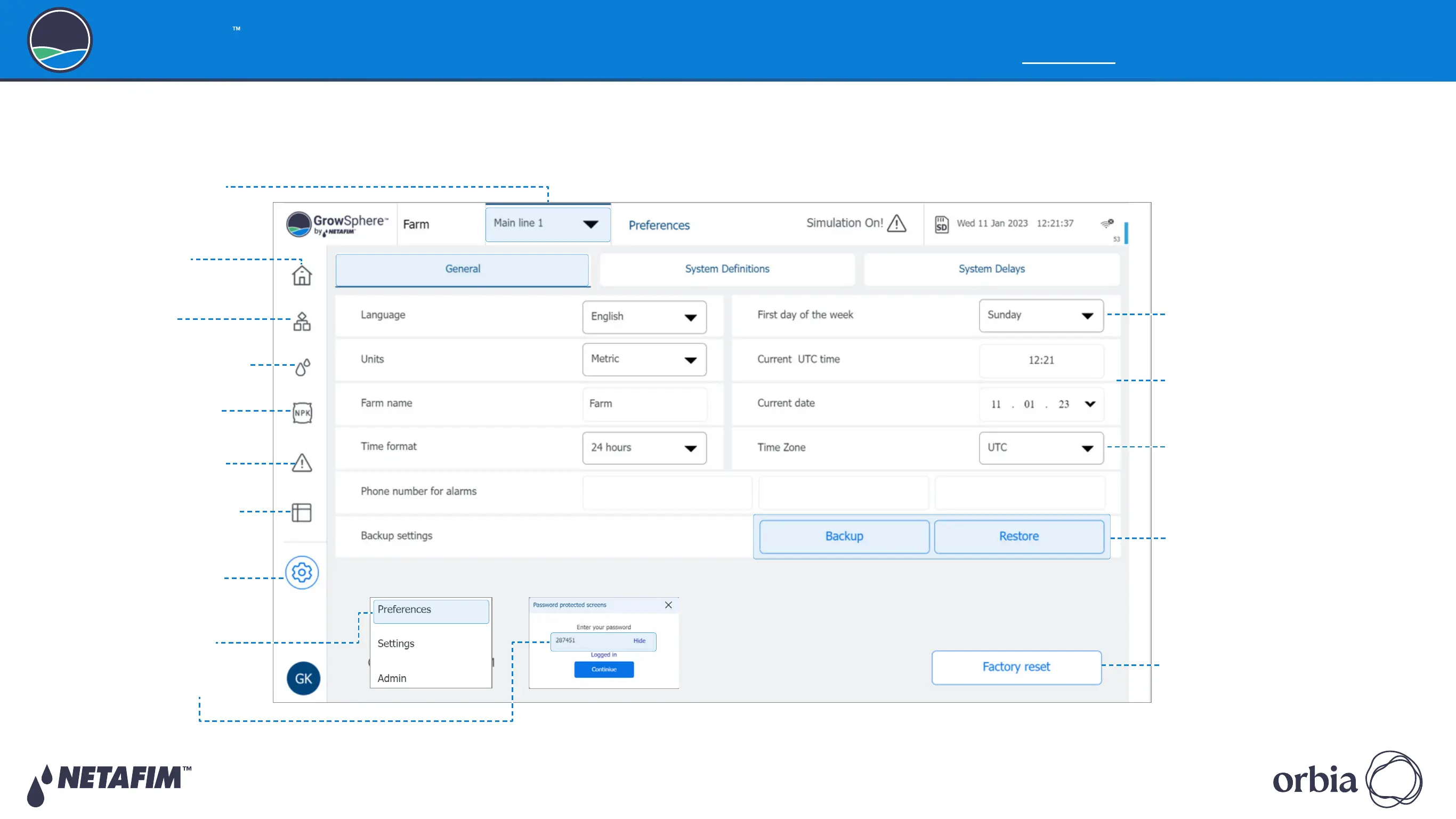Rev 01
|
GrowSphere
™
MAX User Manual
57
|
Controller Configuration
GrowSphere
Operating System
5.3.1 General Preferences
Perform the following steps to define general controller preferences:
5. Verify General tab
is selected
4. Verify the correct main
line is selected
6. Select language
7. Select measurement units
10. Enter the phone number
where text messages will be
sent when there's an alarm
8. Enter the farm name
9. Select the time format
11. Select the first day of
the week
12. Set the current time
and date
13. Select the UTC
Tap to Restore or Backup
settings
Saved to the SD card in the
CPU.
Tap Factory reset to delete all
the controllers settings and
programs
Factory reset is required when
it is necessary to reset the
controller.
1. Tap the Configuration
button
2. Select Preferences
3. Type your credentials
