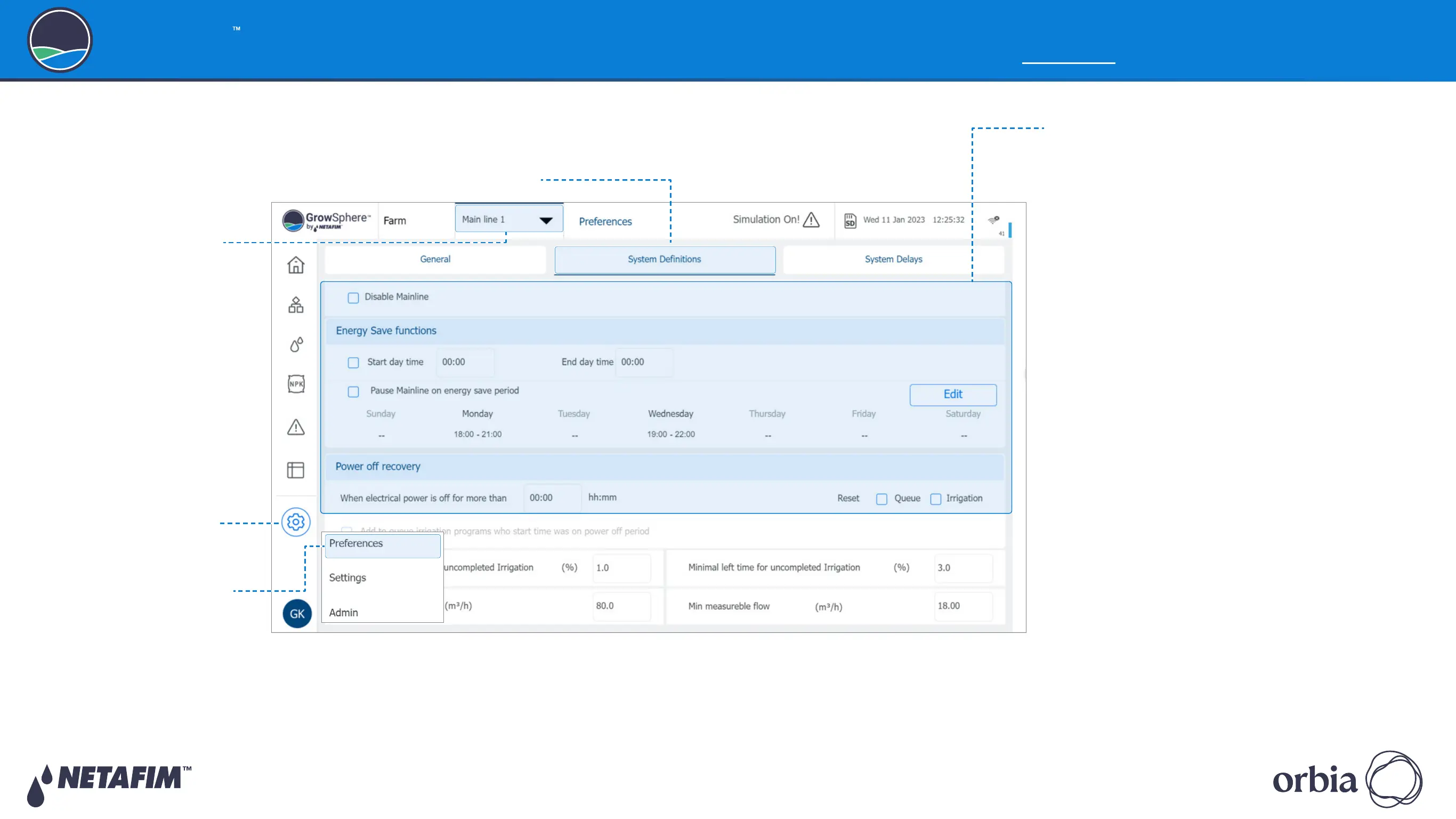Rev 01
|
GrowSphere
™
MAX User Manual
58
|
Controller Configuration
GrowSphere
Operating System
5.3.2 Mainline Preferences
Perform the following steps to define mainline preferences:
z
Disable Mainline: Enables disabling the
mainline operation. An alert stating the main
line is disabled will be displayed.
z
Start and end time: Daily irrigation start and
end times.
z
Pause Main Line on energy save period:
Tap Edit to define the slot per day for power
saving.
z
Power off recovery: Reset programs that are
in queue and programs that were irrigating
at the time of power off after power is off for
more than the defined amount.
1. Tap the Configuration
button
4. Select the System Definitions tab
5. Define the relevant system preferences:
3. Verify the correct main
line is selected
2. Select Preferences and
type your credentials
