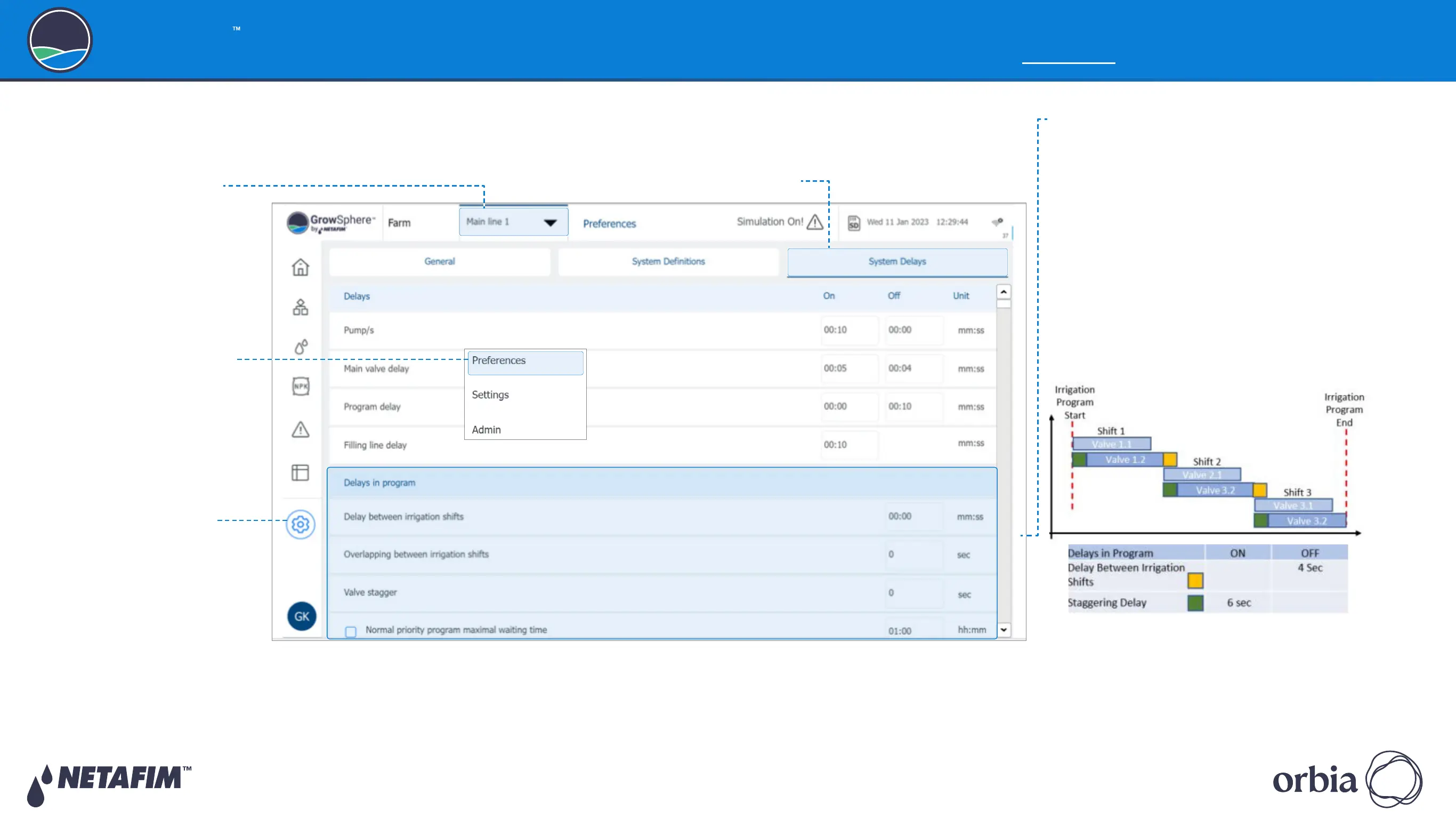Rev 01
|
GrowSphere
™
MAX User Manual
61
|
Controller Configuration
GrowSphere
Operating System
Program Delays
Perform the following steps to define irrigation program delay times:
z
Delay between Irrigation shifts: Amount
of time between when one shift ends and
another begins.
z
Shift Overlap: Amount of time when one shift
overlaps the next shift.
z
Valves stagger delay: Amount of delay time
between the activation of successive valves in
a given shift.
The example below illustrates delays between
irrigation shifts and staggering delays between
valves of a given shift:
z
Normal priority program maximal waiting
time: After the defined amount of time, the
irrigation program with normal priority that
is waiting in the queue, will be moved to high
priority and will be executed accordingly.
5. Define the irrigation program delay times:
3. Verify the correct main
line is selected
4. Tap the System Delays tab
2. Select Preferences and
type your credentials
1. Tap the Configuration
button
