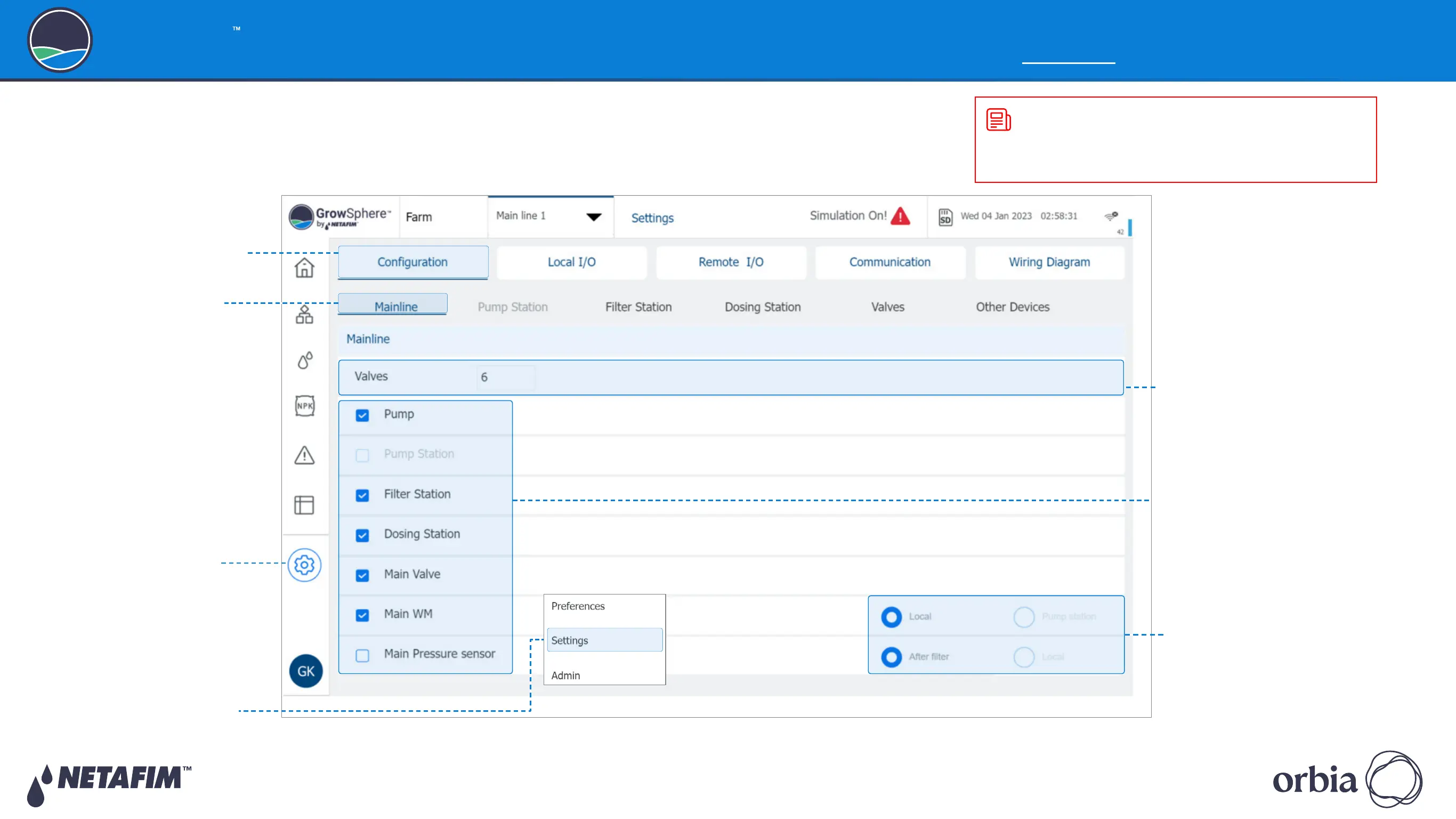Rev 01
|
GrowSphere
™
MAX User Manual
63
|
Controller Configuration
GrowSphere
Operating System
5.4.1 Defining System Devices
Perform the following in order to define the devices that are part of the irrigation system:
1. Tap the Configuration
button
3. Tap the Configuration tab
4. Tap the Mainline tab
5. Enter amount of valves
This value represents the total
number of valves to be used in
the system.
6. Select each device that is
part of the irrigation system
Note that some of the devices
require additional parameters
to be entered.
7. Select the location
The water meter / pressure
sensor can be located at the
pump station/after filter or at
the main line (local).
2. Select Settings and type
your credentials
NOTE
Need to define all the devices that are part of the hydraulic
model regardless if they are connected locally or remotely.
