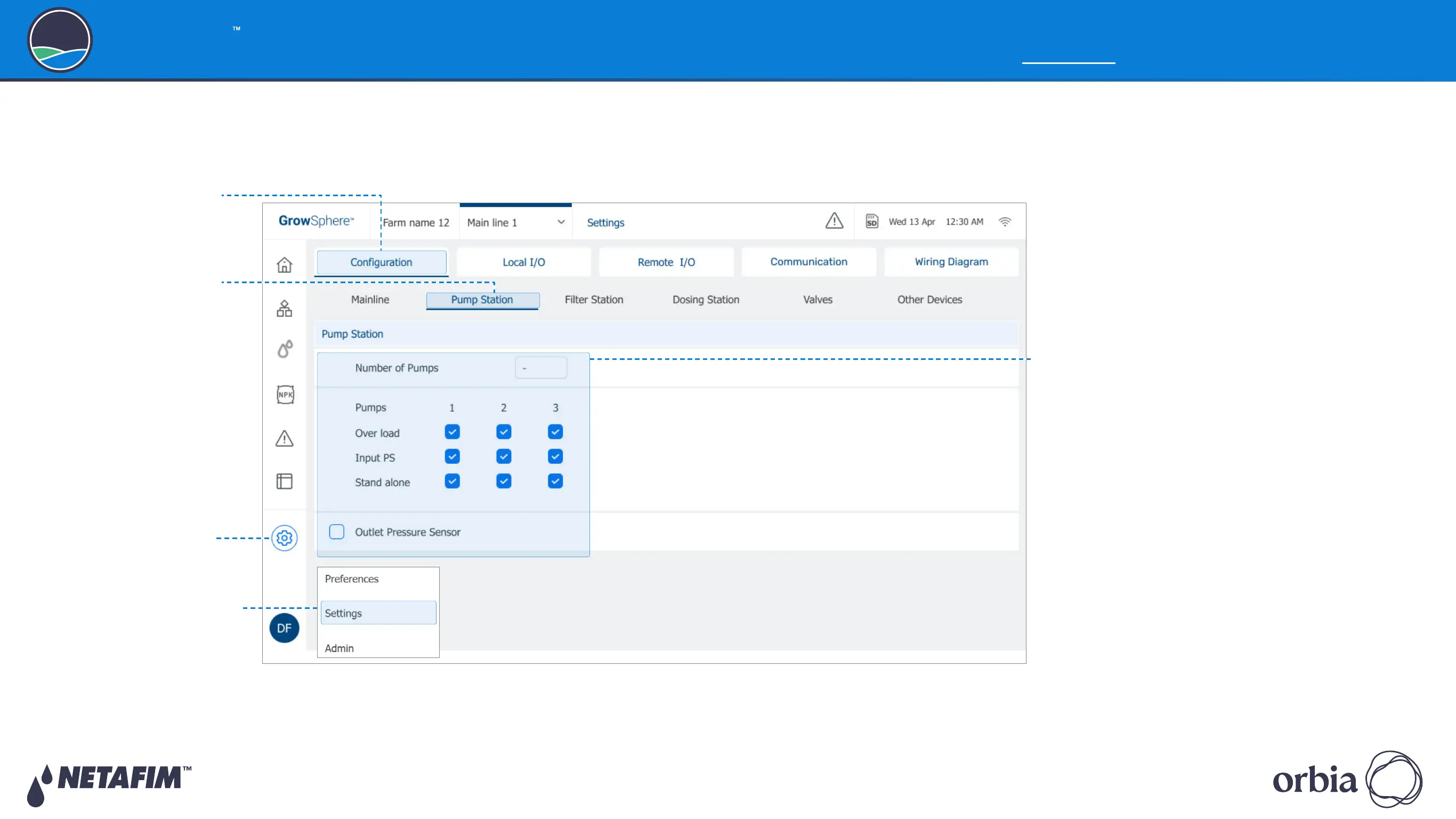Rev 01
|
GrowSphere
™
MAX User Manual
64
|
Controller Configuration
GrowSphere
Operating System
5.4.2 Configuring Pump Station
Perform the following steps to configure the pump station parameters:
4.Tap the Pump Station
tab
3. Tap the Configuration
tab
1. Tap the Configuration
button
z
Number of Pumps: Define the amount of
pumps in the pump station.
z
Pumps: Select for each pump applicable;
z
Over load: Enables sending an alert if the
pump has a fault.
z
Input PS: Enables sending an alert when
there is no water pressure at the pump
inlet.
z
Stand alone: Enables a pump not to
participate on the pump station function
and can be assigned to a number of
irrigation valves.
z
Outlet Pressure Sensor: Select if the pump
station has an outlet pressure sensor.
5. Define the pump station parameters:
2. Select Settings and type
your credentials
