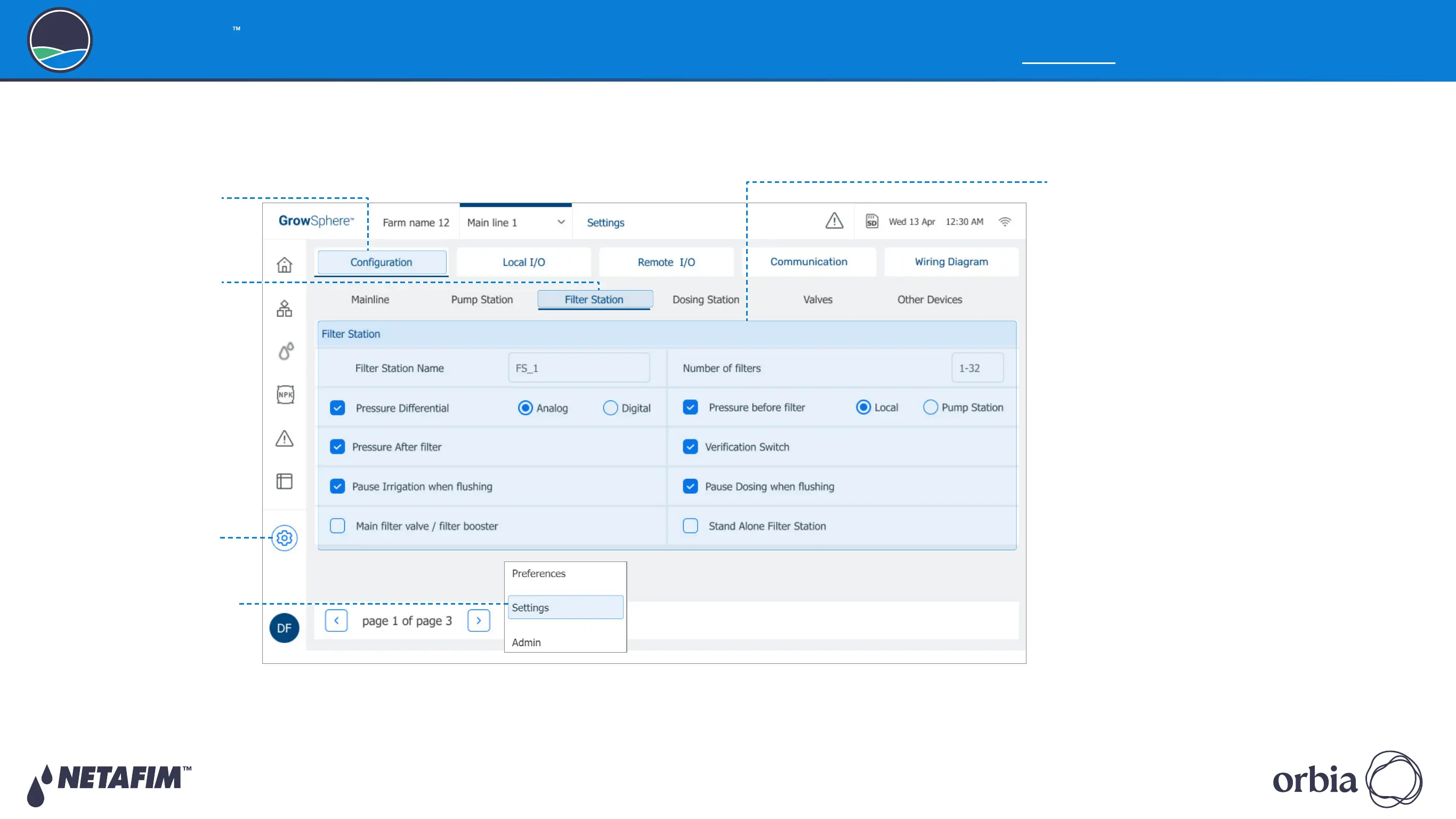Rev 01
|
GrowSphere
™
MAX User Manual
65
|
Controller Configuration
GrowSphere
Operating System
5.4.3 Configuring Filter Station
Perform the following steps to configure the filter station parameters:
4. Tap the Filter Station
tab
3. Tap the Configuration
tab
1. Tap the Configuration
button
z
Filter Station Name: Type the name of the
filter station.
z
Number of filters: Enter amount of filters in
the filter station.
z
Parameters: Select each parameter
applicable.
5. Define the filter station parameters:
2. Select Settings and type
your credentials
