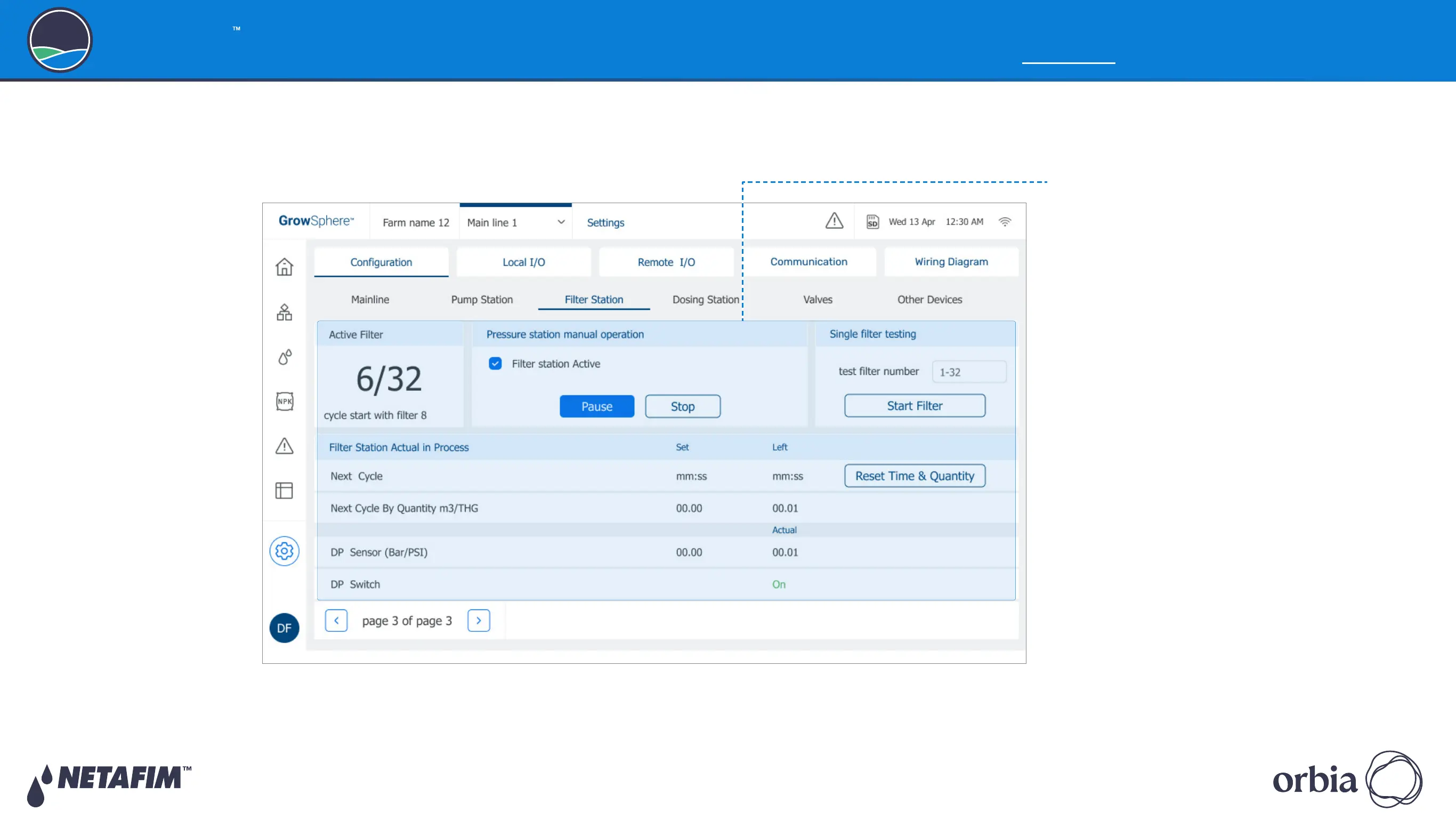Rev 01
|
GrowSphere
™
MAX User Manual
67
|
Controller Configuration
GrowSphere
Operating System
7. Define the filter station parameters:
z
Active Filter: Displays the active filter.
z
Filter Station Manual Operation: Check the
active filter station.
z
Test Filter Number: Enter the test filter
number.
z
Pause / Stop / Start Filter: Press pause, stop
or start to control the filter station.
z
Reset Time & Quantity: Press to reset time
and quantity.
z
Next Cycle: Enter the set time and time left
for the next cycle.
z
Next Cycle By Quantity m3/THG: Enter the
set time and time left for the next cycle by
quantity.
z
DP Sensor (Bar/PSI): Enter the set time and
the time left of the DP sensor.
z
DP Switch: Displays if the DP switch is turned
on.
