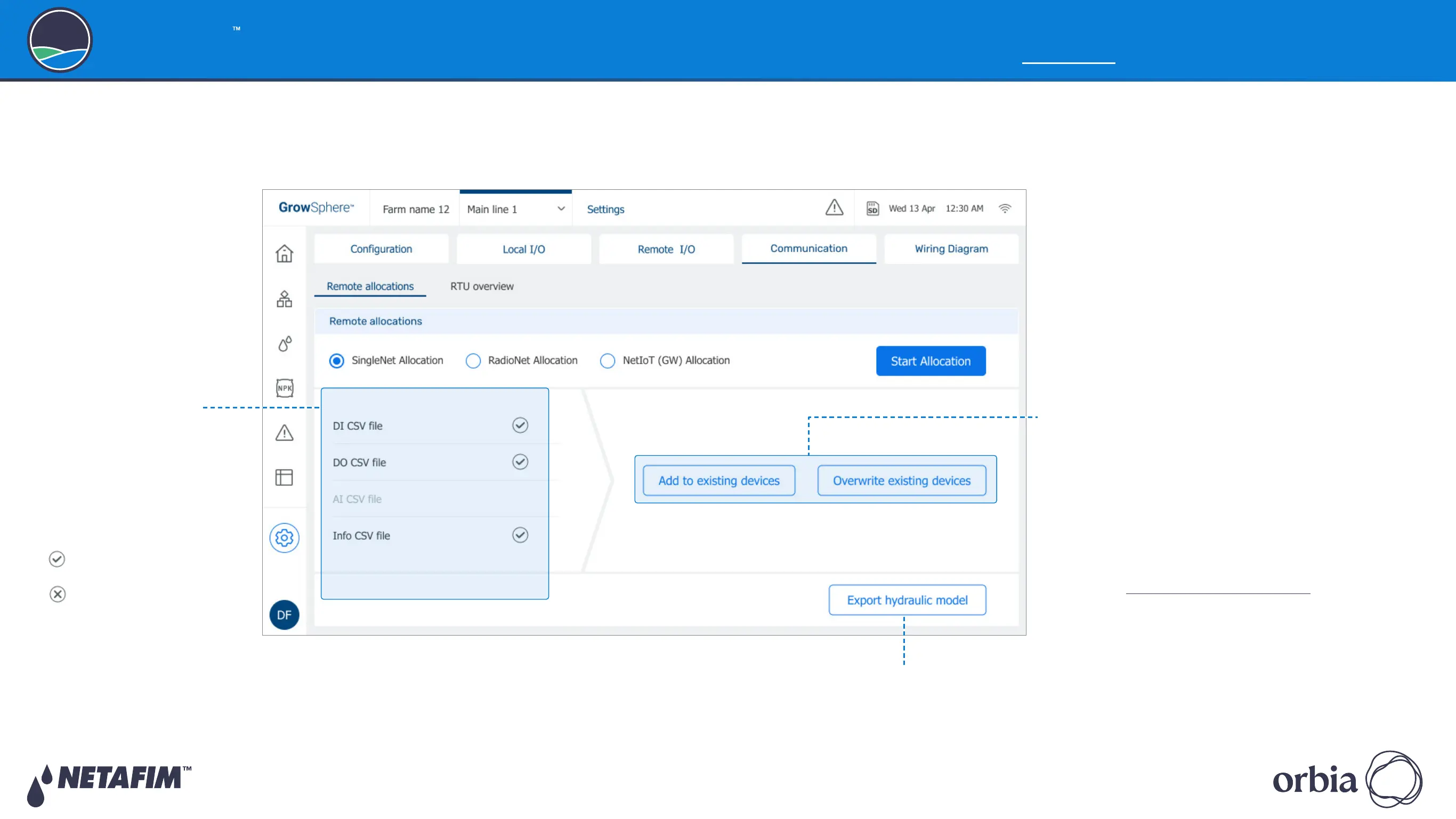Rev 01
|
GrowSphere
™
MAX User Manual
76
|
Controller Configuration
GrowSphere
Operating System
8. Select the method to allocate the devices:
z
Add to existing devices:
Adds the devices to
the allocated remote I/O list.
z
Overwrite existing devices: Overwrites the
existing devices with the allocated devices.
7. Verify that the CSV
files exist
The exported files are
displayed. Icons define if
the files with the devices
are found on the controller
memory:
Files found
Files not found
Tap the Export hydraulic
model button to export a
new hydraulic model.
9. The Allocation Process popup window
opens, see Allocation Process Status.
