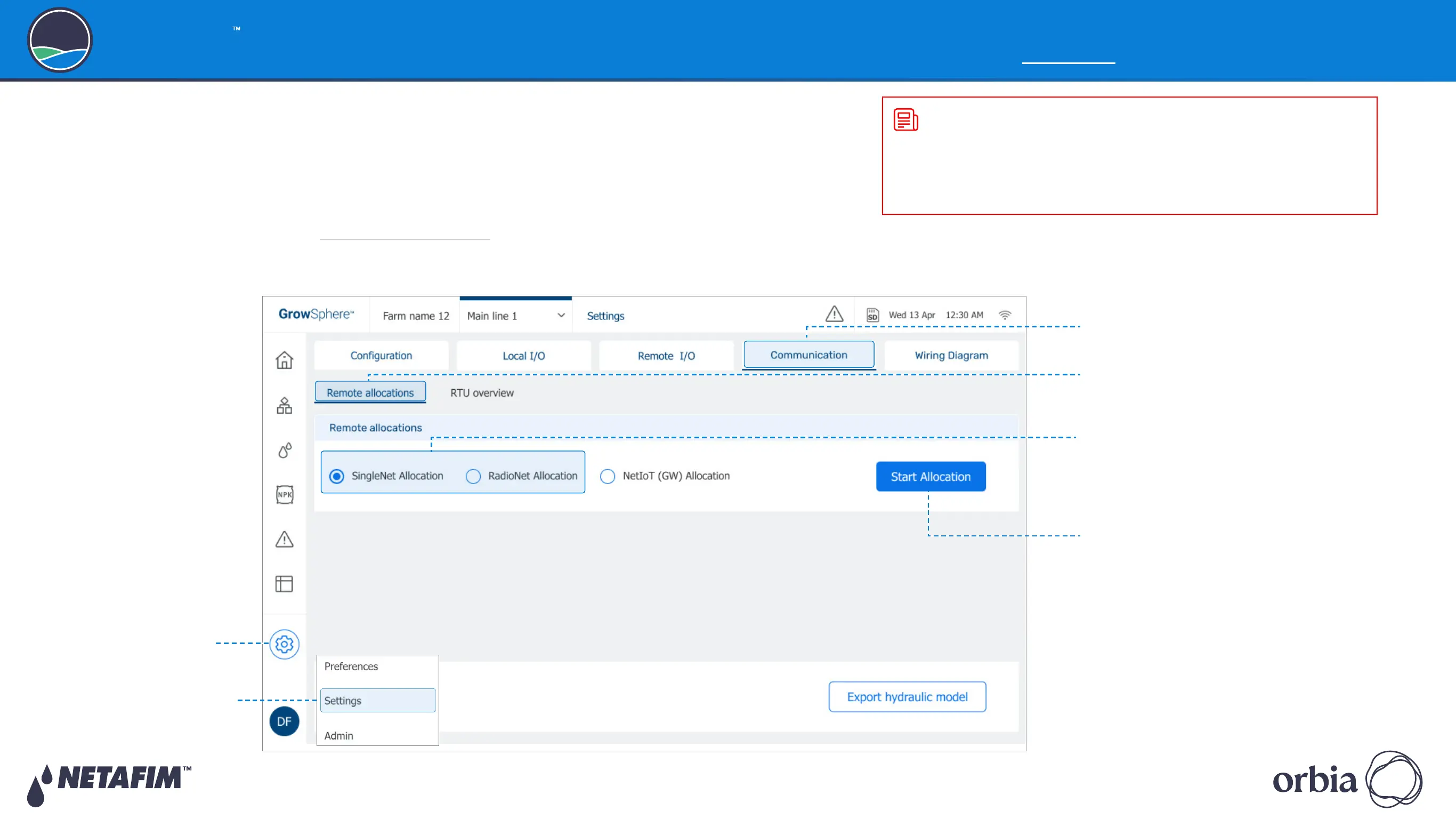Rev 01
|
GrowSphere
™
MAX User Manual
75
|
Controller Configuration
GrowSphere
Operating System
5.4.10 Configuring Remote I/O
Perform the following before allocating the RTU type to the devices:
z
Export Hydraulic Model: Open the Remote I/O app and export the hydraulic models to the
controller.
z
Define the Mainline Configuration: Define the amount of valves and select each device
that is part of the irrigation system, see Defining System Devices.
SingleNet and RadioNet Allocations
Perform the following steps to allocate the SingleNet or the RadioNet to the devices.
3. Tap the Communication
tab
4. Tap the Remote
allocations tab
5. Select the RTU type
This process is relevant to
the SingleNet or RadioNet
devices.
6. Tap Start Allocation
The controller searches for
the required CSV files stored
in its memory.
2. Select Settings and type
your credentials
1. Tap the Configuration
button
NOTE
z
This section is only relevant if the system contains remote I/O.
z
For more information, see Netafim RTUs Installation and
Operation Guide
