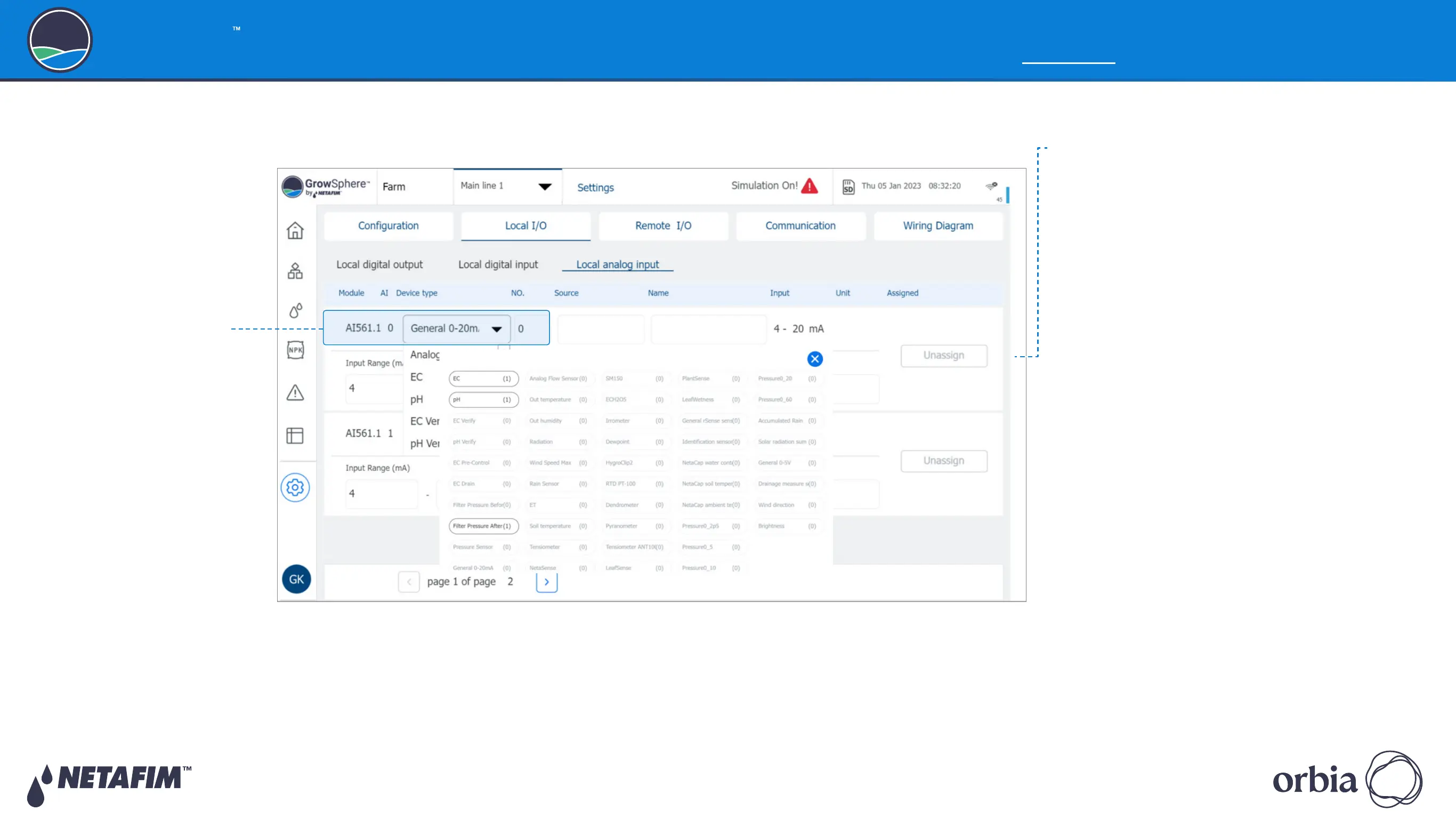Rev 01
|
GrowSphere
™
MAX User Manual
74
|
Controller Configuration
GrowSphere
Operating System
z
Input range: Indicates the input signal
effective range (lowest and highest value).
z
Output range: Enables defining the reading
range corresponding to the defined Input
range. For example, temperature sensor 0-
70C with 4-20ma, the system will identify the
input as 4-20ma and the output range should
be set to 0 and 70.
z
Offset: An option to calibrate the sensor
reading by adding a value that will offset
the reading range. The offset will increase
the reading when the value is positive or will
decrease it when a negative value is entered.
z
Unassign button: Enables removing a sensor
that is assigned to the module's analog input
port.
9. Define the analog input settings:
8. Assign an analog input
to the EC sensors
