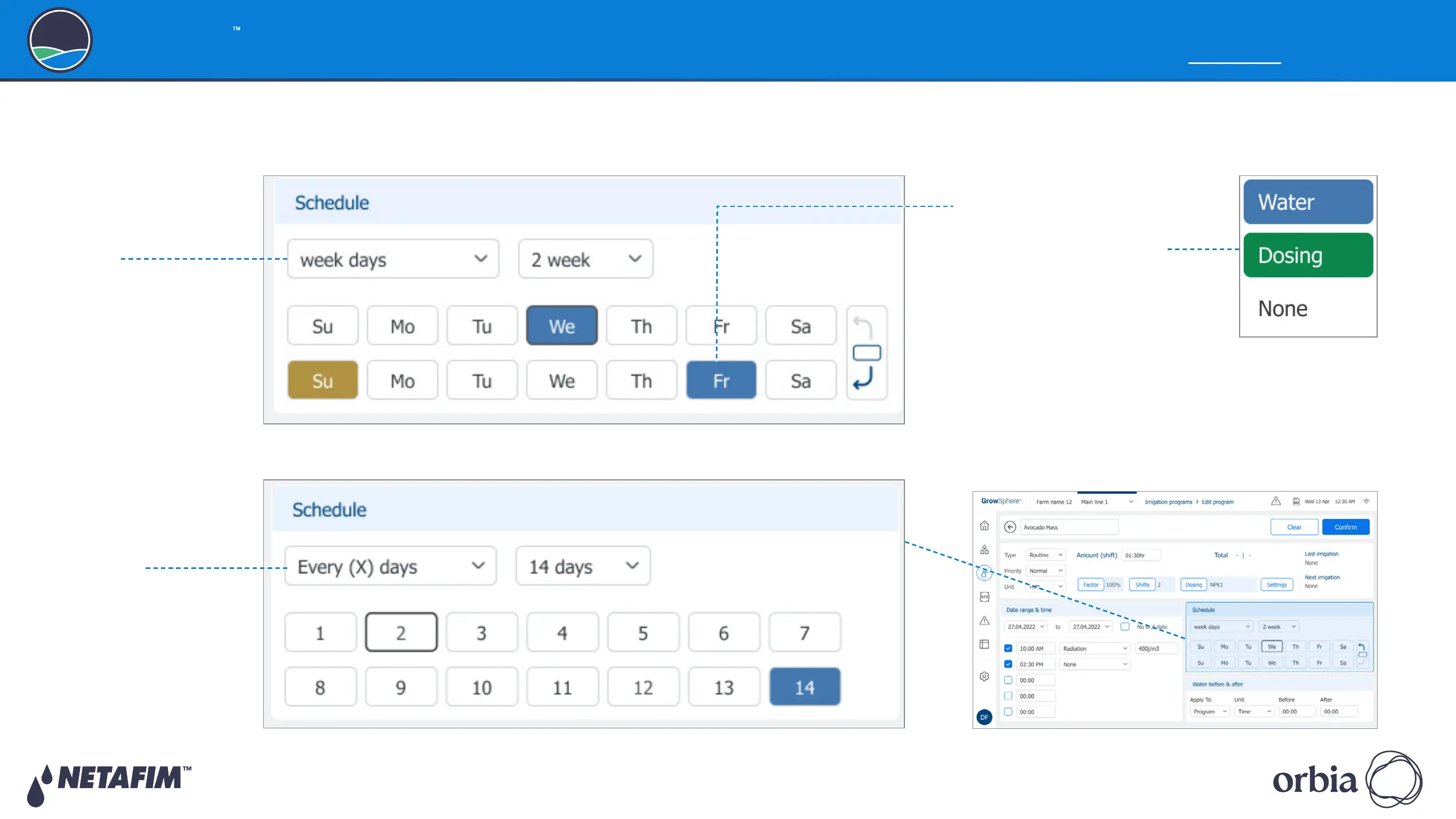Rev 01
|
GrowSphere MAX User Manual
93
|
Controller Operation
GrowSphere
Operating System
Program Schedule Settings
Perform the following steps to define the irrigation program's schedule:
Week days
Irrigation occurs on specified
days of the week, and the
irrigation cycle can be either 1
or 2 weeks long.
Every (X) days
Irrigation occurs once every
set number of days.
1. Select one of the two
scheduling options:
2. Select whether irrigation
includes only water (blue) or
water and dosing (green).
Tap the relevant day, The
following menu appears, enabling
selection of irrigation type:
