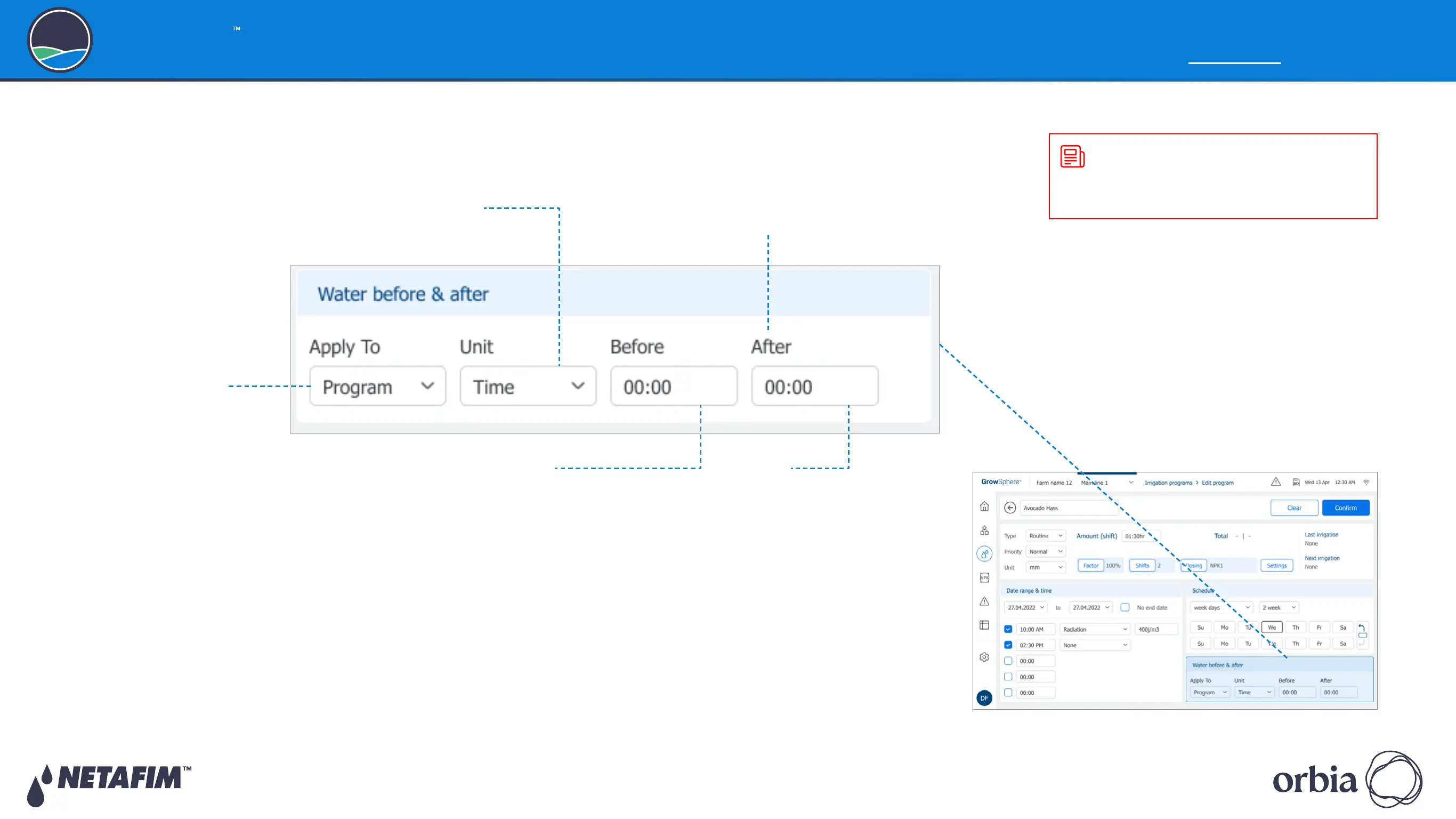Rev 01
|
GrowSphere MAX User Manual
94
|
Controller Operation
GrowSphere
Operating System
Flushing Settings
Perform the following steps to define the additional amount of water used to flush the lines
before and/or after the irrigation program session:
After
Irrigation continues without
dosing for the set period of
time or water quantity.
Before
Dosing recipe starts to
operate after the specified
period or water quantity
has been reached.
2. Select Time or Quantity 3. Define amount of time
or quantity of water
1. Select Shift or Program
Defines whether flushing occurs
before and after the irrigation
program or each shift in the
irrigation program.
NOTE
This flushing option is relevant only for irrigation
programs which have a linked dosing recipe.
