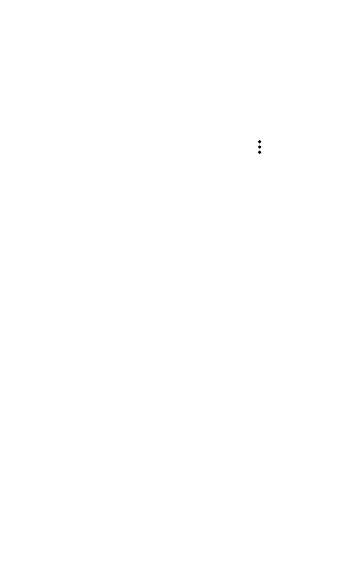Address: When AutoTest runs, the LinkRunner
G2 attempts to reach the target address entered in
this field. The default is Google.com.
l Touch the Address field to open a pop-up
keyboard and enter a new address.
l Touch the action overflow icon to the right
of the Address field to either Delete the
target address field from AutoTest or
Duplicate the current target address entry.
Port: This is the port the LinkRunner G2 uses to
connect to the target address for a TCP Port Open
test. The default is 80. Touch the Port field to open
a pop-up number pad and enter a new port
number. Touch OK to save it.
Ping: Slide the toggle switch right to run an ICMP
Ping test to the target address. The Port field dis-
appears when this toggle is enabled.
+ ADD TARGET: Touch to add additional target
address fields.
Test
Stop After: This setting directs AutoTest to stop
testing after the selected test step. The excluded
test cards will not appear on the AutoTest screen.
41
LinkRunner G2 Application Settings