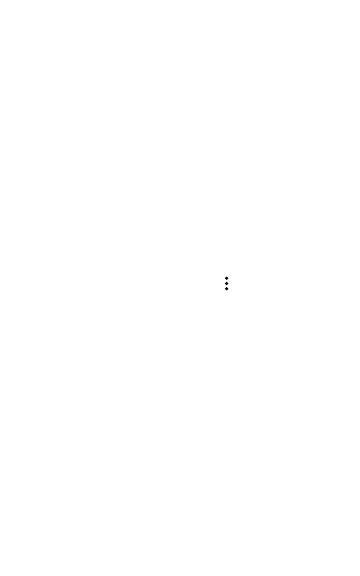entering a new name. Touch SAVE to save
the new Profile Name.
l Load opens the Profiles screen.
Profiles Screen
This screen displays a list of all the saved Profiles.
NOTE: The "Link-Live" profile is a profile created
from Link-Live Cloud Service and downloaded to
LinkRunner G2. A single profile can be created in
Link-Live and pushed to many LinkRunner G2s.
Touch a Profile's name to load its saved settings.
Touch the overflow action icon next to a Profile
name to Delete, Rename, or Duplicate it.
If you choose to duplicate a Profile, a pop-up
dialog prompts you for a New Profile Name.
Touch SAVE to save the new name.
45
LinkRunner G2 Application Settings