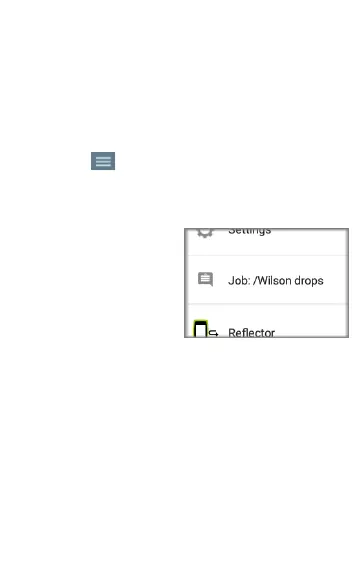Jobs
Jobs are comments that are added to the test
results uploaded to Link-Live Cloud Service. They
help you organize test results.
To save a Job comment, touch the navigation
menu icon at the top left of the LinkRunner
G2 application screen, and then touch the Job
field to open a dialog box and the pop-up
keyboard. Touch OK to
save the new Job
comment.
If the Job saved on your
LinkRunner G2 unit
matches a named folder
in your Link-Live
organization, the test results are automatically
sorted into that folder.
If you want to create a new folder in Link-Live and
save your test results to it, simply add a forward
slash / at the beginning of the Job name, as shown
in the image on this page.
46
LinkRunner G2 Application Settings