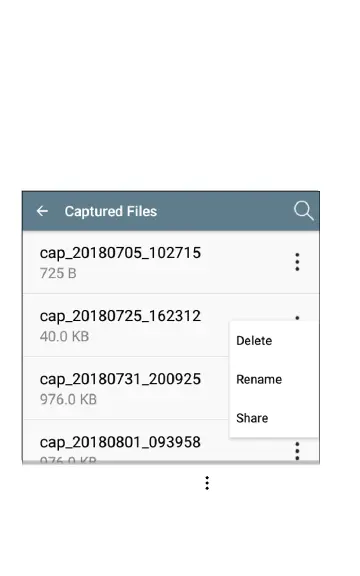Once a capture is completed, a notification
appears in the Top Notification Panel and
provides options for sharing the capture file.
If captured files are saved on the LR G2, the
Captured Files field appears on the Capture
screen. Touch the field to open the Captured Files
screen.
Tap the action overflow icon to the right of the
filename to Delete, Rename, or Share the capture
file to Link-Live.
83
LinkRunner G2 Tools