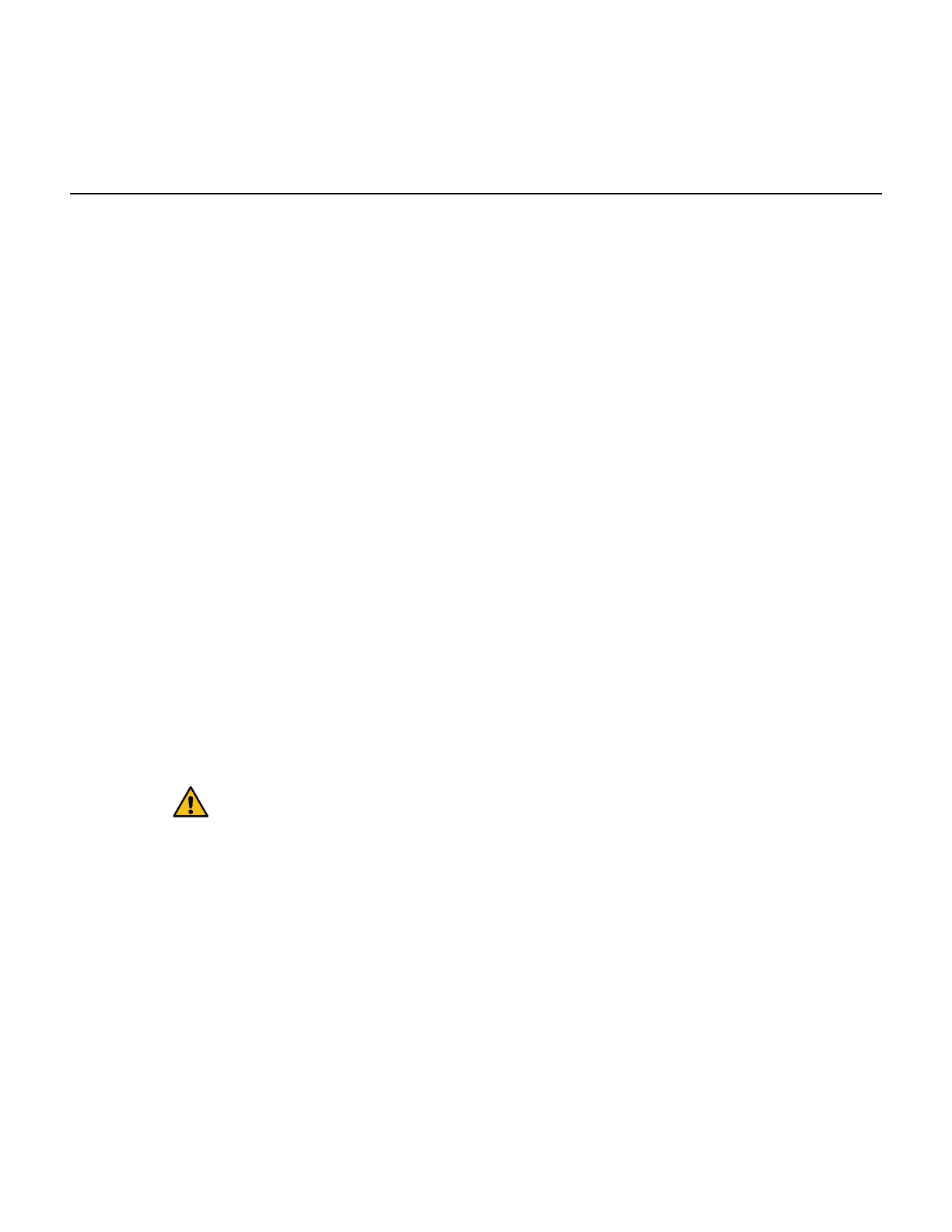Hot-removing disk shelves or stacks in systems running
Data ONTAP 8.2.1 or later
If your system is running Data ONTAP 8.2.1 or later, you can hot-remove disk shelves—
physically remove SAS disk shelves that have had the aggregates removed from the disk drives—
in a multipath HA or single-controller-dual-path (multipath) configuration that is up and serving
data. Your system can be a 7-Mode or clustered Data ONTAP system. You can hot-remove one or
more disk shelves from anywhere within a stack of disk shelves or remove a stack of disk shelves.
Before you begin
• Your system must not be a MetroCluster configuration.
See the appropriate document for your MetroCluster system.
Configuring a MetroCluster system with SAS disk shelves and FibreBridge 6500N bridges in
7-Mode
Configuring a stretch MetroCluster system with SAS disk shelves and SAS optical cables in 7-
mode
MetroCluster Service Guide
for clustered Data ONTAP
• Your storage system must be running Data ONTAP 8.2.1 or later.
• Your storage system must be a multipath HA or single-controller-dual-path (multipath)
configuration.
• For FAS22xx and FAS25xx systems:
◦ For FAS22xx and FAS25xx HA pairs with external storage, the external storage must be
cabled as multipath HA.
◦ For FAS22xx and FAS25xx single-controller configurations with external storage, the
external storage must be cabled as dual path (multipath).
• Your system cannot have any SAS cabling error messages.
You can download and run Active IQ Config Advisor to view any SAS cabling error messages
and the corrective actions you should take.
NetApp Downloads: Config Advisor
• You must have already removed all aggregates from the disk drives in the disk shelves you are
removing.
Attention: If you attempt this procedure with
aggregates on the disk shelf you are removing, you
could fail the system with a multi-disk panic.
For information about taking an aggregate offline for 7-Mode systems, see "Taking an
aggregate offline" in the
Storage Management Guide for 7-Mode
. For information about taking
an aggregate offline for clustered Data ONTAP systems, see "Commands for managing
aggregates" in the
Clustered Data ONTAP Physical Storage Management Guide
. These
documents are available on the NetApp Support Site at
mysupport.netapp.com
.
• As a best practice, if you have a clustered Data ONTAP system that is greater than two-nodes,
you should have reassigned epsilon to an HA pair other than the one that is undergoing planned
maintenance.
Reassigning epsilon minimizes the risk of unforeseen errors impacting all nodes in a clustered
Data ONTAP system. Information about the role of quorum and epsilon, and the procedure for
reassigning epsilon to another node in a cluster can be found in the
System Administration
Reference
.
Find a System Administration Guide for your version of Data ONTAP 8
• As a best practice, you should remove disk drive ownership after you remove the aggregates
from the disk drives in the disk shelves you are removing.
DS4243, DS2246, DS4486, and DS4246 Installation and Service Guide 22
Hot-removing disk shelves or stacks in systems running Data ONTAP 8.2.1 or later
