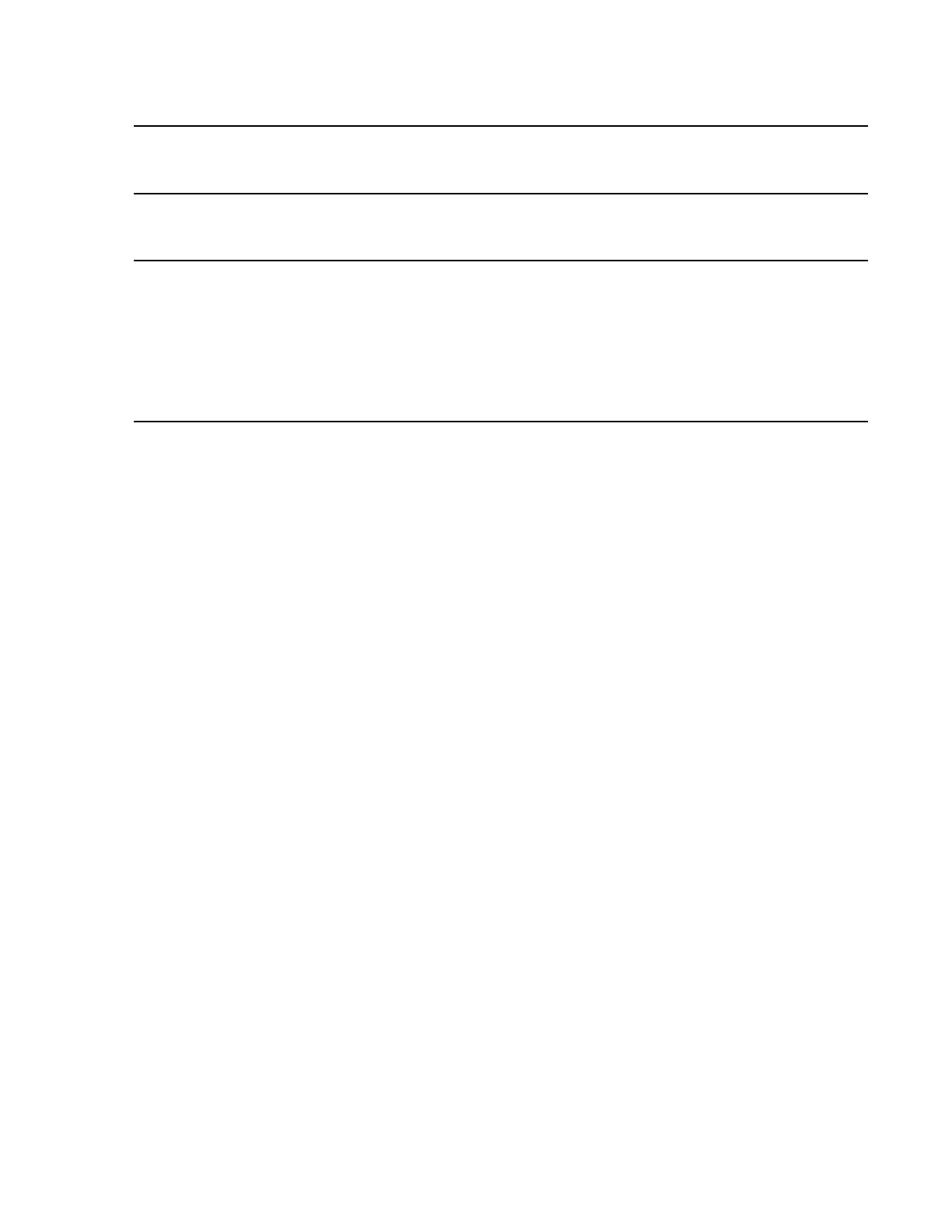If the ACP firmware version in
the storage show ACP output
is...
Then...
The same as the most current
version on the NetApp Support
Site
No ACP firmware update is needed.
An earlier version than the most
current version on the NetApp
Support Site
a. Go to "Disk Shelf Firmware" on the NetApp Support Site.
NetApp Downloads: Disk Shelf Firmware
b. Click the download link for "all current Disk Shelf & I/O Module Firmware"
at the top of the page.
You are brought to "Instructions for Downloading and Installing Disk Shelf
and ACP Firmware".
c. Update the ACP firmware by following the instructions.
DS4243, DS2246, DS4486, and DS4246 Installation and Service Guide 21
Hot-adding a SAS disk shelf