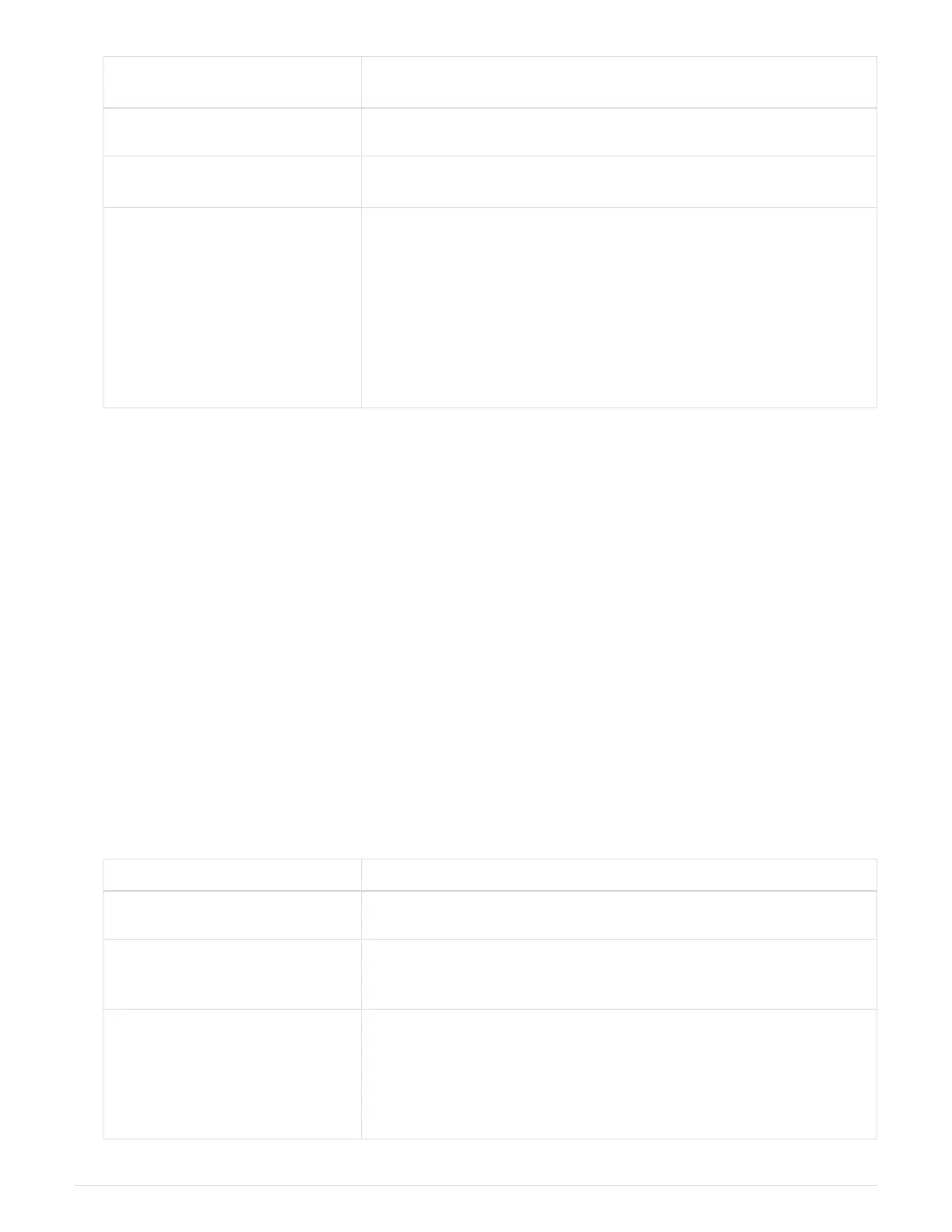If the impaired node is
displaying…
Then…
The LOADER prompt Go to the next step.
Waiting for giveback…
Press Ctrl-C, and then respond y when prompted.
System prompt or password
prompt (enter system password)
Take over or halt the impaired node:
• For an HA pair, take over the impaired node from the healthy
node:
storage failover takeover -ofnode
impaired_node_name
When the impaired node shows Waiting for giveback…, press
Ctrl-C, and then respond
y.
Option 3: Controller is in a two-node Metrocluster
After completing the NVE or NSE tasks, you need to complete the shutdown of the impaired node.
To shut down the impaired node, you must determine the status of the node and, if
necessary, switch over the node so that the healthy node continues to serve data from
the impaired node storage.
About this task
• If you are using NetApp Storage Encryption, you must have reset the MSID using the instructions in the
"Returning SEDs to unprotected mode" section of
Administration overview with the CLI.
• You must leave the power supplies turned on at the end of this procedure to provide power to the healthy
node.
Steps
1. Check the MetroCluster status to determine whether the impaired node has automatically switched over to
the healthy node:
metrocluster show
2. Depending on whether an automatic switchover has occurred, proceed according to the following table:
If the impaired node… Then…
Has automatically switched over Proceed to the next step.
Has not automatically switched
over
Perform a planned switchover operation from the healthy node:
metrocluster switchover
Has not automatically switched
over, you attempted switchover
with the
metrocluster
switchover command, and the
switchover was vetoed
Review the veto messages and, if possible, resolve the issue and try
again. If you are unable to resolve the issue, contact technical
support.
9