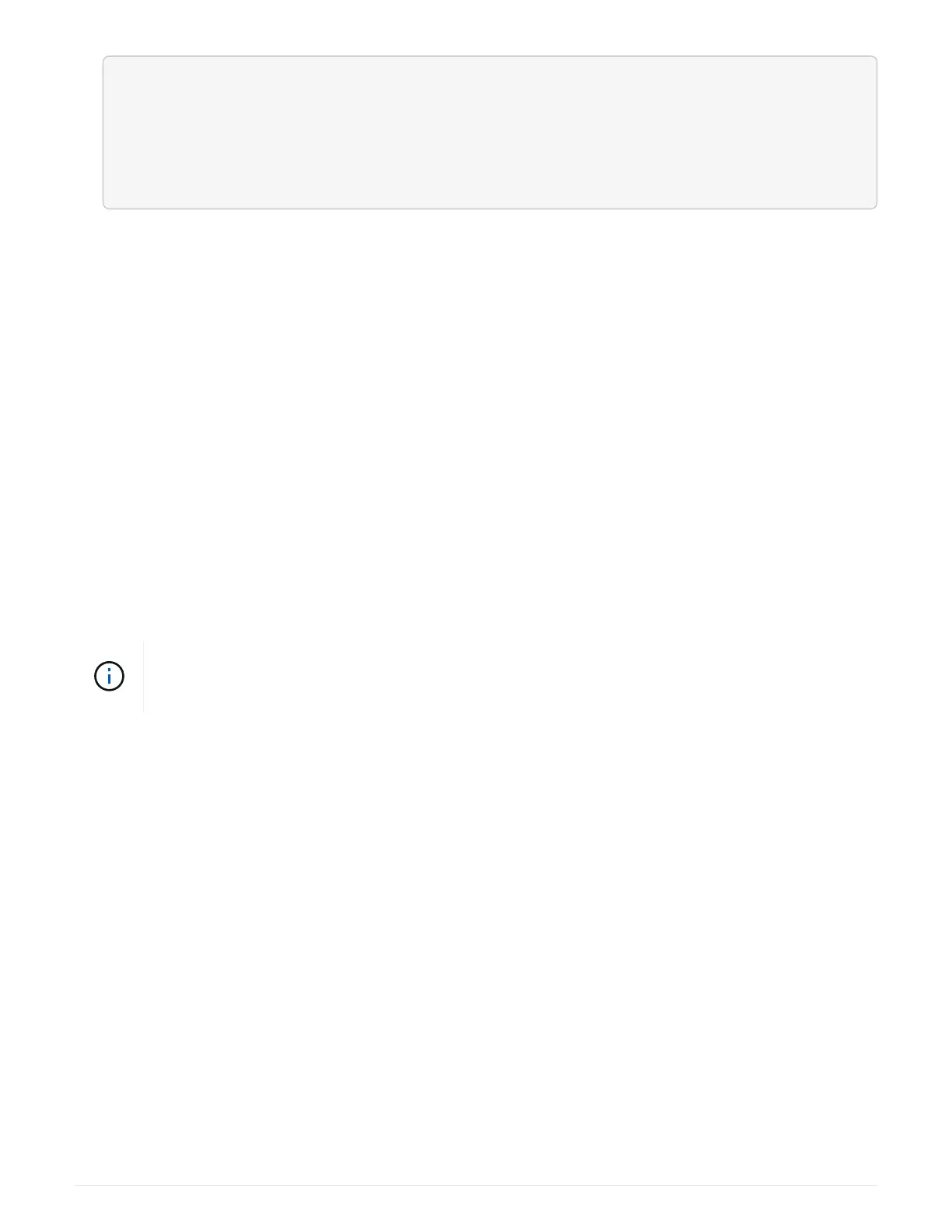cluster_B::> metrocluster show
Cluster Configuration State Mode
-------------------- ------------------- ---------
ÊLocal: cluster_B configured normal
Remote: cluster_A configured normal
If a switchback is taking a long time to finish, you can check on the status of in-progress baselines by using
the
metrocluster config-replication resync-status show command.
6. Reestablish any SnapMirror or SnapVault configurations.
Step 7: Return the failed part to NetApp
After you replace the part, you can return the failed part to NetApp, as described in the
RMA instructions shipped with the kit. Contact technical support at
NetApp Support, 888-
463-8277 (North America), 00-800-44-638277 (Europe), or +800-800-80-800
(Asia/Pacific) if you need the RMA number or additional help with the replacement
procedure.
Swap out a fan - FAS8200
To swap out a fan module without interrupting service, you must perform a specific
sequence of tasks.
You must replace the fan module within two minutes of removing it from the chassis. System
airflow is disrupted and the controller module or modules shut down after two minutes to avoid
overheating.
1. If you are not already grounded, properly ground yourself.
2. Remove the bezel (if necessary) with two hands, by grasping the openings on each side of the bezel, and
then pulling it toward you until the bezel releases from the ball studs on the chassis frame.
3. Identify the fan module that you must replace by checking the console error messages and looking at the
Attention LED on each fan module.
4. Press down the release latch on the fan module cam handle, and then pull the cam handle downward.
The fan module moves a little bit away from the chassis.
89