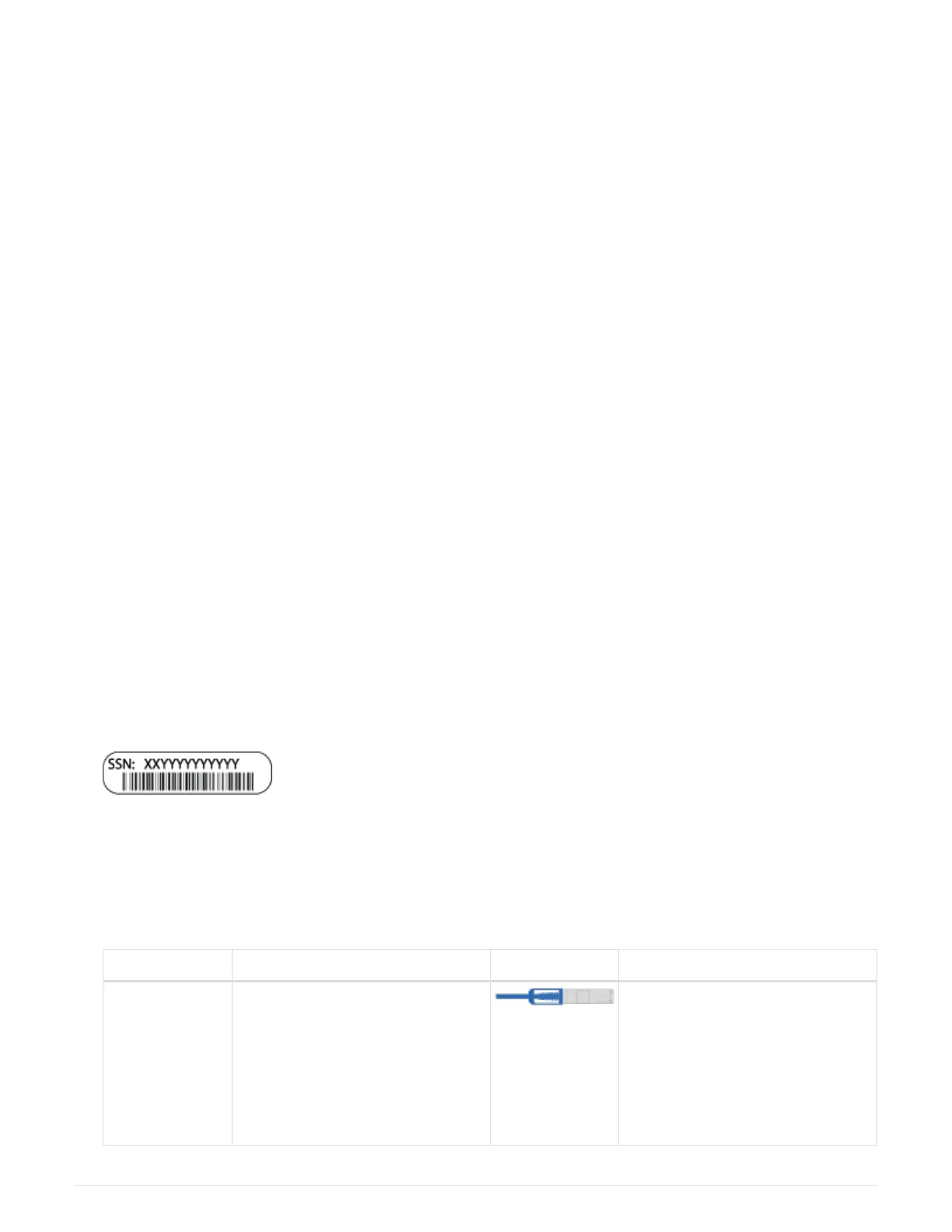NetApp video: Software configuration for vSphere NAS datastores for FAS/AFF systems running ONTAP 9.2
Detailed guide - FAS8300 and FAS8700
This guide gives detailed step-by-step instructions for installing a typical NetApp system.
Use this guide if you want more detailed installation instructions.
Step 1: Prepare for installation
To install your system, you need to create an account, register the system, and get
license keys. You also need to inventory the appropriate number and type of cables for
your system and collect specific network information.
You need to have access to the Hardware Universe for information about site requirements as well as
additional information on your configured system. You might also want to have access to the Release Notes for
your version of ONTAP for more information about this system.
NetApp Hardware Universe
Find the Release Notes for your version of ONTAP 9
You need to provide the following at your site:
• Rack space for the storage system
• Phillips #2 screwdriver
• Additional networking cables to connect your system to your network switch and laptop or console with a
Web browser
Steps
1. Unpack the contents of all boxes.
2. Record the system serial number from the controllers.
3. Inventory and make a note of the number and types of cables you received.
The following table identifies the types of cables you might receive. If you receive a cable not listed in the
table, see the Hardware Universe to locate the cable and identify its use.
NetApp Hardware Universe
Type of cable… Part number and length Connector type For…
100 GbE cable
(QSF(28)
X66211A-05 (112-00595), 0.5m
X66211A-1 (112-00573), 1m
X66211A-2 (112-00574), 2m
X66211A-5 (112-00574), 5m
Storage, cluster interconnect/HA,
and Ethernet data (order-
dependent)
2
